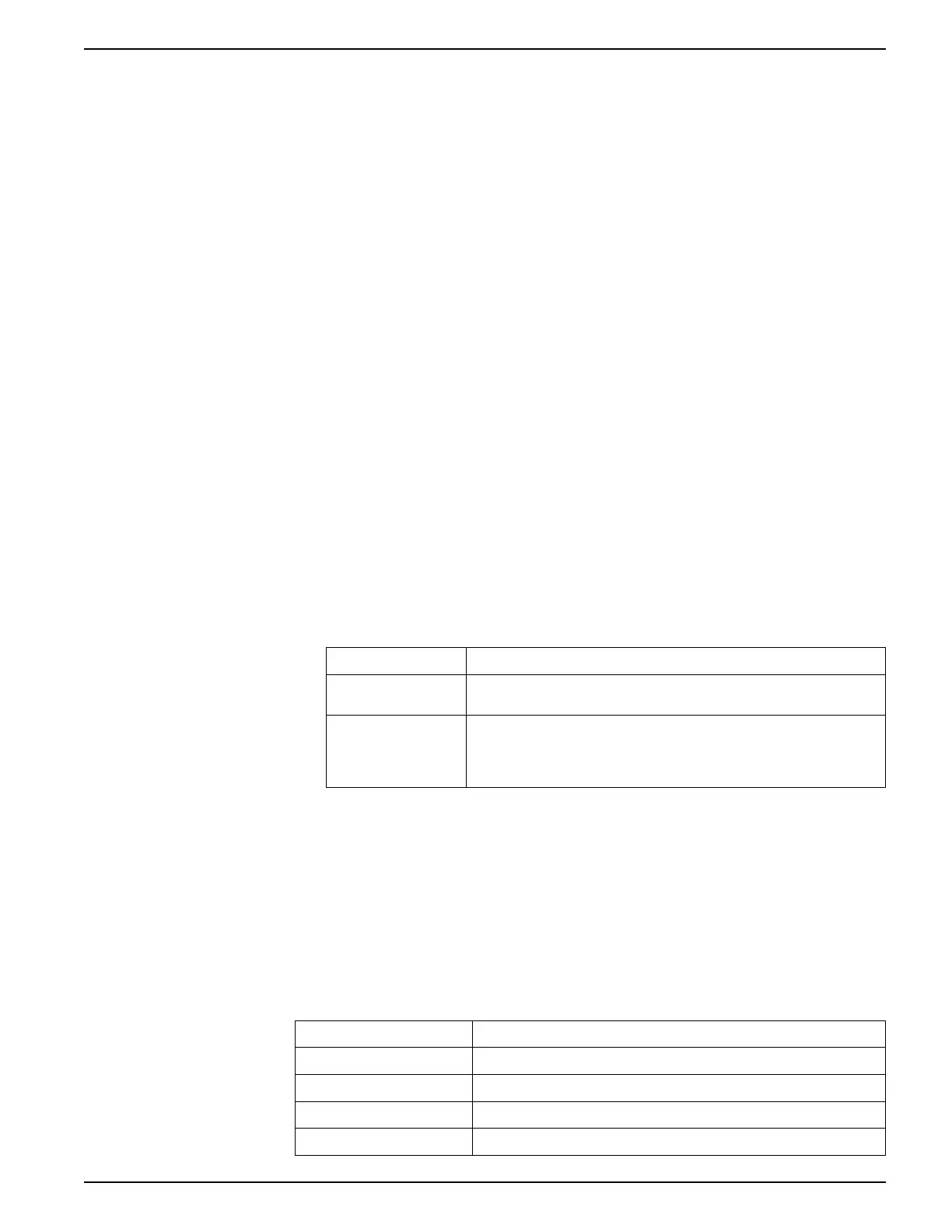Communications 9410 series
If the meter is a Modbus master over TCP/IP, the Modbus TCP/IP and Modbus RTU
protocols must be enabled.
NOTE: Devices supporting multiple simultaneous Modbus TCP connections can
have communications delays. Adjust your network timeout settings to
accommodate this.
The meter as a Modbus master over TCP/IP attempts to communicate with a slave
device for up to 100 seconds (as per the RFC1122 standard) before moving on to the
next slave device.
1. Start ION Setup.
2. Open the Setup Assistant for your meter.
3. Navigate to Communications > 3rd Party Protocols and click on the Modbus
Master tab.
4. Click Add to add a Modbus slave device.
The Modbus Device dialog appears.
5. Enter the Modbus slave information:
– Enter the Modbus slave device’s name and a label suffix (if applicable).
– Select the device type of the slave device from Device Type.
– Enter the unit ID of the Modbus slave device into Slave ID.
– Select the serial or TCP connection from Connected via. This is the
connection from the Modbus master to the slave device.
6. Click Connections. The Modbus Master Connections dialog appears.
7. Select the tab that corresponds to the connection you are configuring (for
example, if you selected TCP Connection 1 from Connected via, select the TCP
1 tab) and configure it based on the connection type.
Connection type Configuration
Serial connection Select the serial communications port that is connected to the Modbus
slave devices from the Assigned Port list.
TCP connection Enter the IP address of the Modbus slave device, making sure that the IP
port is set to 502.
Make sure that the Modbus RTU and Modbus TCP/IP protocols are
enabled.
8. Click OK to return to the Modbus Device dialog.
9. Click OK to add the slave device. The device now appears on the list. Repeat
these steps to add all of your Modbus slave devices.
Supported Modbus features
Your meter supports specific Modbus data classes, data formats, function codes and
commands.
Modbus data classes
Class Description
Coils Digital bits that can be read and written to
Input status Digital bits that can be read
Input registers 16-bit integers that can be read
Holding registers 16-bit integers that can be read and written to
7EN05-0336-03 75
