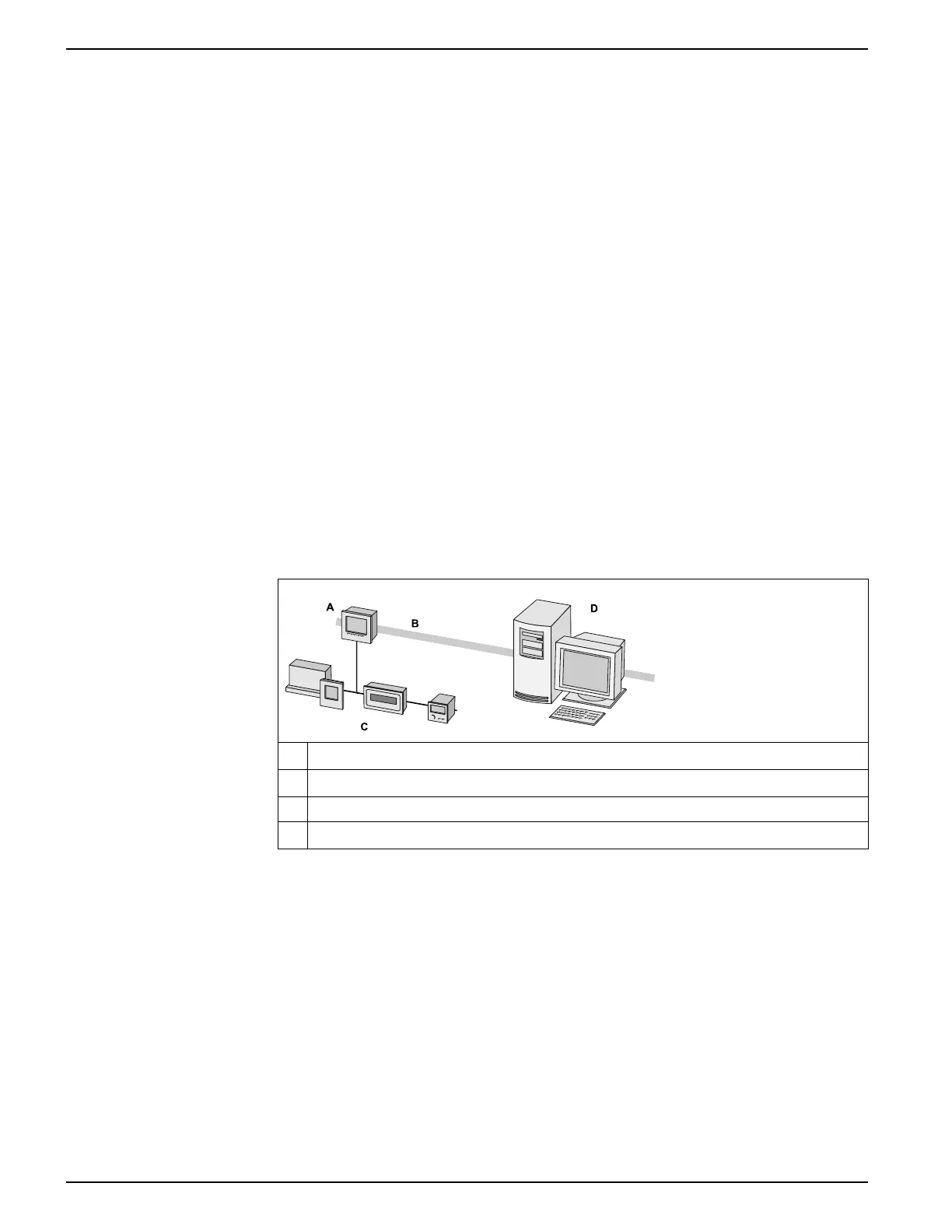9410 series Communications
When a meter with gateway capabilities is installed on an Ethernet network, a master
device (such as an energy management system) can communicate through the
gateway meter to a serial network of devices connected to the gateway meter’s serial
port(s). The maximum number of devices on the serial network is determined by the
limitations of the gateway meter’s serial port.
There are two types of Ethernet gateways that you can configure on your meter:
• EtherGate: a single TCP connection communicates through the gateway meter to
a serial network of devices.
• Modbus gateway: up to a maximum of 32 Modbus master TCP connections
communicate through the gateway meter to a serial network of Modbus devices.
Related Topics
• Ethernet communications
EtherGate
The meter can function as an Ethernet gateway (EtherGate).
EtherGate is a protocol-agnostic communications method that lets you communicate
through a gateway meter to a serial network of devices letting ION or other RTU over
TCP data pass through the gateway meter to other networks, including third party
systems. When a meter installed on the Ethernet network has EtherGate enabled, a
master device (such as an energy management system) can communicate through the
gateway meter to a serial network of devices wired to the gateway meter’s COM port.
You must create an additional communications connection to the gateway meter in
order to read its information.
A Gateway meter
B Ethernet (single TCP connection)
C Serial network of devices
D Master device (one only)
For EtherGate, you must install the serial devices, configure them and connect them to
your Ethernet-connected gateway meter. Ensure that each serial device is configured
with the same protocol and baud rate and has a unique unit ID. Configure the gateway
meter’s serial port to use the EtherGate protocol, create the EtherGate site in ION
Setup or an energy management system, and add the serial devices to the EtherGate
site.
NOTE: EtherGate supports only one master device.
Configuring EtherGate using the display
Use the meter’s display to configure a serial port to use the EtherGate protocol.
The Ethergate Ethernet protocol must be enabled for EtherGate operation.
1. Navigate to Setup Menu > Communications Setup and go to the serial
communications setup screen.
80 7EN05-0336-03
