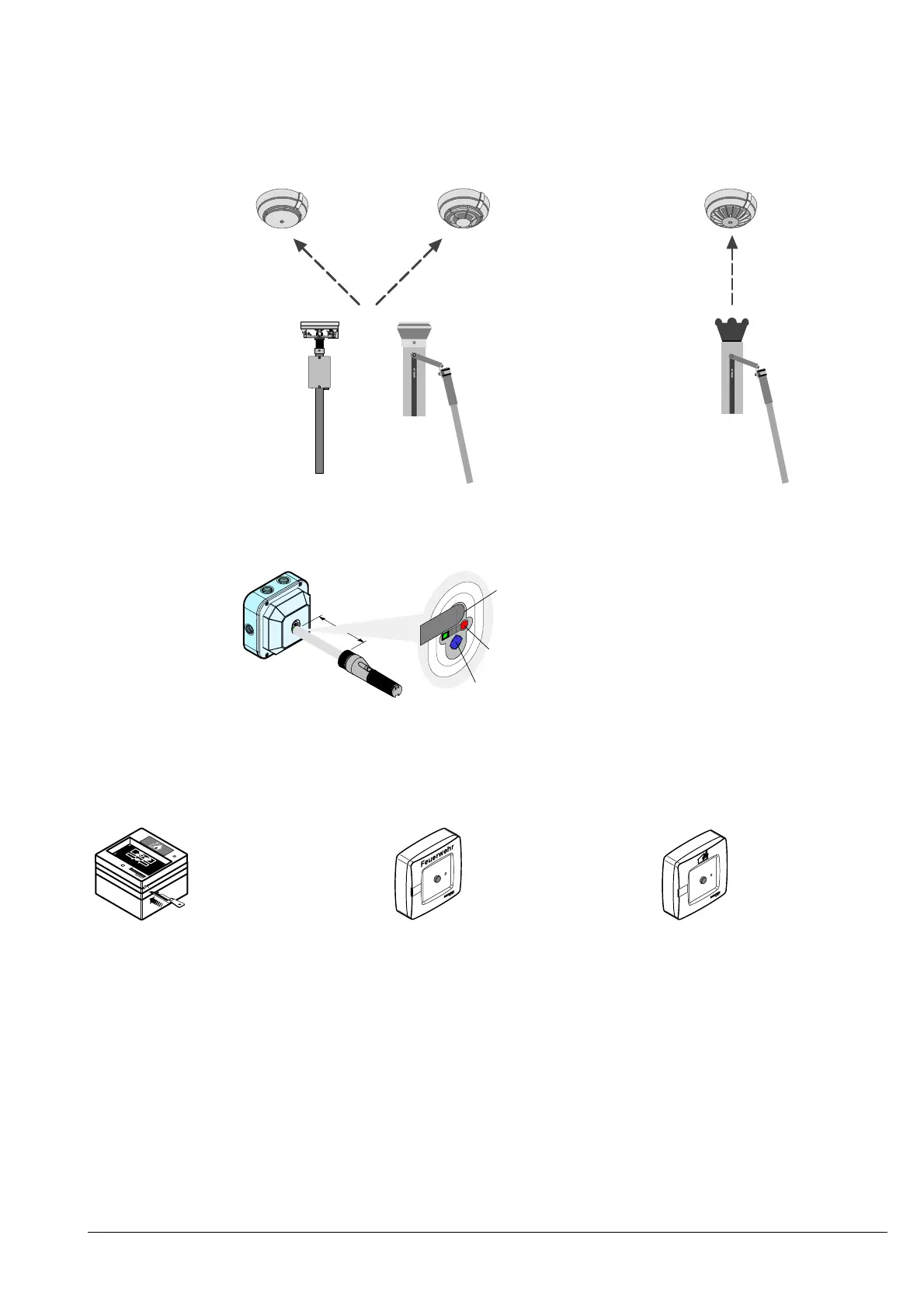e1249d4
101
Fire & Security Products
Siemens Building Technologies Group
01.1999
7.7 Activation of interactive and AnalogPLUS devices
7.7.1 Automatic detectors
OptoRex PolyRex ThermoRex
Detector tester RE6T
Detector exchanger/tester DZ1193 or
detector tester RE6 + DZZ1190
DZ1193 RE6
Sensor B
Response indicator
Sensor A
approx.
50mm
WaveRex
Lamp LE3 or
Lamp STABEX (in explosion-hazard areas)
7.7.2 Manual call points
Test key
– Open front of the manual
call point with the key
– Push button
– Wait until the response in-
dicator flashes
– Close the front
– Open the front of the
manual call point with the
key manual call point is
activated
– Wait until the response in-
dicator flashes
– Close the front
Version «KAC» Version «DIN» Version «EN»
– Insert test key
– Wait until the response in-
dicator flashes
– Remove test key again
