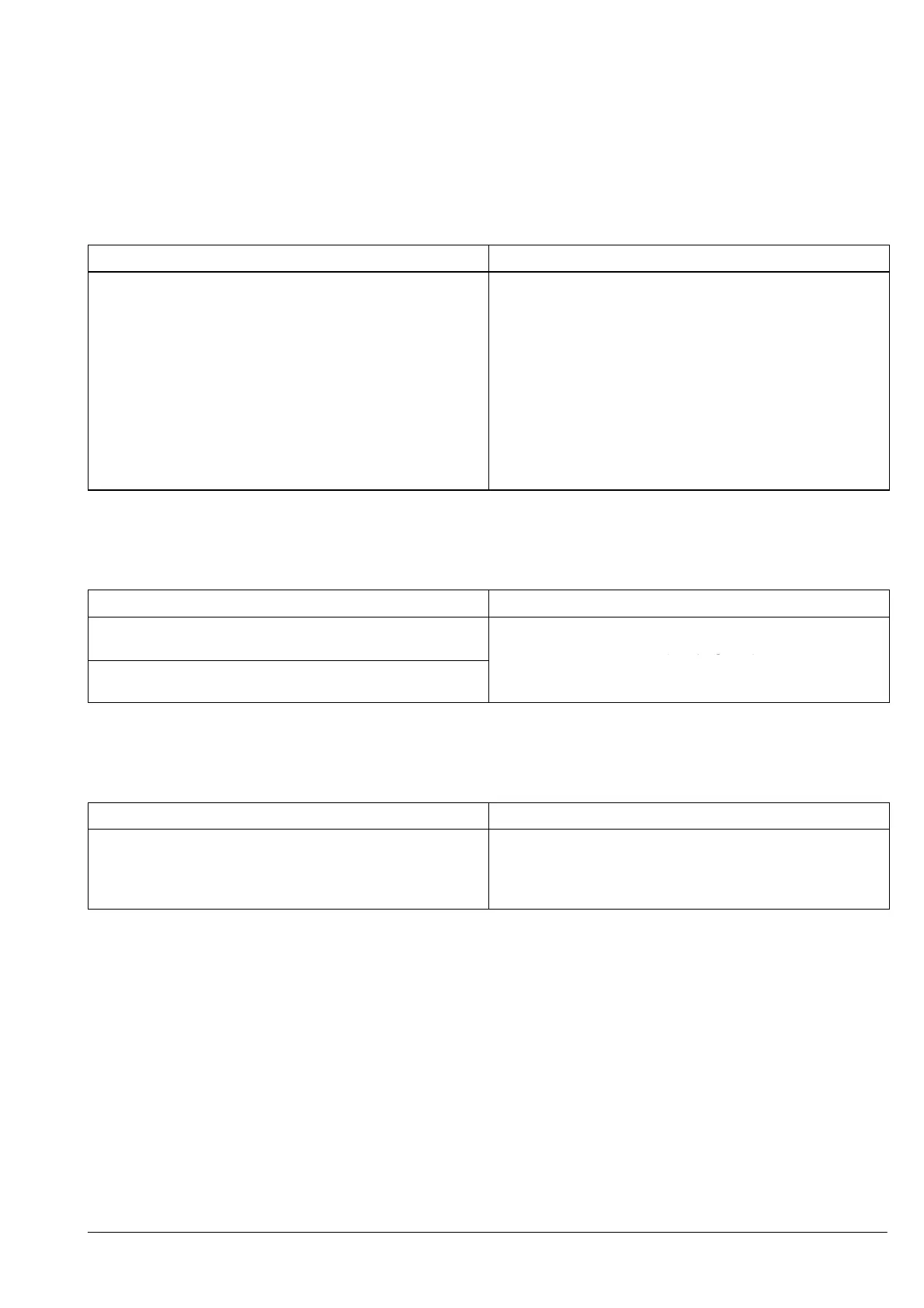e1249d4
79
Fire & Security Products
Siemens Building Technologies Group
01.1999
6 Trouble-shooting
6.1 General trouble
6.1.1 Line cannot be switched to localization
Trouble Remedy
Serious trouble on interactive line
Localization cannot be activated
– At the first commissioning (global device localization,
see page 91) the trouble can be identified by means
of SWD11
– Load localization data from main control unit to the
SWD11, switch to the localization structure, select a
function unit and open using the raw node editor
– Value of field 1351: gen. FAT.FAULT is NOT 0:no
– For field 1381: FU state is any number Meaning
is described in HELP
– The precise cause of the problem can be determined
in the same way as for linear device localization; a
trouble message also appears on the terminal.
6.1.2 Trouble message in SWE11: ’communication timeout check connections’
Communication has been interrupted
Trouble Remedy
Global device location via the SWE11 can not be acti-
vated
Establish correct connection between maintenance PC
and control unit/terminal ( page 94)
Upload or download does not start or aborts before all
data has been transferred
6.1.3 Trouble message in SWE11: ’no SW key found’
No valid SW key found
Trouble Remedy
Communication with the control unit/terminal not func-
tioning
Upload/download, online mode, activation of global
device localization not possible
A SW key must be connected to the parallel interface on
the maintenance PC for communication with the des-
tination system
CS11, CZ10 or CS100 keys can be used
