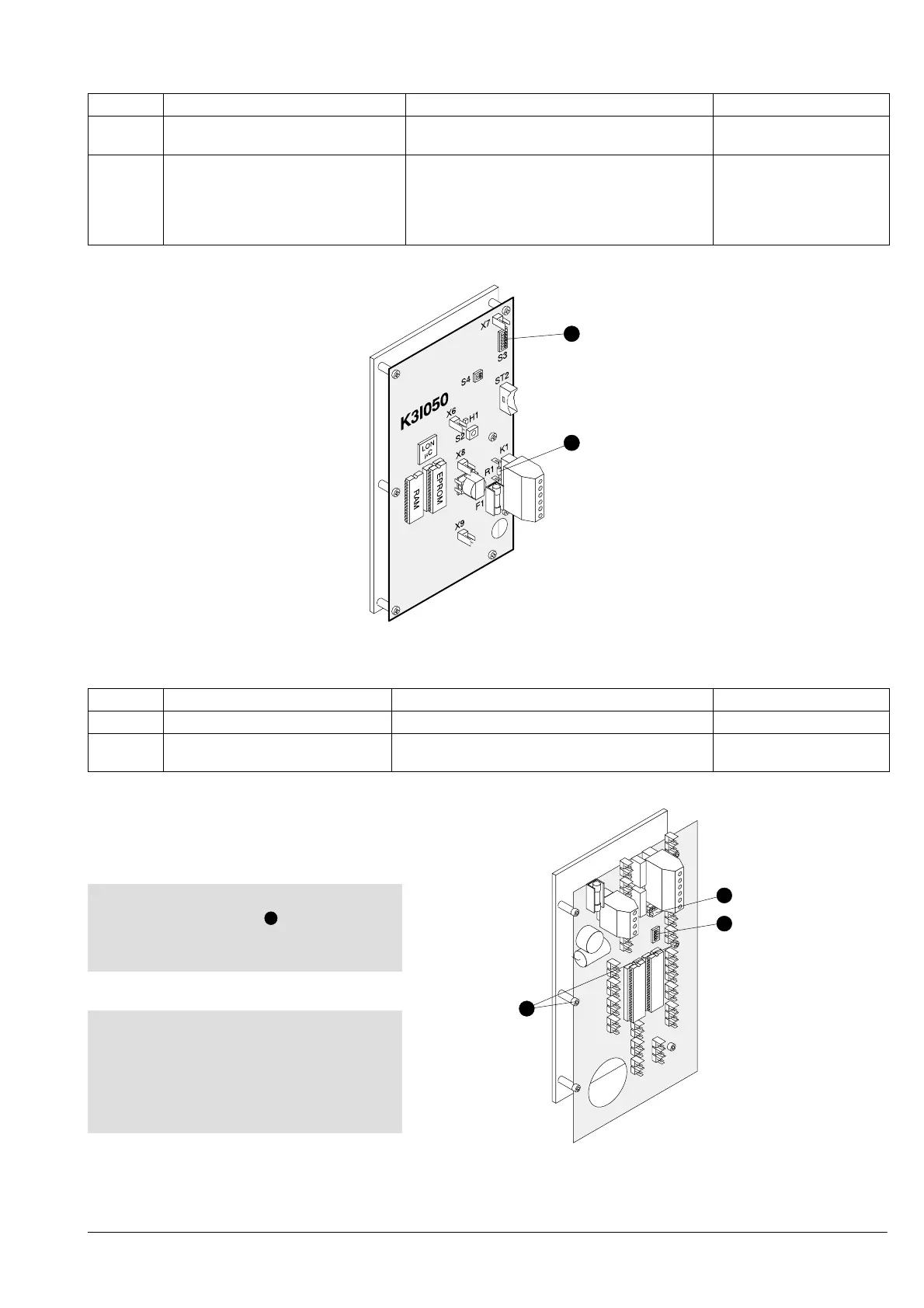e1249d1
21
Fire & Security Products
Siemens Building Technologies Group
01.1999
3.4.24 LON/mimic display converterK3I050
Pos. Component Preparation Default
1 DIL switch S3
LON-Bus address
Set as per system documentation address 0
2 Resistor R1
LON-Bus termination (EOL)
R1 must be removed if K3I050 is not the last
device on the LON-Bus (when wired as a
stub line)
See also description of hardware
(document e1260)
100W
2
1
Afterwards fit K3I050 and connect data bus, LON-Bus cable, supply cable and the periphery.
3.4.25 Mimic display card K3R071 (supersedes K3R070)
Pos. Component Preparation Default
1 Resistor network module Remove (on all K3R071 modules except one) Fitted
2 DIL switch S1
Databus address
Set as per system documentation Address 0 (Test)
Caution!
The two centre screws must be re-
moved (risk of ground short).
Note:
On the K3R070 the printed socket num-
bers are incorrect. The numbering corre-
sponds with the stamp on the K3R071
( See description of hardware, docu-
ment e1260).
2
1
3
Afterwards install K3R071 and connect the data bus and supply cables and the periphery
3
