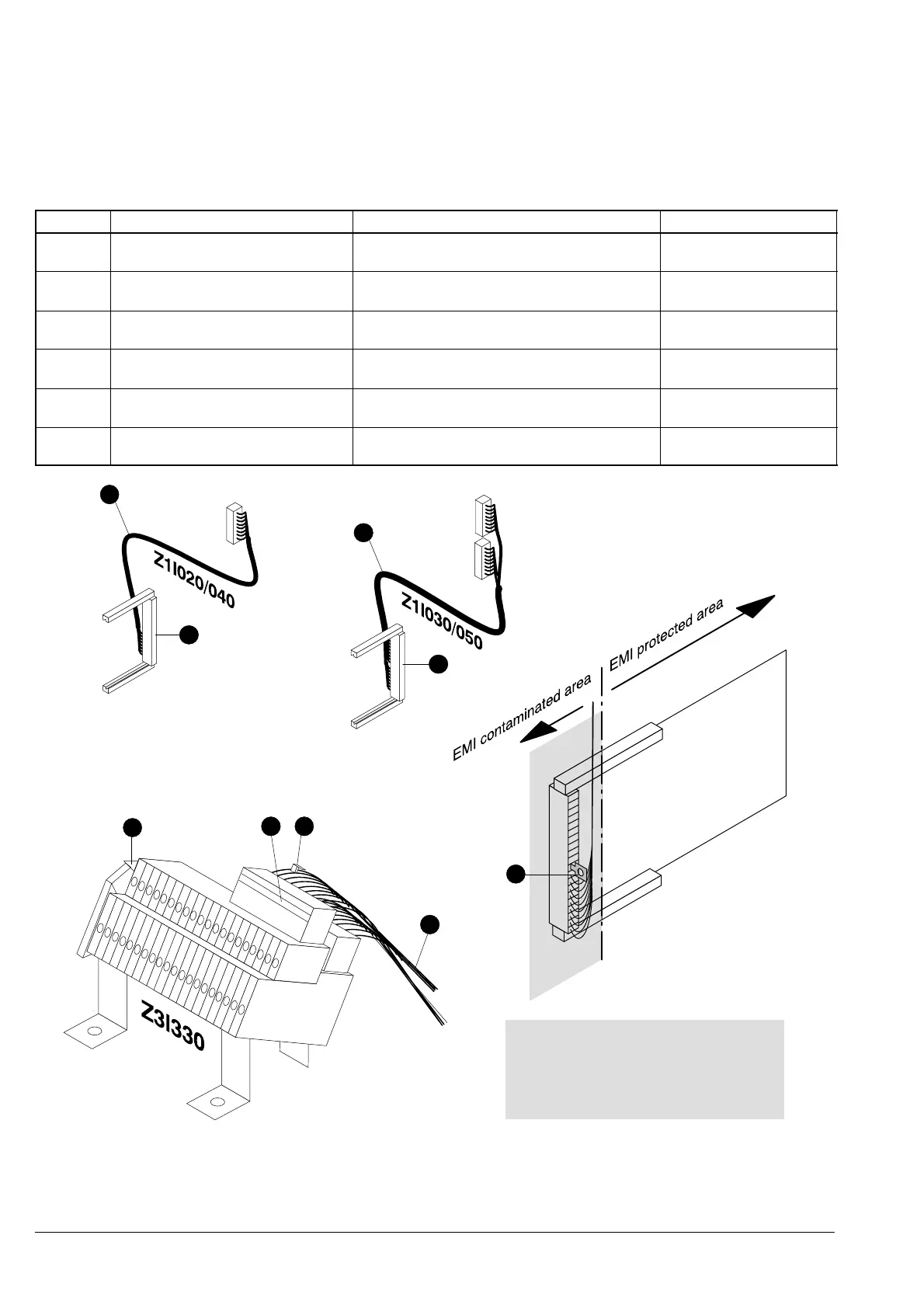e1249d1
4
Fire & Security Products
Siemens Building Technologies Group
01.1999
3.2 Installation and connection of hardware CI1145
Full installation details for the various versions of the CI1145 control unit can be found in
document e1577!
3.3 Installation of module chassis and internal wiring CS1140
Pos. Component Preparation Default
1 Card chassis Fit to module chassis –
2 Ground connection on pin 11 Screw to module chassis –
3 Connection cable Plug into terminal block Z31330 –
4 Label strips attach to connector –
5 Label clip Fix to cable and label according to system
documentation
–
6 Label on Z3I330 Label according to system documentation –
1
20
40
21
6
4
9-core
19-core
20 terminals
10 terminals
1
1
3
3
IMPORTANT:
A long-shafted (>150mm) No. 1
Philips screwdriver is necessary to
mount the card holder!
5
3
11
1
20
2
