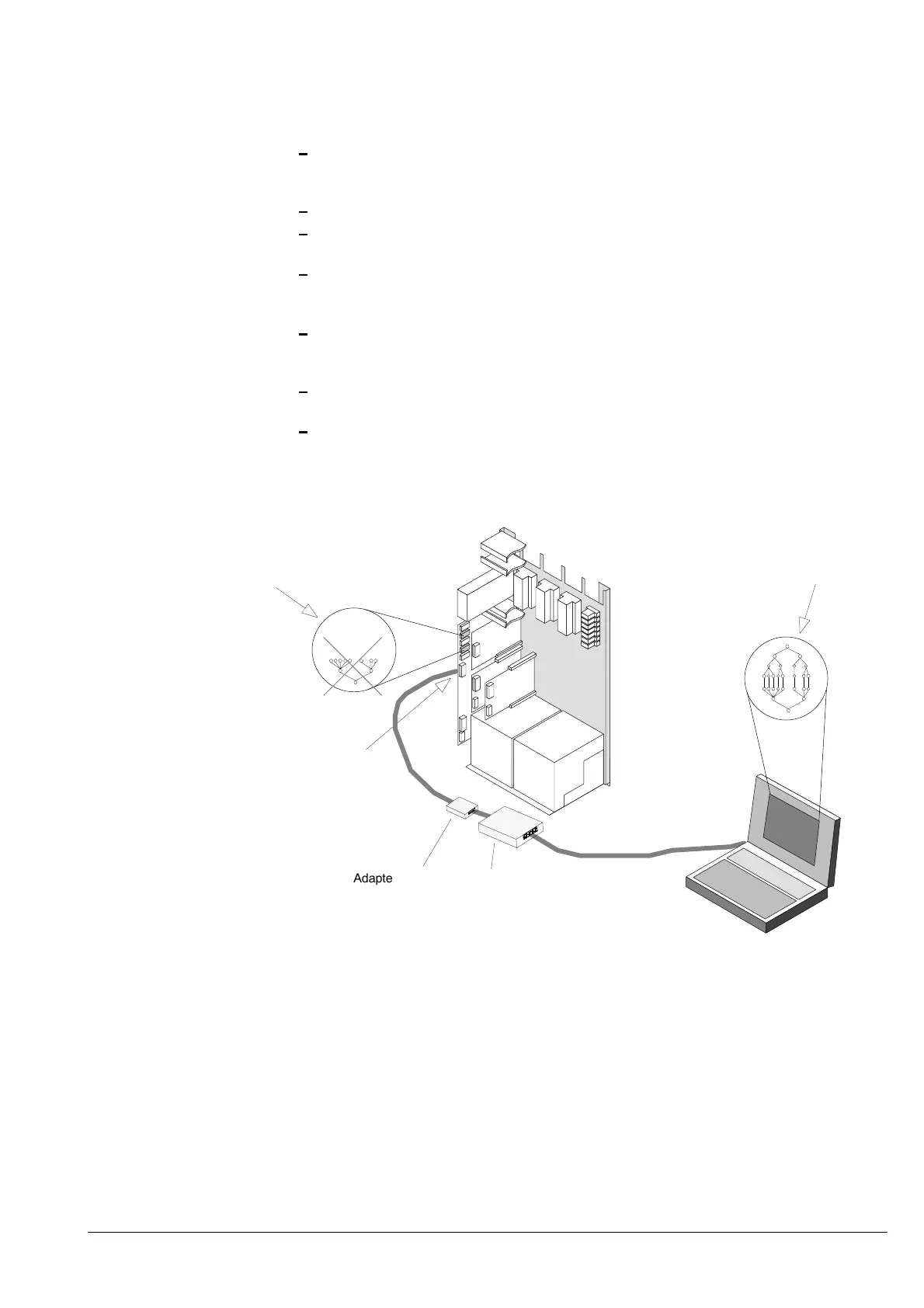e1249d3
73
Fire & Security Products
Siemens Building Technologies Group
01.1999
4.10.3 Control unit CC1142
Procedure
Connect the serial interface of the maintenance PC (COM1) and the CC11 control unit
(connector ST2 on E3X10x) via the modem box Z3W050/51 + adapter box B3D040 or
via the modem box B3D021
Start the SWE11
Load the CC11 control unit configuration data
Ensure C-Bus address is correct!
Start transfer of configuration data from the SWE11 to the CC11 control unit
Function Comm. Fast Download –> CS11 (only with modem box B3D021) or
Function Comm. Download CS11
If there is not enough available memory (RAM) on the control unit, the message ’No
database memory available’ appears on the SWE11 information line. In such cases,
refer to page 81.
After a successful download the following message appears in the SWE11: ’Operation
successful’
Once the startup procedure on the control unit has been completed, the green LED on
the E3X10x starts to flash regularly: Lit phase is as long as the unlit phase ( approxi-
mate period length: 1 second)
CC11
Loaded CC11 con-
trol unit configura-
tion data
Existing localization
data in RAM are
erased during a
download!
SWE11
Serial interface
(COM1)
RS232 interface: plug
ST2 on E3X10x
Adapter B3D040 + Z3W050/51
or
modem box B3D021
