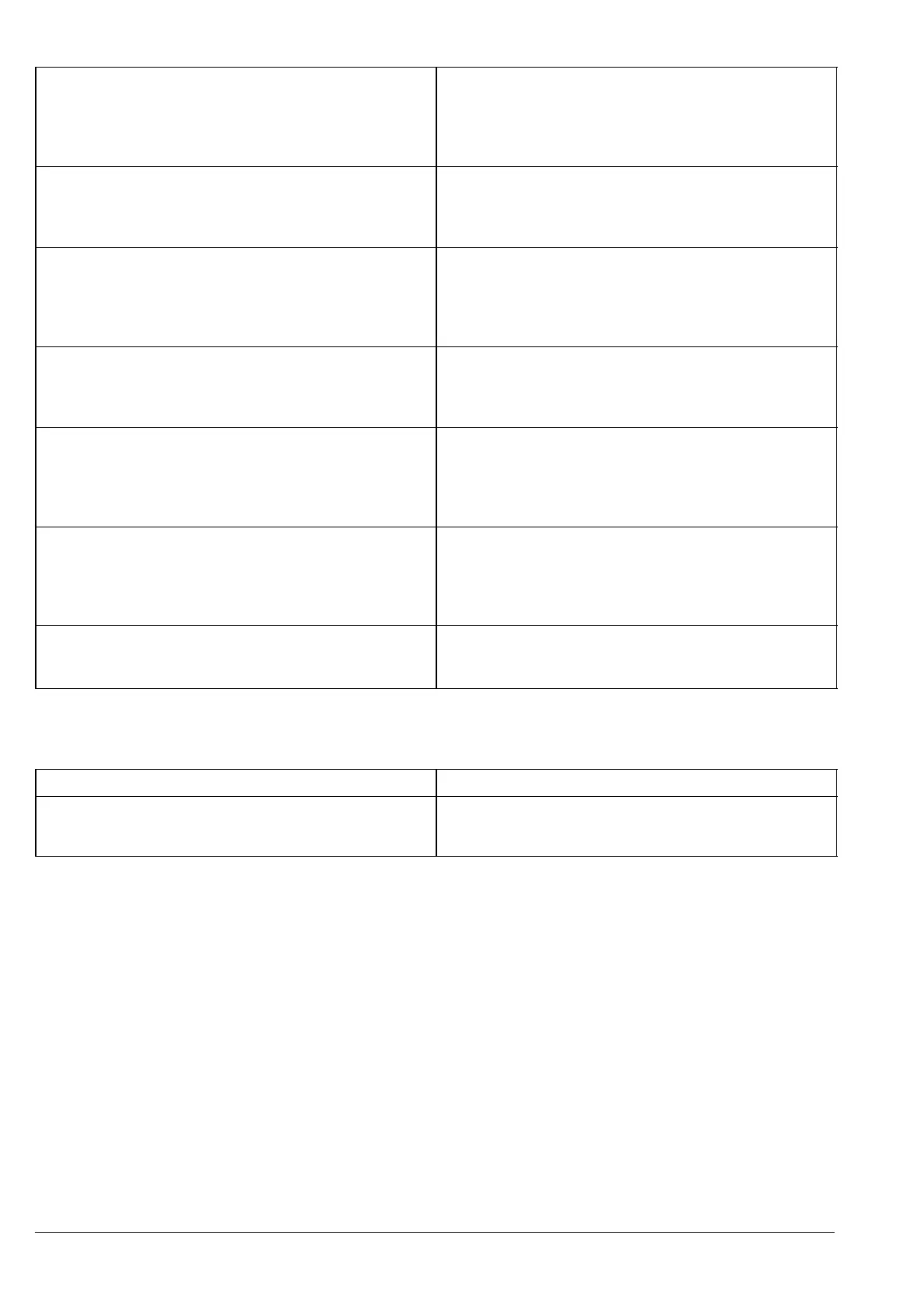e1249d4
82
Fire & Security Products
Siemens Building Technologies Group
01.1999
DC1131:
– The parameter ’OUT type’ of the output section (de-
vice ’DE DS11a out’) is 1
– The parameter ’IN type’ of the input section (device
’DE DS11a in’) is 1
– the values of fields ’OUT type’ and ’IN type’ must be 1
Set values accordingly and once again load the con-
figuration into the CC/CI11 control unit
(Comm. Fast Download –> CS11)
DC1134:
– The parameter ’OUT type’ of the output section (de-
vice ’DE DS11a out’) is 1
– The value in the field ’OUT type’ must be 1
Set value accordingly and once again load the config-
uration in the CC/CI11 control unit
(Comm. Fast Download –> CS11)
DC1136:
– The parameter ’OUT type’ of the output section (de-
vice ’DE DS11a out’) is 1
– The parameter ’IN type’ of the input section (device
’DE DS11a in’) is 1
– the values of fields ’OUT type’ and ’IN type’ must be 1
Set values accordingly and once again load the con-
figuration in the CC/CI11 control unit
(Comm. Fast Download –> CS11)
DC1151:
– The parameter ’line no.’ of the collective input module
(device ’DE DS11i col.’) is 1
– the value of the field ’line no.’ must be 1
Set value accordingly and once again load the config-
uration in the CC/CI11 control unit
(Comm. Fast Download –> CS11)
DC1154:
– the parameter ’OUT type’ of the output component
(device ’DE DS11i out’) is 1
– the parameter ’IN type’ of the input component (de-
vice ’DE DS11i in’) is 1
– the values of fields ’OUT type’ and ’IN type’ must be 1
Set values accordingly and once again load the con-
figuration in the CC/CI11 control unit
(Comm. Fast Download –> CS11)
DC1157:
– The parameter ’IN type’ of the input section (device
’DE DS11i in’) is 1, 2 or 3
– The value of the field ’IN type’ must be 1, 2 or 3
Set the value according to connection used and once
again load the configuration in the CC/CI11 control
unit
(Comm. Fast Download –> CS11)
AnalogPLUS and interactive devices:
– Incorrect device type installed (e.g. DO1151 instead
of DOT1151)
– Insert correct device (see element message under
Note)
6.1.9 Trouble message on the terminal: ’Detector’
Trouble Remedy
The base ID on the base of the faulty detector was 0
during the localization process but allocation was still
made ( page 99)
Repeat localization process for this location
