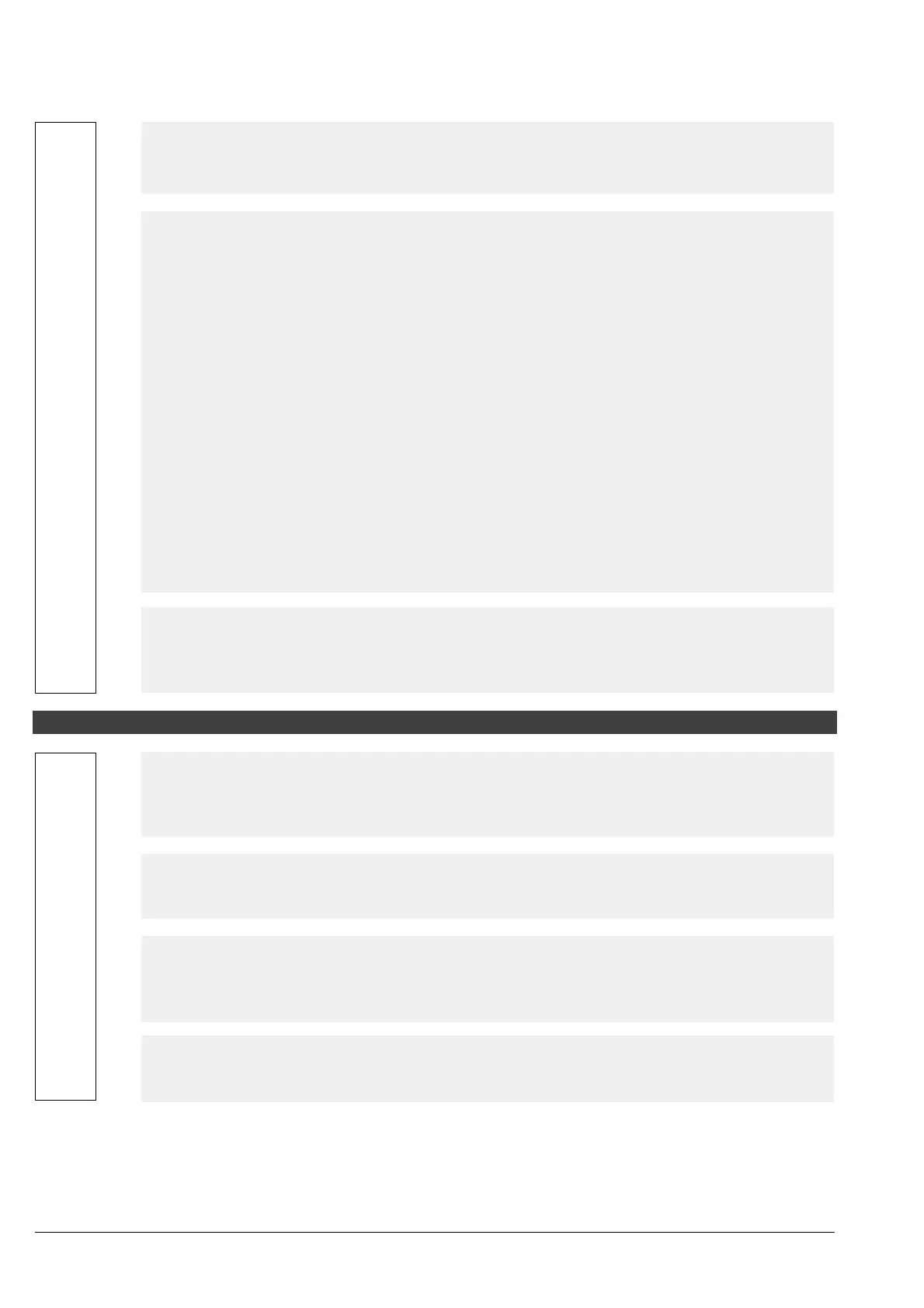e1249d1
2
Fire & Security Products
Siemens Building Technologies Group
01.1999
2 Commissioning overview
Requirements Page 3
– Control unit installed and peripheral equipment is connected
– All necessary hardware is available
Commissioning the Hardware
Terminal CT11 Page 17
Control unit CC/CI1142 Page 4 ff
– Install power unit
– Connect mains cable and feed line
– Insert labels
– Remove protective cover and install RAM modules and EPROMs
– Connect C-Bus and supply as described in the system documentation
– Install terminal
Carry out the following operations as per system documentation:
– Mount module chassis and attach connection cable
– Set I-Bus addresses in all modules / Set switches and jumpers
– Insert RAM modules and EPROMs in E3Xxxx or B3Qxxx and possibly E3Hxxx
– Connect all modules
– Connect I-Bus flat cables and supply cables to all modules
– Connect batteries
– Connect fire control installations
First switch-on Page 25
– Apply supply voltage
observe safety guidelines
– Start-up procedure
Control unit is ready for device localization or data transfer from maintenance PC
Requirements
– Enter device locations (interactive and AnalogPLUS devices) or assign bus addresses to the
detector bus according to the order of installation (AnalogPLUS and MS9i devices)
– Upload the localization structure from the CC/CI11 control unit into the SWE11 and allocate
localization data to the associated logic elements (only possible after localization)
– Locations of the devices (automatic detectors, input/output modules, manual call points) must
be specified
– Maintenance PC with installed AlgoWorks and system data files must be available
– Load system data from the SWE11 into the various stations (CC/CI/CT11)
– Start up and test the system
Programming the System
Localization or address assignment for the individual devices Page 27 ff, 58 ff
Requirements Page 26
Allocations Page 38 ff
Download the configuration data Page 68 ff
Compact control unit CI1145 Document e1577
– Installation and connection of hardware
