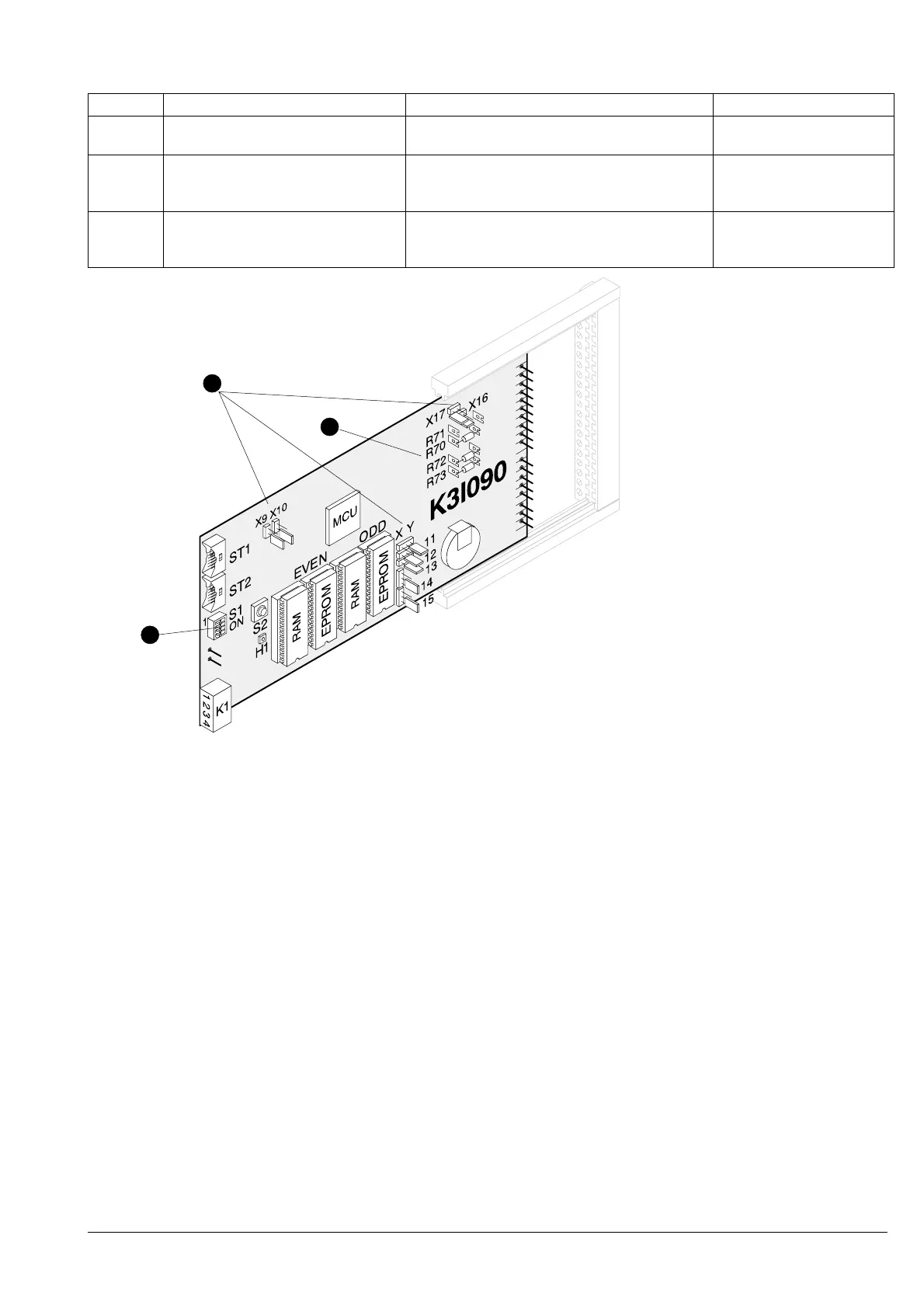e1249d1
23
Fire & Security Products
Siemens Building Technologies Group
01.1999
3.4.27 PSA interface card K3I090
Pos. Component Preparation Default
1 DIL switch S1 Set according to application. See table in
description of hardware (document e1669)
all OFF
2 Jumpers X9, X10
X16, X17
X/Y11...15
Set according to application. See table in
description of hardware (document e1669)
removed
plugged in
Y11, X12, X13, Y14, Y15
3 Resistors R70...R73 Resolder according to application. See
table in the description of hardware (docu-
ment e1669)
R70=143W, R71=RW
R72=1.5kW, R73=1.5kW
1
2
3
Afterwards install K3I090 according to mount-
ing position and connect control unit input
cable, printer output cable, PSA and supply
cables. See corresponding document e1669.
