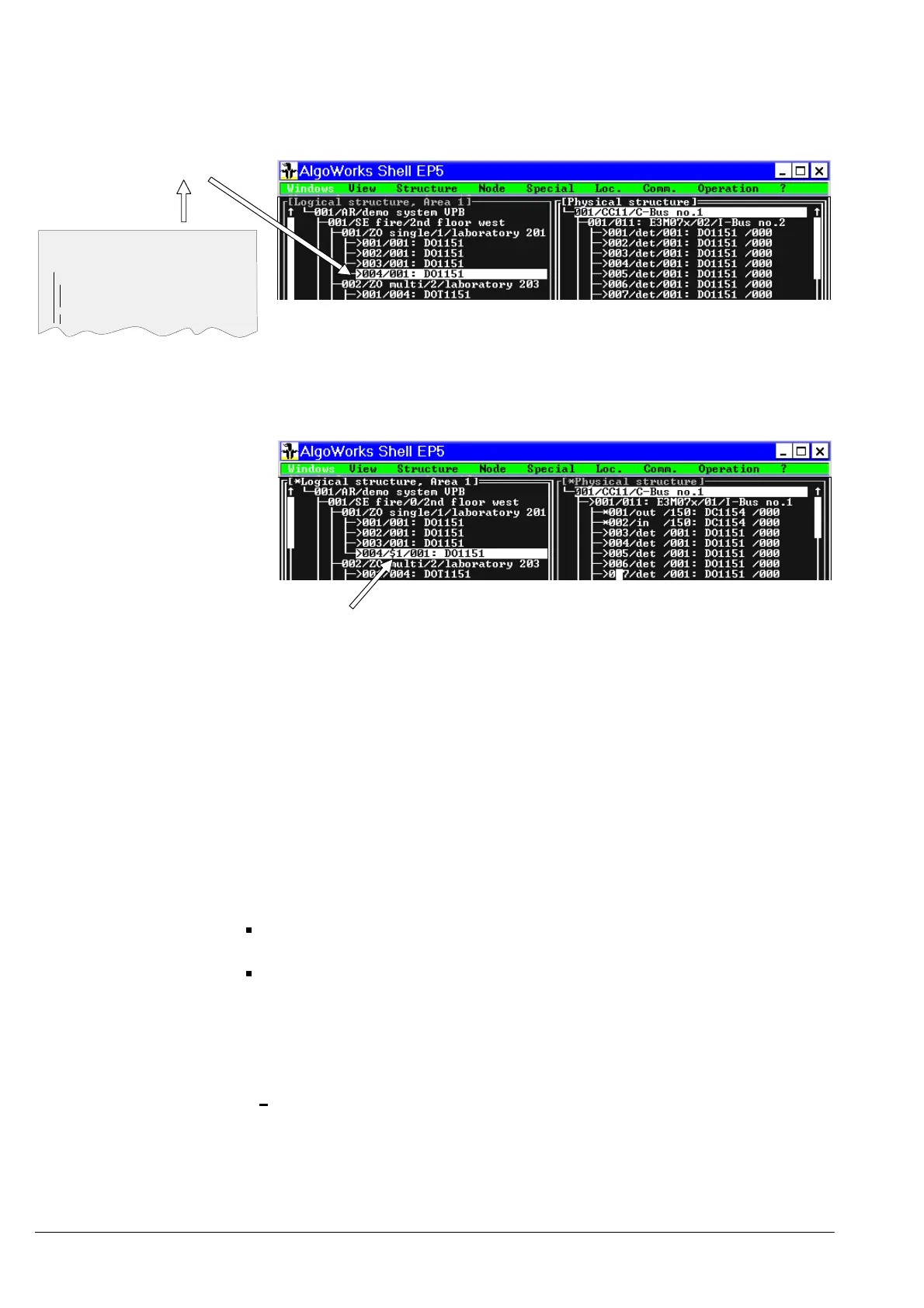e1249d2
40
Fire & Security Products
Siemens Building Technologies Group
01.1999
Procedure
1. Using the commissioning list, select the element with the localization index 1 in the
logical structure
select
AlgoWorks 00ST0245 09–APR–1997, 14:42
File: C:\AWDATA\DEMO_VPB\DCR001L1.TXT
Listing of the logical structure (26447,19533,31046)
–––––––––––––––––––––––––––––––––––––––––––––––––––––––––––––––––––––
001/AR/demo system VPB (1801,1)
001.001/SE fire/2nd floor west (1701,425)
001.001.001/ZO single/1/laboratory 201 (1601,426)
>001.001.001.001/001: DO1151 4 (1501,427)
>001.001.001.002/001: DO1151 2 AI (1501,428)
>001.001.001.003/001: DO1151 (1501,429)
>001.001.001.004/001: DO1151 (1501,430)
001.001.002/ZO multi/2/laboratory 203 (1602,445)
>001.001.002.001/004: DOT1151 6 Window (1501,446)
>001.001.002.002/004: DOT1151 5 Door (1501,447)
2. Assign the selected element to the localization index
Function Loc. Set loc. index (function key F2)
The next higher localization index is automatically allocated
The next higher localization
index is allocated
3. Repeat steps 1 and 2 for all localized devices on the commissioning list.
IMPORTANT:
Follow the order of the localization indexes Localization index on the commission-
ing list and localization index in the logical structure must be the same for each ele-
ment.
4. Switch over from the physical structure to the localization structure
Function Loc. Commissioning
5. The localized devices can now be automatically allocated to the elements of the log-
ical structure
Function Loc. Auto link
Notes on the ’Auto Link’ Function
Devices in the localization structure marked ’?’ are not allocated by the function Auto
Link ( see page 80). Manual allocation is possible, however.
Devices represented by more than one element in the logical structure cannot be allo-
cated by the function ’Auto Link’.
For each node in the localization structure Auto Link searches for the first element in
the logical structure with the same localization index and allocates it. Other elements of
the same device must therefore be allocated manually.
The following devices are represented by more than one element in the logical struc-
ture:
Input module DC1157 (3)
For details of procedure for manual allocation see page 46
