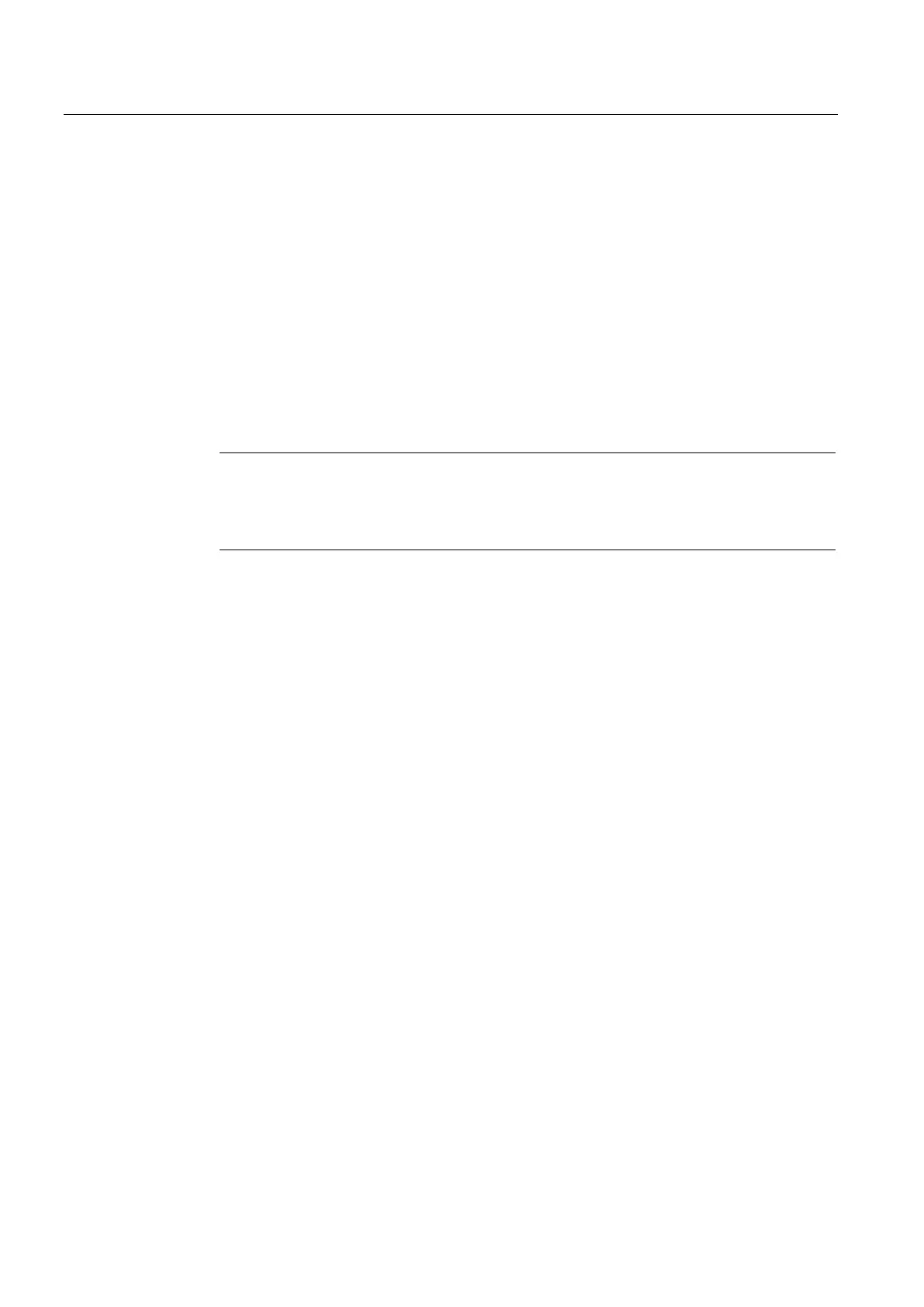Special functions of the CPU 410-5H
9.1 Security levels
CPU 410-5H Process Automation/CPU 410 SMART
124 System Manual, 10/2013, A5E32631667-AA
Setting the protection level with SFC 109 "PROTECT"
You can set the following protection levels on your CPU with SFC 109:
● SFC 109 call with MODE=0: Setting of protection level 1. The SFC 109 call with MODE=0
overrides any existing lock of password legitimization.
● SFC 109 call with MODE=1: Setting of protection level 2 with password legitimization.
This means you can cancel the write protection set with SFC 109 if you know the valid
password. The SFC 109 call with MODE=1 overrides any existing lock of password
legitimization.
● SFC 109 call with MODE=12: Setting of protection level 3 without password
legitimization. This means you cannot cancel the write and read protection set with SFC
109 even if you know the valid password. If a legitimate connection exists when you call
SFC-109 with MODE=12, the SFC-109 call has no effect on this connection.
Note
Setting a lower protection level
You can use SFC 109 "PROTECT" to set a lower protection level than the one you
configured with STEP 7 "Configure hardware".
● Both fault-tolerant CPUs of a fault-tolerant system can have different protection levels in
STOP.
● The protection level is transferred from the master to the standby during link-up/update
operations.
● The set protection levels of both fault-tolerant CPUs are retained if you make
modifications to the plant during operation.
● The protection level is transferred to the target CPU in the following cases:
– Switching to a CPU with modified configuration
– Switching to a CPU with expanded memory capacity/modified system expansion card
– Switching to a CPU with modified operating system
– Switching to a CPU using only one intact redundant link
