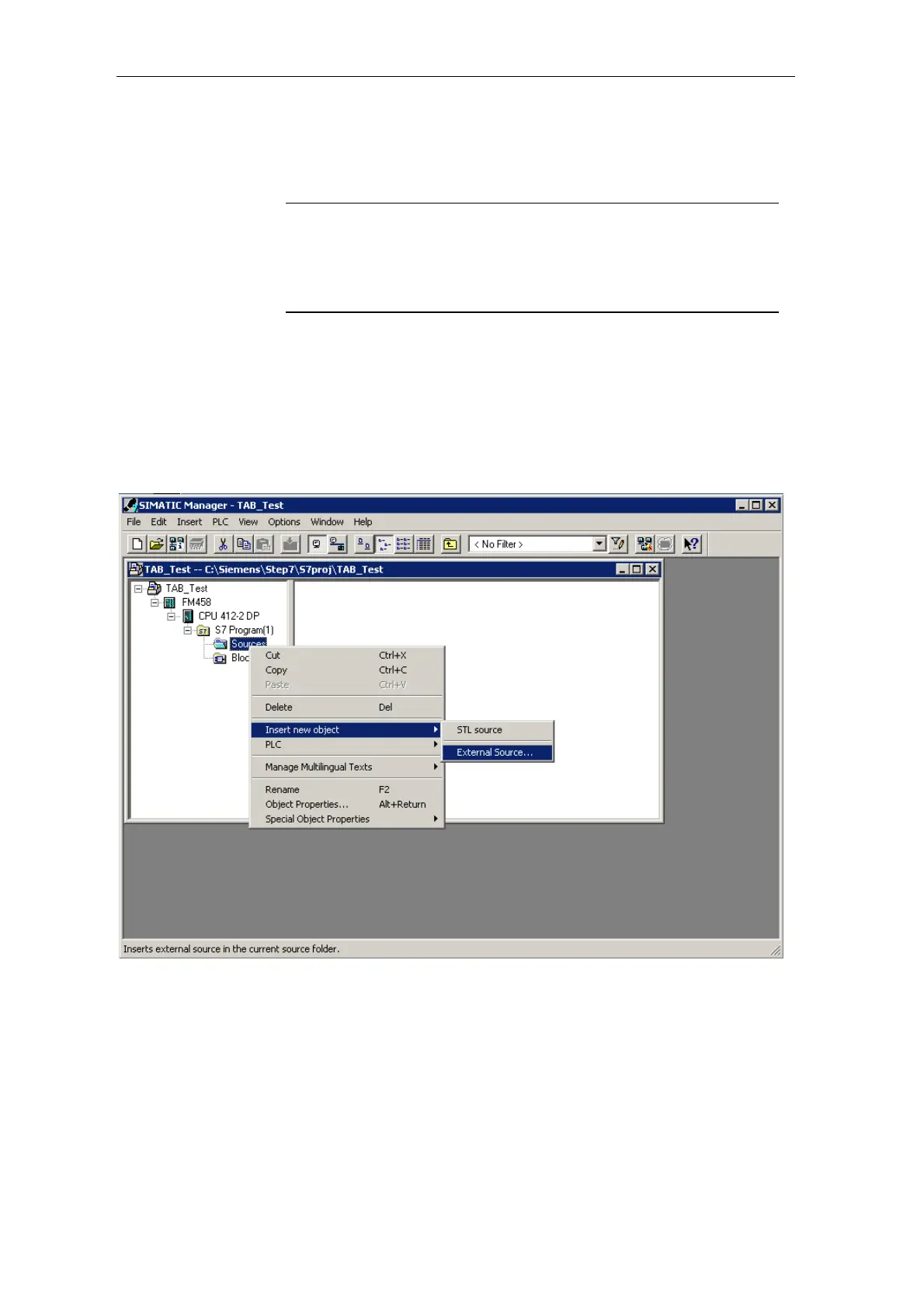Communications configuring
3-198 System- and communication configuring D7-SYS - SIMADYN D
Edition 12.2003
Using the file example "BEISPIELTABELLE.AWL", generated above, the
individual steps to incorporate an externally generated table in a DB will
now be explained.
HINWEIS
In addition to specifying the tabular values, it is especially important to
specify the name of the DB. A DB is subsequently generated using the
name specified in the file.
In the above file example, "DB1" is specified as DB name in the first
line. (refer to Fig. 10)
Now, an external source is inserted in the STEP7 configured software in
the S7 program under "Sources". After selecting "Sources", the context-
sensitive menu can be called-up by clicking in the righthand partial
window with the righthand mouse key. An external source should be
inserted here as new object.
The procedure is shown in the following diagram:
Fig. 3-81 Inserting an external source in STEP7
Incorporating the
table as source file