Wiring
5.12 Connecting interfaces for communication
Distributed I/O system
106 System Manual, 12/2016, A5E03576849-AG
5. Close the cover of the connection element and push the locking slide forwards as far as it
will go.
6. Connect and screw the BA 2×FC BusAdapter to the CPU/interface module (1 screw with
0.2 Nm tightening torque). To do this, use a screwdriver with a 3 to 3.5 mm blade.
PROFINET connecting cable
Figure 5-16 Connection of the PROFINET IO BusAdapter BA 2×FC to the CPU/interface module
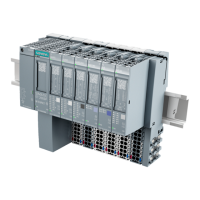
