Maintenance
12.3 Replacing an I/O module
Distributed I/O system
System Manual, 12/2016, A5E03576849-AG
241
Replacing an I/O module
Introduction
When an I/O module is installed for the first time, a part of the coding element clicks into the
BaseUnit. When you replace an I/O module with the same type of module, the correct coding
element is already present in the BaseUnit.
Refer to section Application planning (Page 32).
You have already removed the I/O module.
To replace an I/O module, follow these steps:
1. Remove the coding element (part) from the underside of the new I/O module.
2. Insert the new I/O module (same module type) into the BaseUnit until you hear it click into
place.
3. Mark the new I/O module (labeling strip, equipment labeling plate).
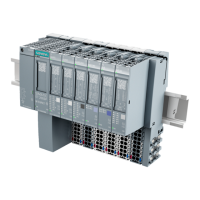
