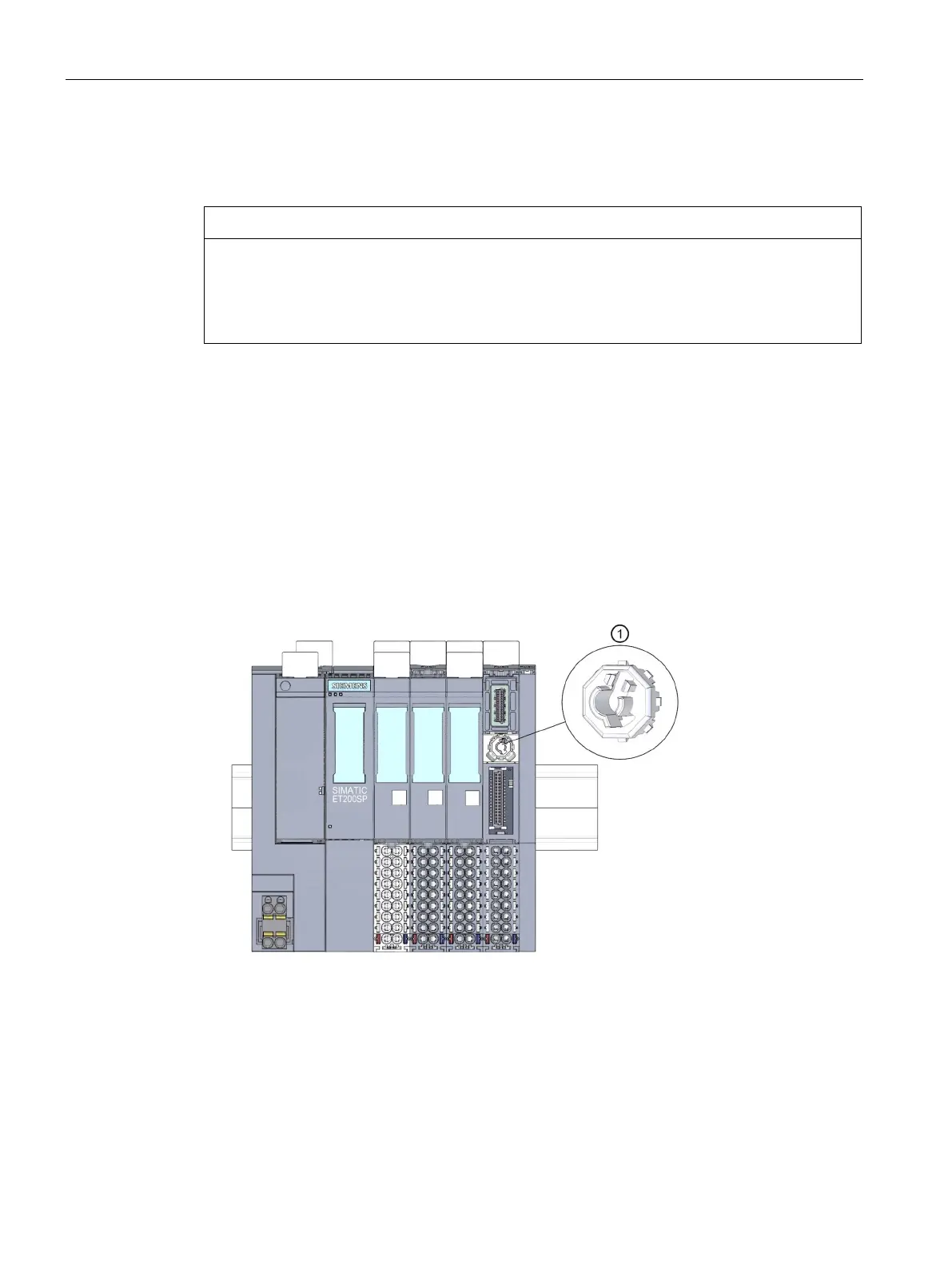Maintenance
12.2 Changing the type of an I/O module
Distributed I/O system
240 System Manual, 12/2016, A5E03576849-AG
Refer to section Application planning (Page 32).
Do not manipulate the coding element
Making changes to the coding element may cause dangerous conditions in your plant
and/or result in damage to the outputs of the ET 200SP distributed I/O system.
To avoid physical damage, do not manipulate the coding.
Changing the type of an I/O module
You have already removed the I/O module.
To make a type change for an I/O module, follow these steps:
1. Push the coding element out of the BaseUnit using a screwdriver.
2. Put the coding element back onto the removed I/O module.
3. Insert the new I/O module (other module type) into the BaseUnit until you hear it click into
place.
4. Label the new I/O module.
Figure 12-2 Changing the type of an I/O module
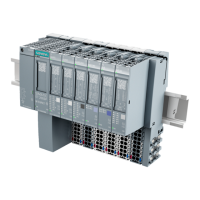