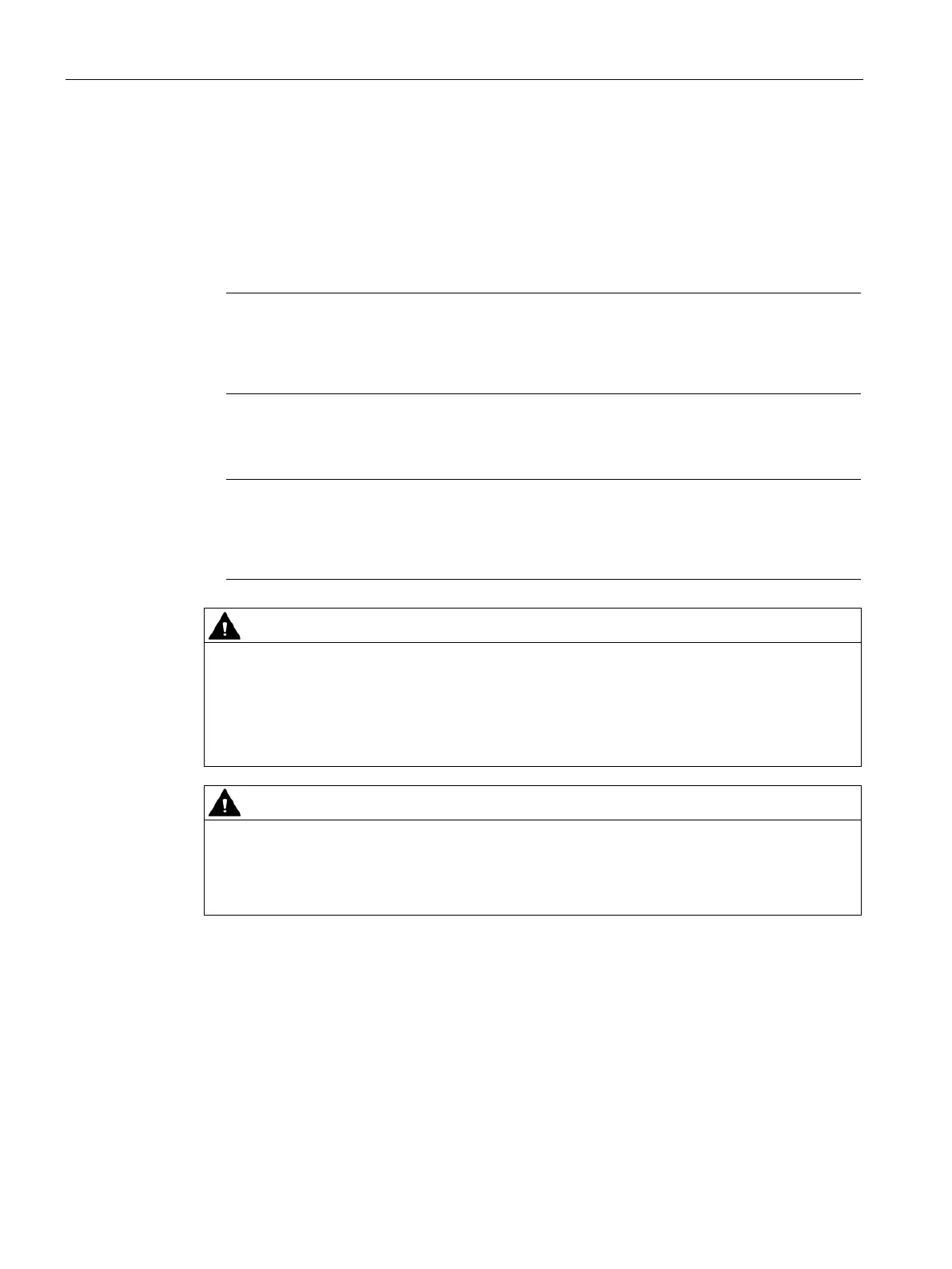Maintenance
12.4 Replacing a motor starter
Distributed I/O system
242 System Manual, 12/2016, A5E03576849-AG
Replacing a motor starter
The SIMATIC ET 200SP motor starter is wired.
To replace a SIMATIC ET 200SP motor starter, proceed as follows:
1. Turn the mechanical rotary interlock counter-clockwise to the assembly/disassembly
position.
Note
Operating position/READY
Turn the mechanical rotary interlock out of the READY position only in the current
-free
2. Remove the SIMATIC ET 200SP motor starter from the BaseUnit.
3. Assemble the new motor starter as described.
Note
Mounting the motor starter
You will find out how to mount the motor starter in chapter "
Mounting/disassembly of
(Page 126)".
Risk of injury from automatic restart
When you replace the motor starter, the motor starter can restart again autonomously if an
ON command is active. This can result in property damage or serious injury caused by
connected devices that are automatically started up.
Revoke the ON commands on the motor starter before replacing the motor starter.
Protection against electrostatic charge
When handling and installing the SIMATIC ET 200SP motor starter, ensure protection
against electrostatic charging of the components. Changes to the system configuration and
wiring are only permissible after disconnection from the power supply.
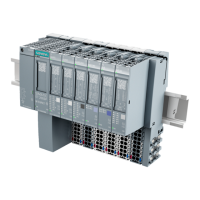