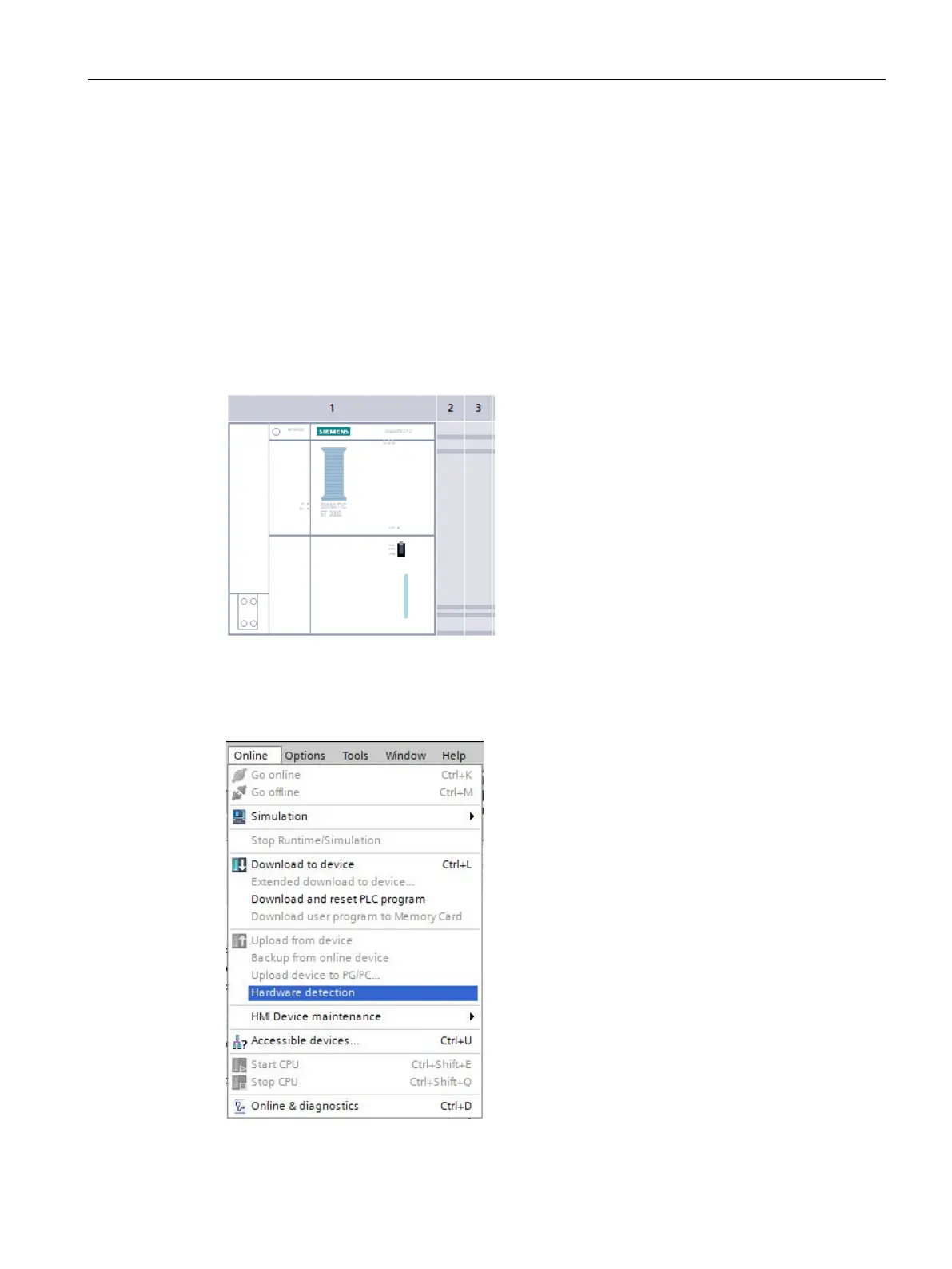Configuring
6.2 Configuring the CPU
Distributed I/O system
System Manual, 12/2016, A5E03576849-AG
143
Configuring the CPU
6.2.1
Reading out the configuration
Reading out the configuration of an existing station
When a connection exists to a CPU, you can load the configuration of this CPU (including
possibly present modules) from the device into your project. To do this, create a new project
and configure an "Unspecified CPU".
Figure 6-1 Unspecified CPU in the device view
In the device view (or in the network view), select the "Hardware detection" command in the
"Online" menu.
Figure 6-2 Hardware detection in the Online menu