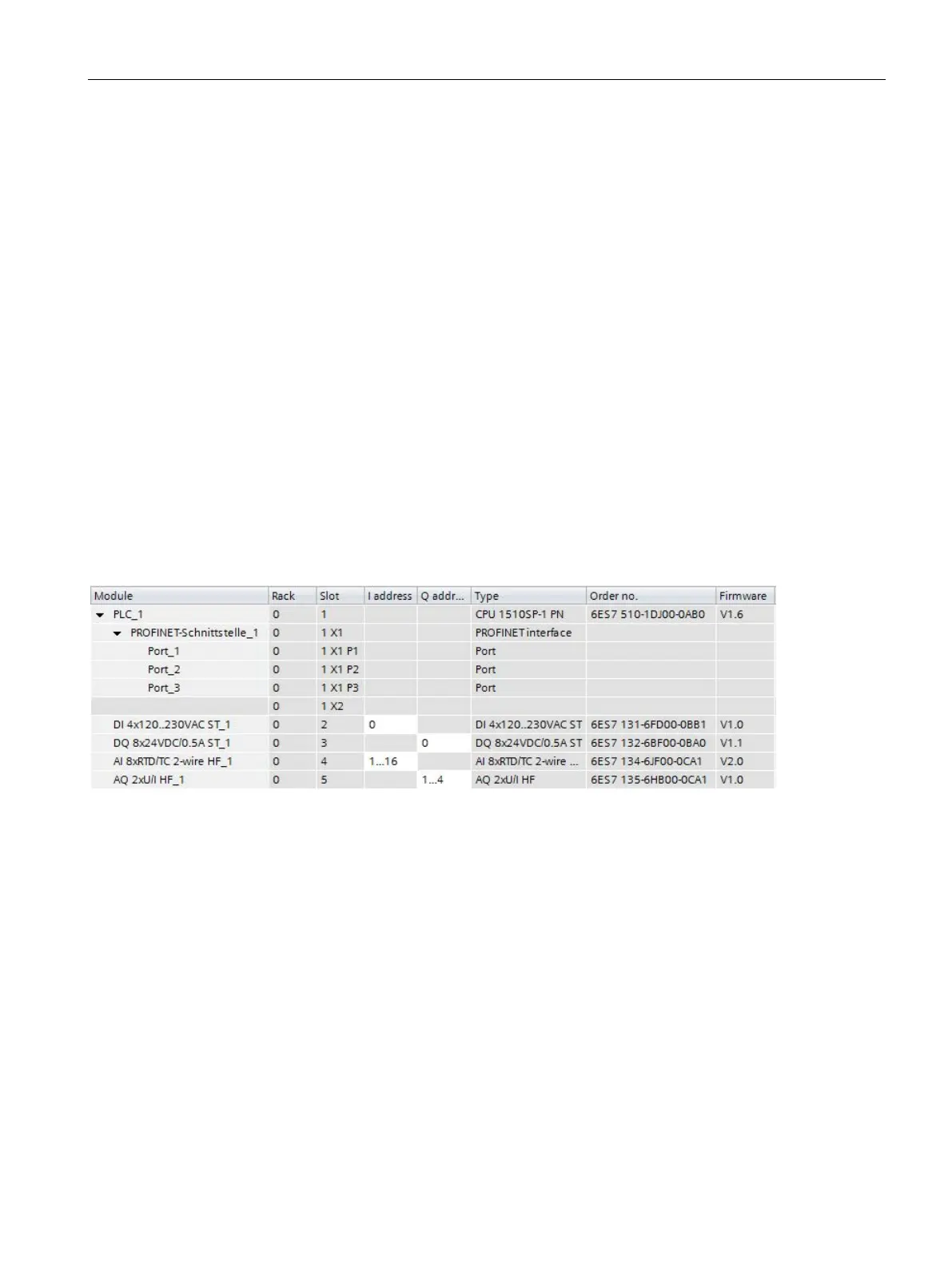Configuring
6.2 Configuring the CPU
Distributed I/O system
System Manual, 12/2016, A5E03576849-AG
145
Information about the individual settings can be found in the online help and in the manuals
of the relevant CPUs.
In order to address the automation components or I/O modules, they need unique
addresses. The various address areas are explained below.
I/O addresses (input/output addresses) are required in the user program to read inputs and
set outputs.
STEP 7 automatically assigns input and output addresses when you connect the modules.
Each module uses a continuous area in the input and/or output addresses corresponding to
its volume of input and output data.
Figure 6-5 Example with input / output addresses from STEP 7
The address areas of the modules are assigned to the process image partition 0 ("Automatic
updating") by default. This process image partition is updated in the main cycle of the CPU.
Device address (e.g. Ethernet address)
Device addresses are addresses of programmable modules with interfaces to a subnet (e.g.,
IP address or PROFIBUS address). They are required to address the various devices on a
subnet, for example, to download a user program.