Wiring
5.12 Connecting interfaces for communication
Distributed I/O system
System Manual, 12/2016, A5E03576849-AG
113
Connecting PROFINET IO to the interface module via the BA SCRJ/FC
BusAdapter
Introduction
You connect PROFINET IO to the interface module via the BA SCRJ/FC BusAdapter:
● Optically coupled to fiber-optic cables (FOC) with an SC RJ connector (port 1) or
● Electrically with direct connection of the Fast Connect bus cable (port 2)
To do this, screw the BA SCRJ/FC BusAdapter with the attached Fast Connect bus cable
onto the interface module and insert the SC RJ connector.
You can loop through the PROFINET IO via the integrated 2-port switch. You can use any
port of the BusAdapter for feeding or for looping through. The integrated media converter
converts the signals automatically.
Figure 5-22 BA SCRJ/FC BusAdapter
Attaching SC RJ connectors
You can find more information about the required tools, accessories, requirements and
procedures in the section Connecting PROFINET IO to an interface module via BA 2×SCRJ
BusAdapter (Page 108).
Connecting a Fast Connect bus cable
You can find more information about the required tools, accessories and procedures in the
section Connecting PROFINET IO to an interface module via BA 2×FC BusAdapter
(Page 104).
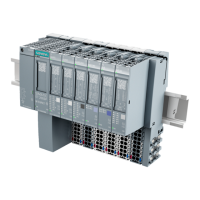
