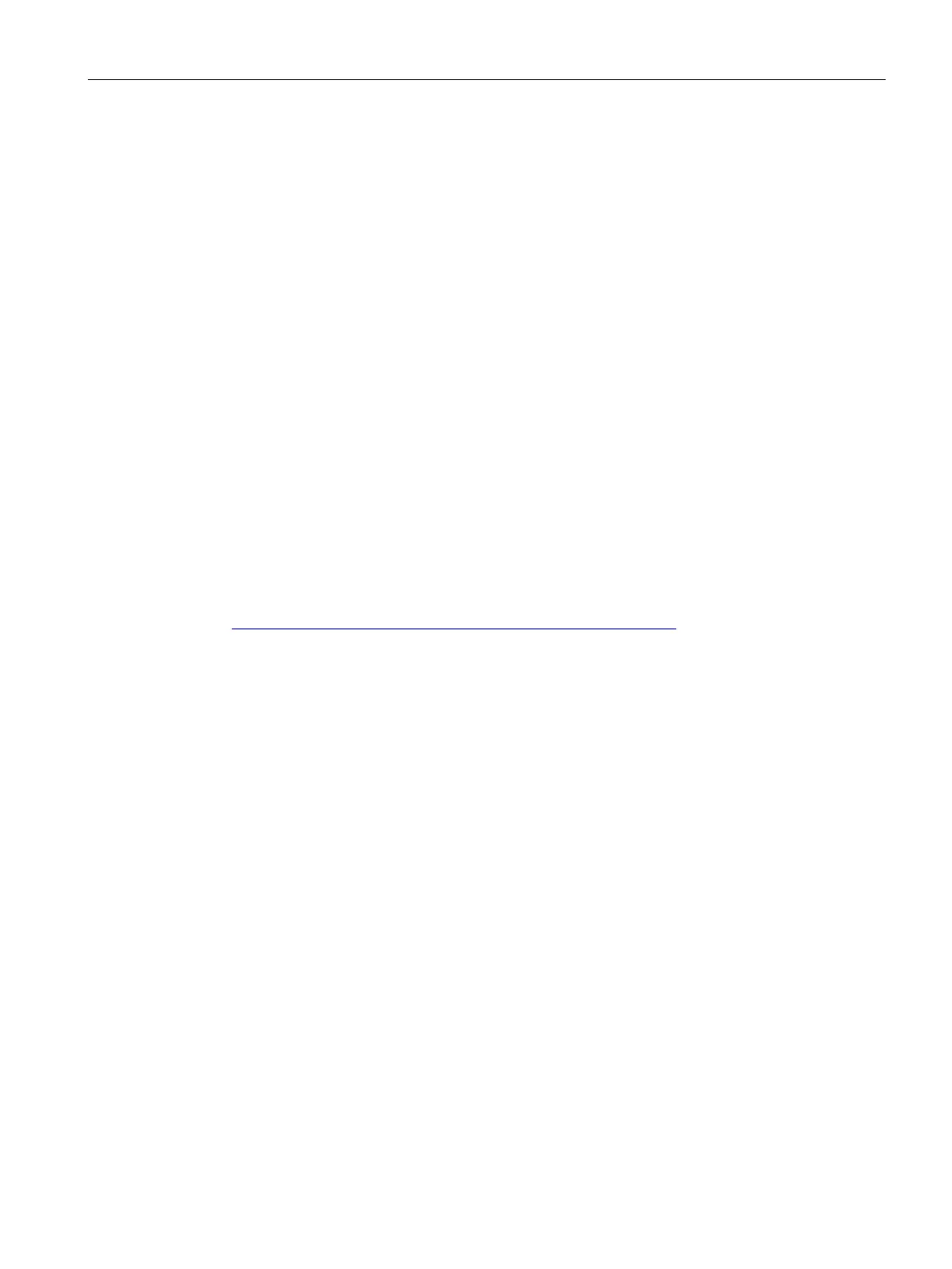Maintenance
12.5 Replacing the terminal box on the BaseUnit
Distributed I/O system
System Manual, 12/2016, A5E03576849-AG
243
Replacing the terminal box on the BaseUnit
Introduction
The terminal box is part of the BaseUnit. You can replace the terminal box if necessary. You
do not need to dismantle the BaseUnit to do this.
The power and AUX buses of the potential group are not interrupted when you replace the
terminal box.
● The BaseUnit is mounted, wired and fitted with an I/O module.
● The terminal may only be replaced when the supply voltage is switched off.
3 to 3.5 mm screwdriver
Watch the video sequence: "Replace terminal box on BaseUnit"
(http://support.automation.siemens.com/WW/view/en/95886218)
To replace the terminal box on a BaseUnit, follow these steps:
1. If present, turn off the supply voltage on the BaseUnit.
2. Simultaneously press the top and bottom release buttons of the I/O module and pull the
module out of the BaseUnit.
3. Disconnect the wiring on the BaseUnit.
4. The release button of the terminal box is located on the underside of the BaseUnit. Use a
screwdriver to push in the small opening at an angle from above.
5. Swivel the screwdriver slightly upwards to loosen the locking mechanism of the terminal
box and lever the terminal box up out of the BaseUnit at the same time.
6. Remove the coding element (part) from the terminal box and press it onto the coding
element (part) of the I/O module that you have removed in the second step.
7. Insert the new terminal box into the BaseUnit at the top and swivel it downwards until it
clips into the BaseUnit.
8. Wire up the BaseUnit.