Wiring
5.12 Connecting interfaces for communication
Distributed I/O system
System Manual, 12/2016, A5E03576849-AG
105
Watch video sequence: "Connect BusAdapter BA 2xFC to the interface module"
(http://support.automation.siemens.com/WW/view/en/95886218)
To connect PROFINET IO to the CPU/interface module via the BA 2xFC BusAdapter, follow
these steps:
1. Strip the sleeve of the PROFINET connecting cable as follows:
Figure 5-15 PROFINET connecting cable
2. Pull back the locking slide and fold up the cover of the connection element.
3. Pull up the wire guide as far as it will go.
4. Insert the unstripped single wires of the PROFINET connecting cable (according to the
attached color coding) into the wire guide and press the guide down
as far as it will
go.
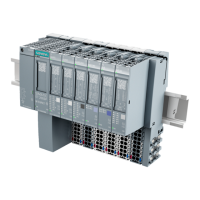
