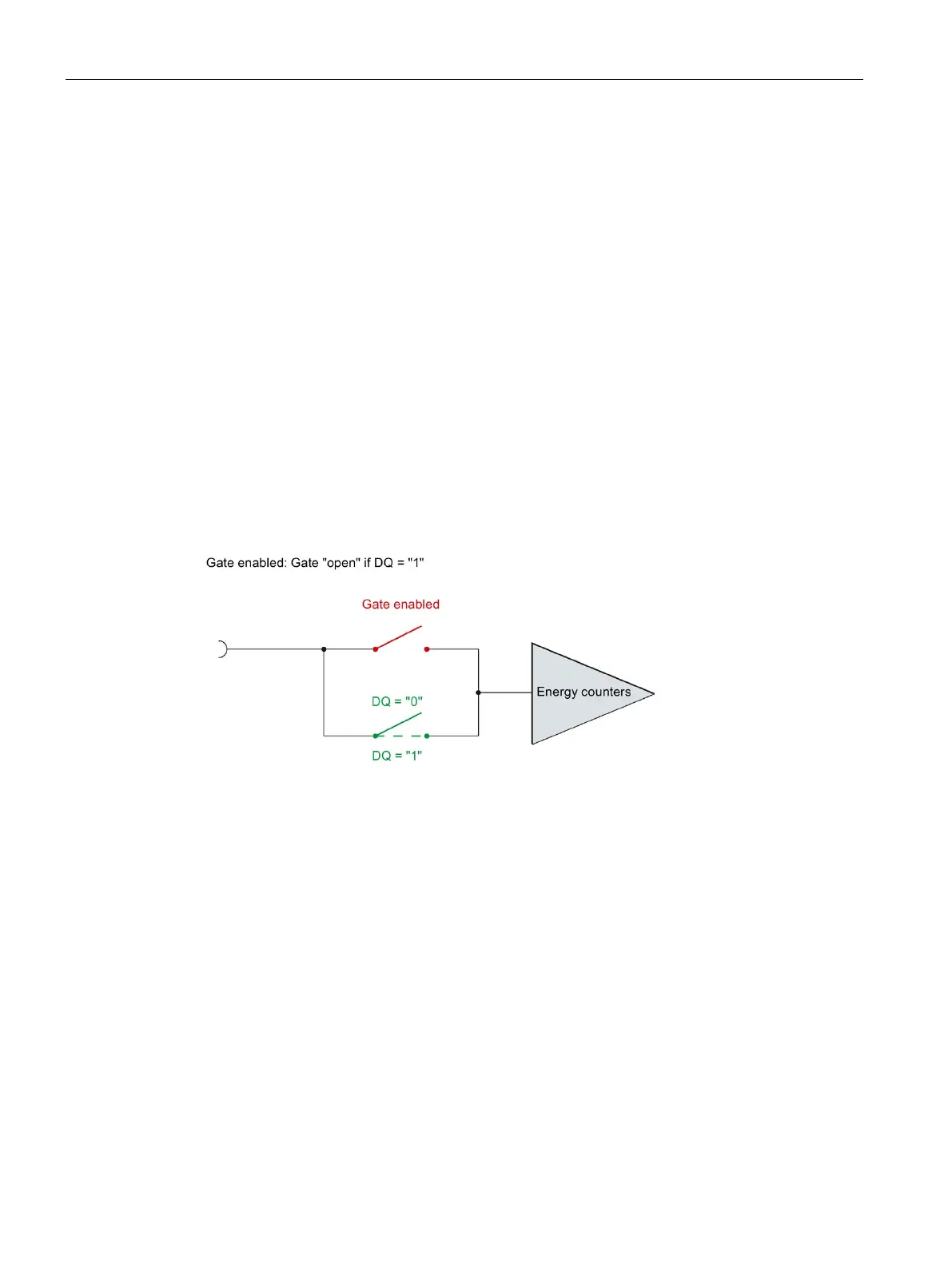Energy counters
7.3 Starting and and stopping energy meters
Analog input module AI Energy Meter 480VAC/CT HF (6ES7134-6PA00-0CU0)
64 Manual, 07/2018, A5E42674880-AA
Counting with gate
Requirements:
The current value is higher than the configured "Low limit for measuring current in relation to
nominal value current [0.1%]".
If you wish to start counting using the gate, proceed as follows:
1. Activate the parameter "Enable energy meter gate" in the parameter assignment of the
module.
2. Set the DQ bit for the counter gate (Bit 6) in control byte 1 in the output data.
The module starts counting as soon as there is an edge change from 0 -> 1 at the DQ bit for
the counter gate.
If you wish to stop the counting again, then reset Bit 6 in control byte 1 in the output data.
Counting stops at an edge change from 1 -> 0.
The "Enable gate control for the energy counter" parameter and the DQ bit for the "counter
date" behave like the parallel connection of contacts.
Figure 7-8 Gate enabled
