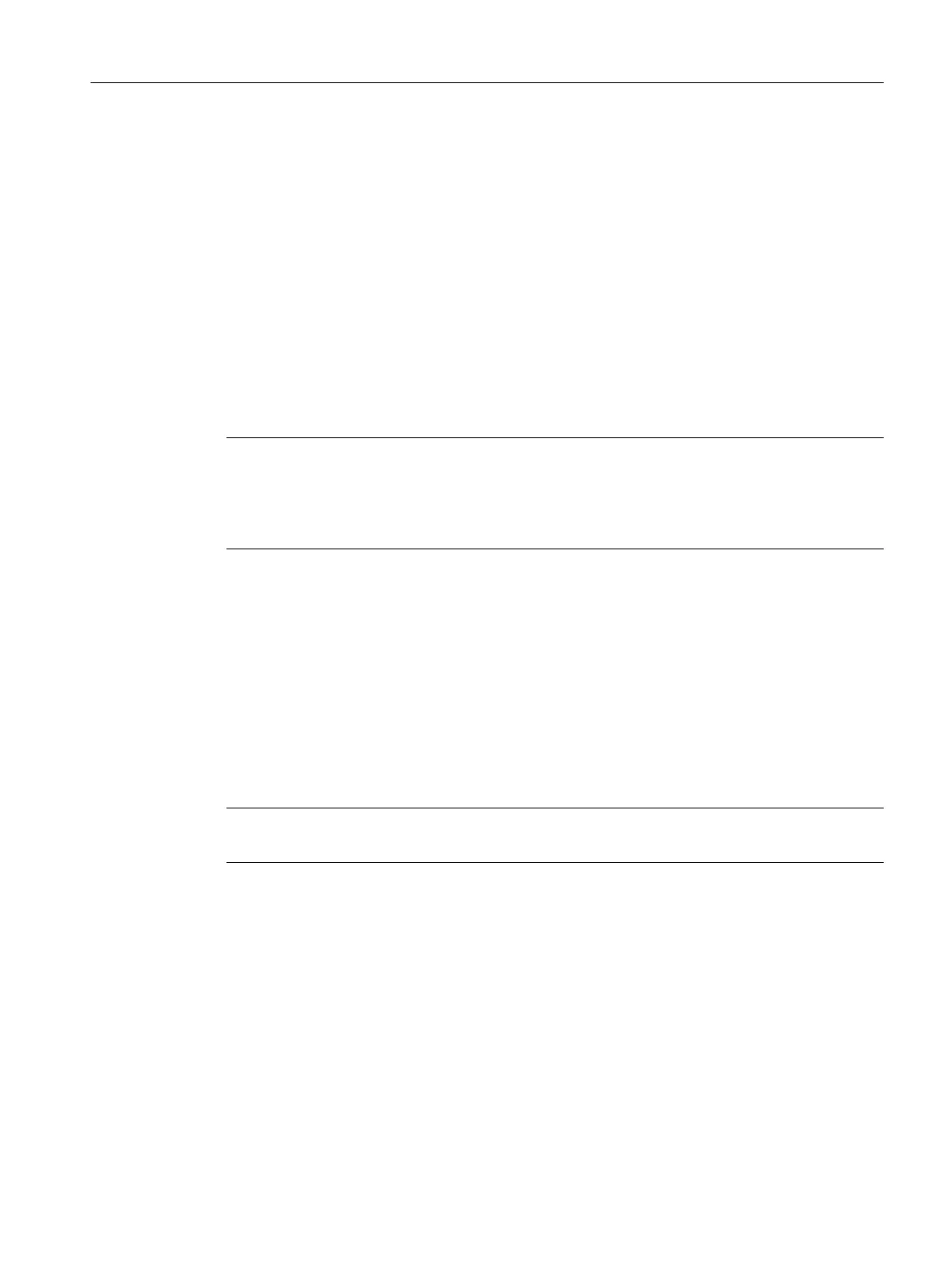1.4 Licenses and Licensing
Introduction
The
WinCC
software is protected and can only be used in its full measure with a valid license.
Each installed software and option used requires a valid license for unrestricted operation of
WinCC. The licenses for optional packages must be ordered separately.
You will receive the necessary license keys for the installation of licenses as follows:
● As storage medium with license keys
● Via the Internet (online software delivery)
Licenses which are installed for use in WinCC are transferred from the storage medium to a
local drive and are unregistered on the storage medium.
Note
Furthermore, the licensee confirms that the software (SW) contains licensed software by
Microsoft Corporation or its subsidiaries. Thereby, licensee agrees to be bound by the terms
and conditions of the appended license agreement between Microsoft SQL Server and end
user, and to fulfill same.
Notes on license conditions
Please observe the enclosed license conditions, which are also displayed during the
installation. You need V7.4 licenses for WinCC V7.4.
The SIMATIC WinCC software is copy-protected against unlicensed use. Additional
information on licenses and license types may be found under "Licensing" in the WinCC
Information System.
Installed licenses are required to enable proper operation of WinCC. If WinCC is installed
without licenses, the program will switch to demo mode at start-up.
Note
It is not allowed to run WinCC in process mode without a valid license.
Cumulating licenses
The cumulation of more than one license per component subject to a license is only possible
for the following licenses or licenses of the following options:
● WinCC Archive licenses
●
WinCC/DataMonitor
● WinCC/WebNavigator
● WinCC/WebUX
● WinCC/IndustrialDataBridge
WinCC Installation Notes
1.4 Licenses and Licensing
WinCC: General information and installation
System Manual, 02/2017, A5E40840020-AA 11