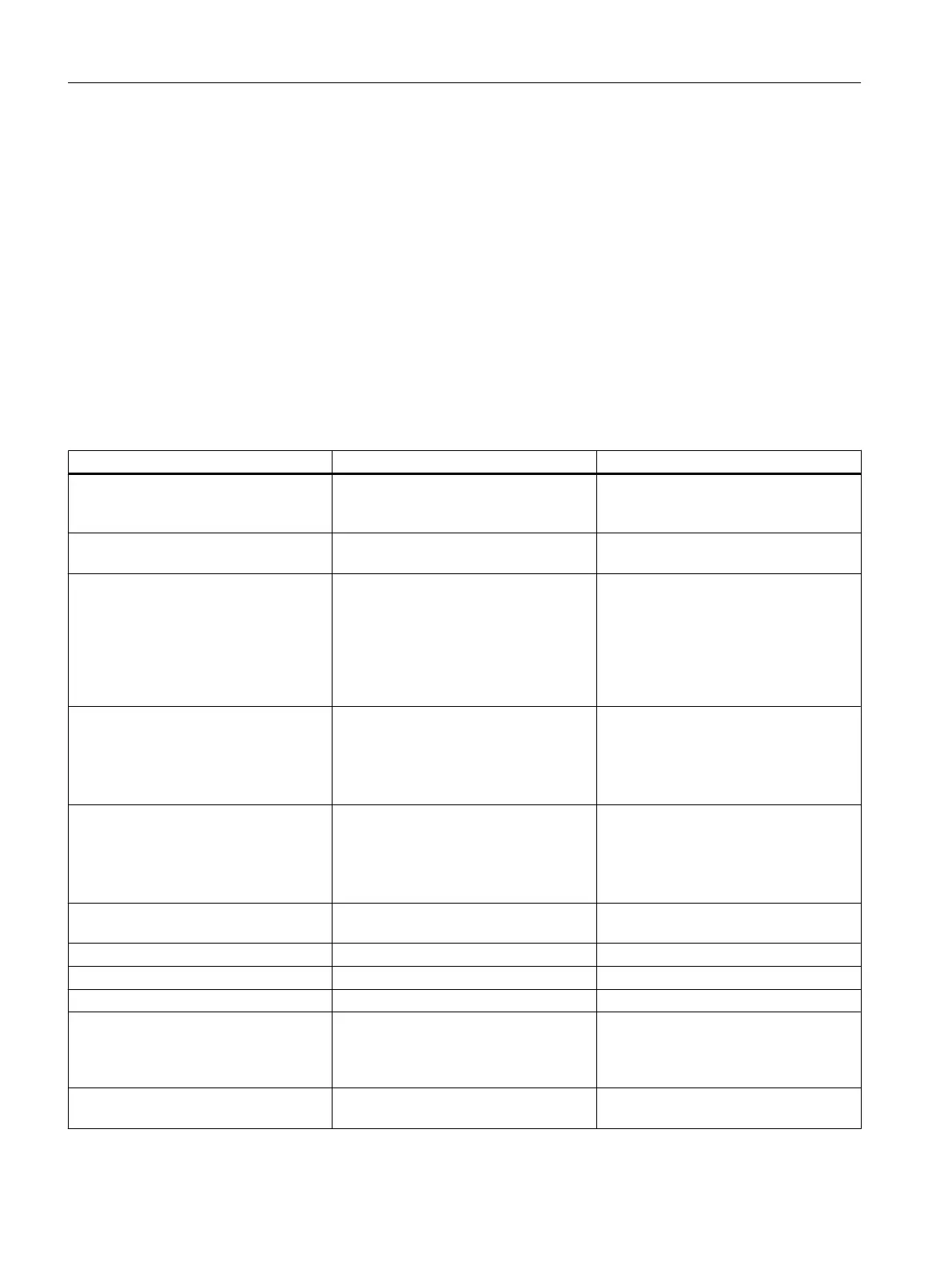6.4 Appendix
6.4.1
Trace points and their diagnostics level
Introduction
Following is a list of selected trace points.
The
trace points indicated with "d" can be changed in the respective level. These are allocated
to level 9 by default.
Overview
Trace point Level Description
NewRequest nCount 9 With more than 5 jobs, the position is
output in the queue for every new job
(Request).
more as 10000 Actions to work 9 Overflow, more than 10000 actions in
the queue.
before Execute dwID d Before executing an action, the action
ID is output in hex.
If it
is a Global Script action, the connec‐
tion to the action name can be made via
the GSC runtime application window. -
The same ID is output in OnErrorExe‐
cute.
Exception in cissexecute dwID d If there is an error with an action, the
action ID is output in hex.
If it
is a Global Script action, the connec‐
tion to the action name can be made via
the GSC runtime application window.
after Execute dwID d After executing an action, the action ID
is output in hex.
If it
is a Global Script action, the connec‐
tion to the action name can be made via
the GSC runtime application window.
Exception in new Variant dwID d Error with return value of an attribute
side action.
Ende Execute dwID d Action ID processing complete.
Anfang deaktivieren 3 Deactivation initiated.
Ende deaktivieren 3 Deactivation complete.
APDMConnect-Thread said goodbye 1 The thread that prepares the connection
between the script control, tag manage‐
ment
and
other applications was ended
unexpectedly.
Begin Start Transaction dwTransID: d A new transaction is logged in and the
transaction ID output.
WinCC diagnosis
6.4 Appendix
WinCC: General information and installation
188 System Manual, 02/2017, A5E40840020-AA
