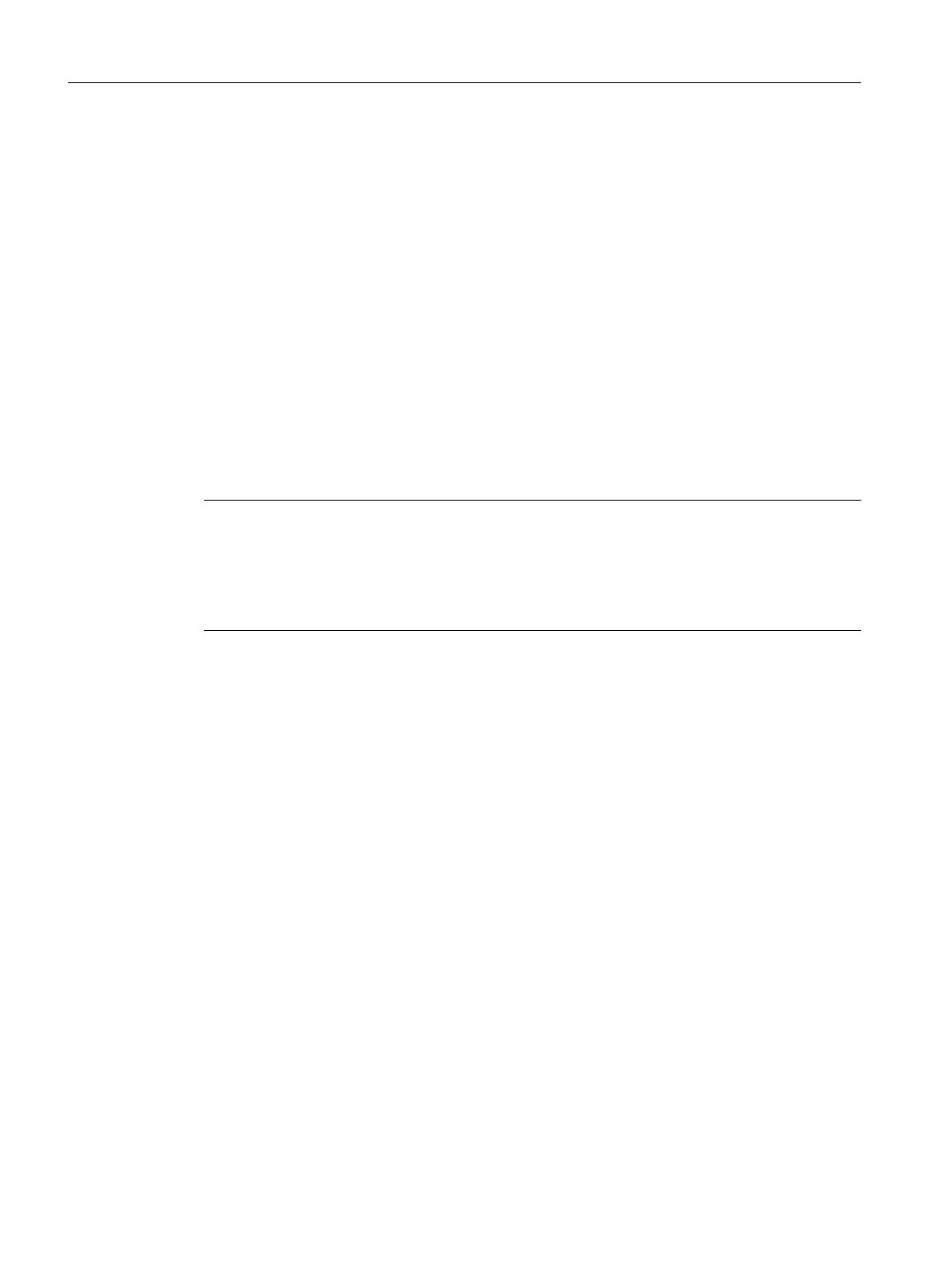1.7 Installing WinCC
1.7.1
Installing WinCC
Introduction
This section describes the installation of WinCC.
Install MS Message Queuing before you install WinCC.
Installation of a WinCC file server
If
a WinCC server is set up which is to be used for project data archiving only, only the WinCC
file server needs to be installed. You can find more information in the WinCC Information
System, in the section "Configurations > Fileserver".
Note
Usage only with administrator rights
If you want to use the Fileserver, you need administrator rights.
Fileserver installation requirements
WinCC V7 and WinCC Fileserver V7 cannot be installed at the same time on one computer.
Installation of WinCC Options
The WinCC DVD contains the following options:
● WinCC/Connectivity Pack / Connectivity Station
●
WinCC/DataMonitor
● WinCC/WebNavigator
● WinCC/WebUX
These options require their own licenses.
If you purchase a WinCC option at a later date, you will receive the necessary licenses on a
license data carrier. An installation DVD is not supplied. Use the WinCC DVD for installation.
See also
Upgrading WinCC (Page 48)
How to Install Supplementary Components Later (Page 41)
How to Install WinCC (Page 36)
How to Install MS Message Queuing (Page 35)
Hardware Requirements for the Installation (Page 17)
WinCC Installation Notes
1.7 Installing WinCC
WinCC: General information and installation
34 System Manual, 02/2017, A5E40840020-AA