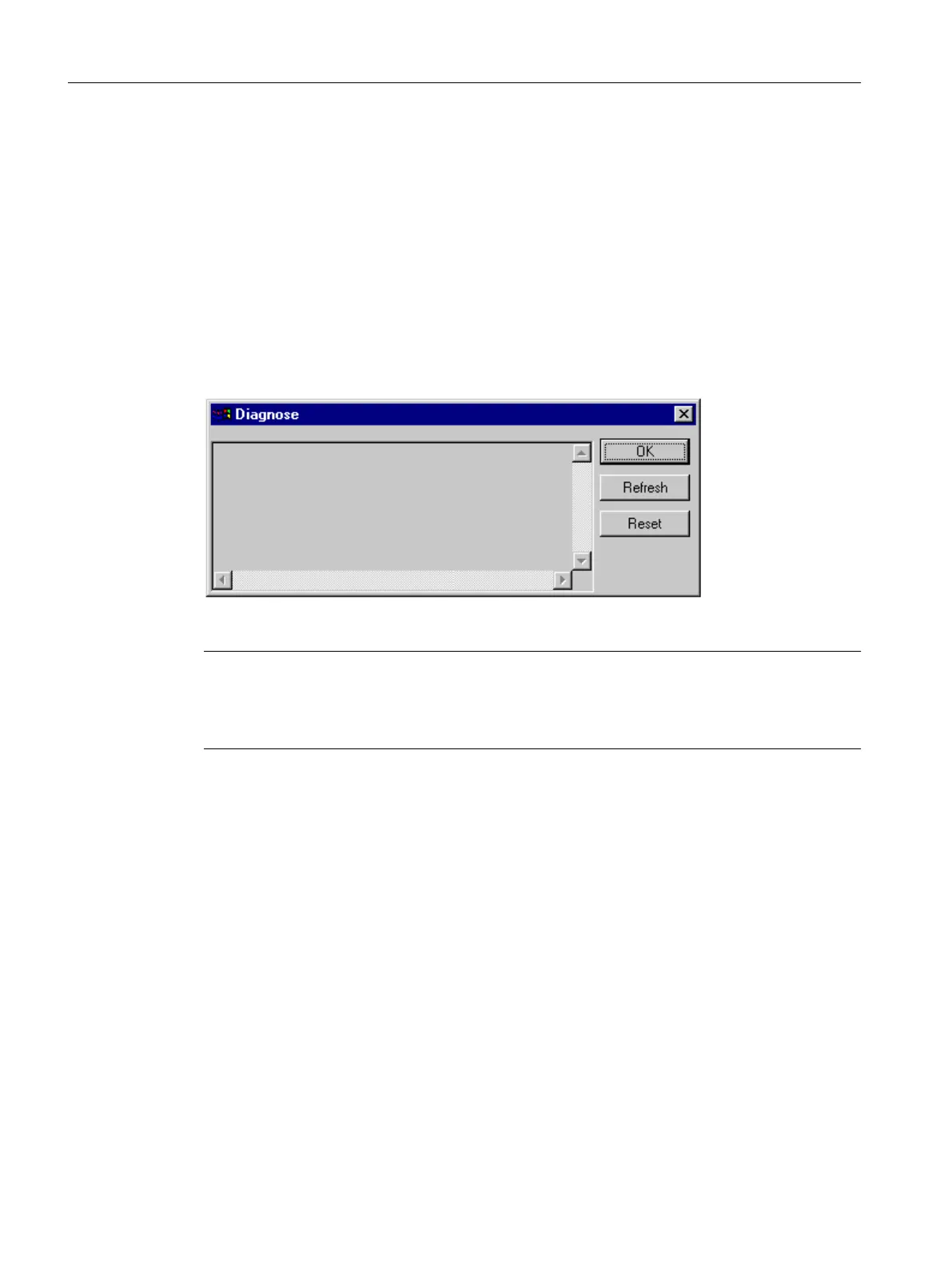6.3.4 Output
6.3.4.1 Output On Screen
Description
Use menu command "Output On Screen" to open the diagnostics window.
The
previously collected trace entries are output here. Unlike Output Window, the diagnostics
window is only updated when opening and with the "Refresh" button. The contents are only
deleted if Reset is actuated or the diagnostics buffer has been written full.
Note
Sequence in the Diagnostics Buffer
The diagnostics
buffer is a circulating buffer. The lowest entry is therefore not necessarily the
oldest entry.
WinCC diagnosis
6.3 ApDiag Menu Commands
WinCC: General information and installation
176 System Manual, 02/2017, A5E40840020-AA