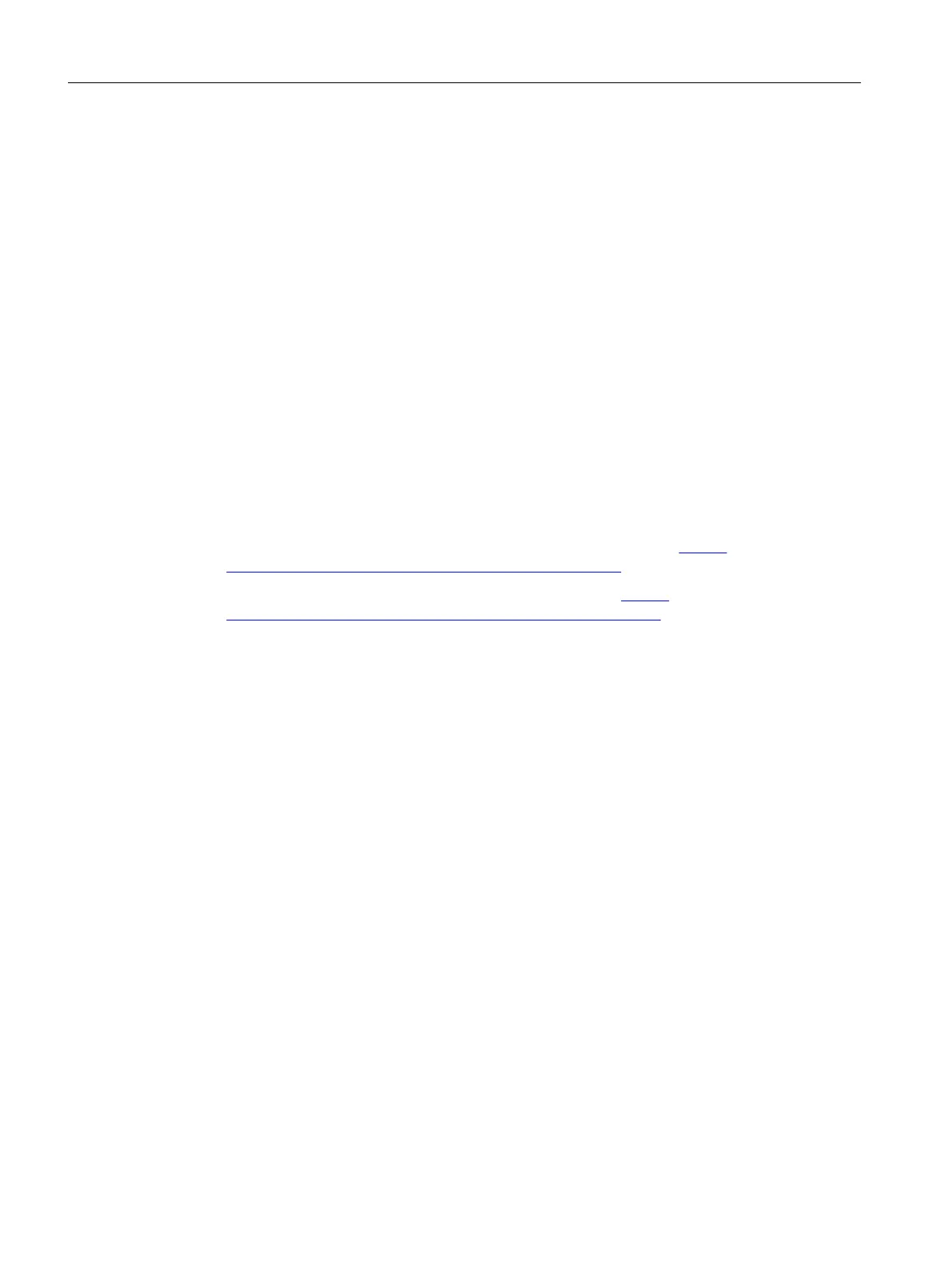2.2 Notes on operation
2.2.1
Notes on operation
General information
Avoiding loads from external applications
If several programs are run simultaneously on the same computer, the computer may be
exposed to high load levels. To ensure trouble-free WinCC operations do not run any other
applications
that can lead to a resource crunch on the PC. Therefore, close any unnecessary
programs before starting WinCC. Additional information is available in the section "Working
with Projects > Making Runtime Settings > Impact of External Applications on Runtime".
Compatibility
You can find information on compatibility on the Internet in FAQ No. 64847781:
● https://support.industry.siemens.com/cs/ww/en/view/64847781 (
https://
support.industry.siemens.com/cs/ww/en/view/64847781)
● Compatibility tool for automation and drive technology: (https://
support.industry.siemens.com/kompatool/index.html?lang=en)
Use of virus scanners
The following virus scanners have been released for use as of WinCC V7.4:
● Trend Micro "OfficeScan" Client-Server Suite V11.0
●
Symantec Endpoint Protection V12.1 (Norton Antivirus)
● McAfee VirusScan Enterprise V8.8
● Windows Defender (version contained in the operating system)
Fundamental principle
The use of a virus scanner should not hamper the runtime process in a plant.
Rules for local virus scanners (virus scan clients)
● Integrated firewall of the virus scanners
In WinCC V7.x, the local Windows firewall can be programmed with SIMATIC Security
Control. You may not install or activate the integrated Firewall of the virus scanners.
● Manual scan
You are not permitted to run a manual scan in runtime. Run this scan at regular intervals
on all the system PCs, for e.g. during a maintenance interval.
● Automatic scan
During automatic scan it is enough to just scan the incoming data traffic.
WinCC Release Notes
2.2 Notes on operation
WinCC: General information and installation
54 System Manual, 02/2017, A5E40840020-AA