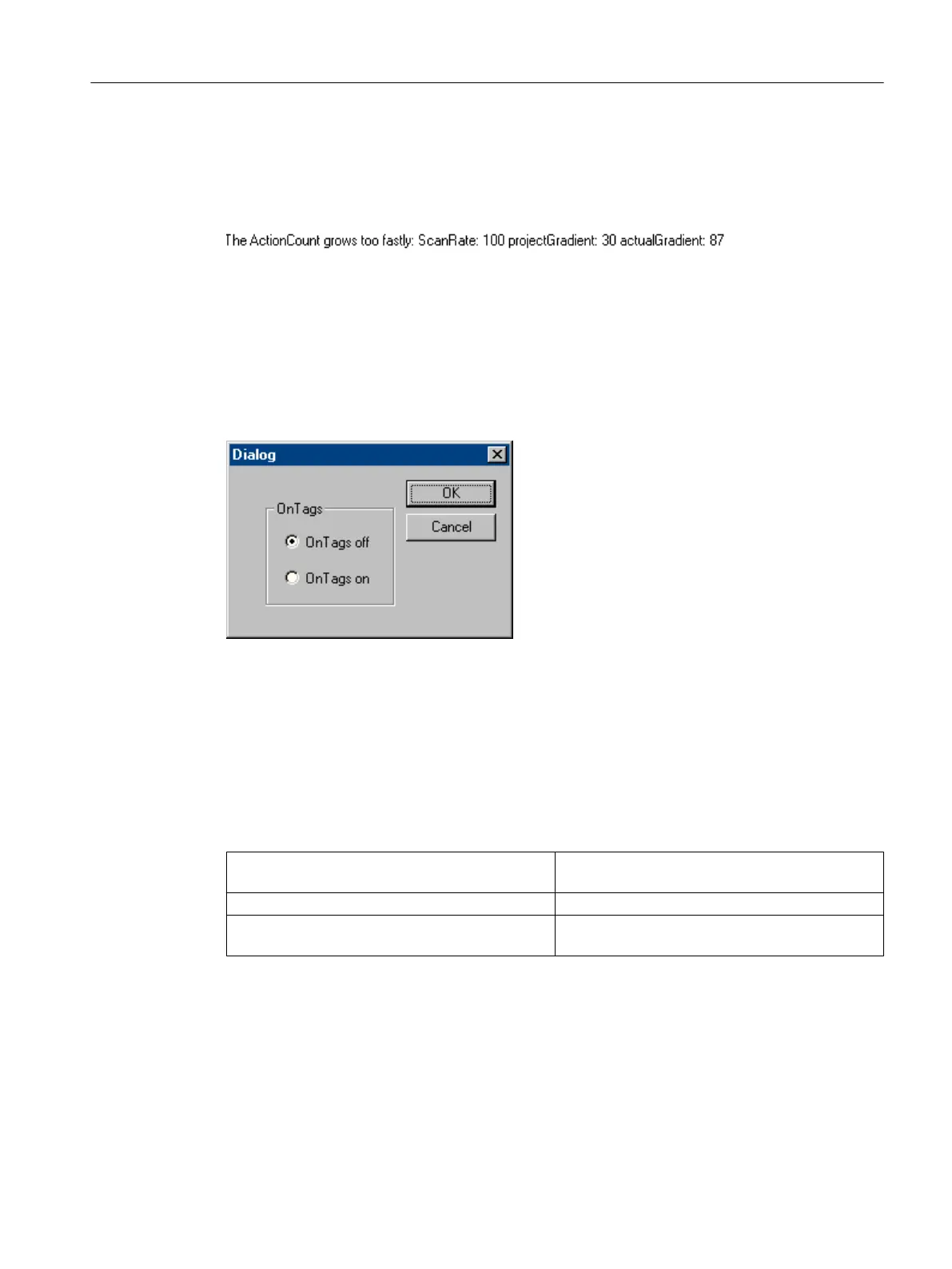grown by more than 30 entries (less than 70 processed from the 100 new jobs). If this is the
case, the following diagnostics information is output in the form of a printf().
Example
6.3.3.6 FillTags
Description
Using
menu
command "FillTags", saving important diagnostics values in tags can be switched
on.
The diagnostics tags are created during the creation of a WinCC project and can be used as
usual. Switching on and off is also possible with internal function FillDiagnoseInTags(). This
function is described in the WinCC Help.
Note that
writing the diagnostics values created more basic load. The runtime for each started
action is lengthened since the diagnostics values also have to be written in the tags. This
functionality should therefore be switched on for a short time only.
WinCC Diagnostics tags
@SCRIPT_COUNT_TAGS This tag contains the current number of tags re‐
quested via Script.
@SCRIPT_COUNT_REQUEST_IN_QUEUES This tag contains the current number of jobs.
@SCRIPT_COUNT_ACTIONS_IN_QUEUES This tag contains the current number of actions
that exist for processing.
WinCC diagnosis
6.3 ApDiag Menu Commands
WinCC: General information and installation
System Manual, 02/2017, A5E40840020-AA 175