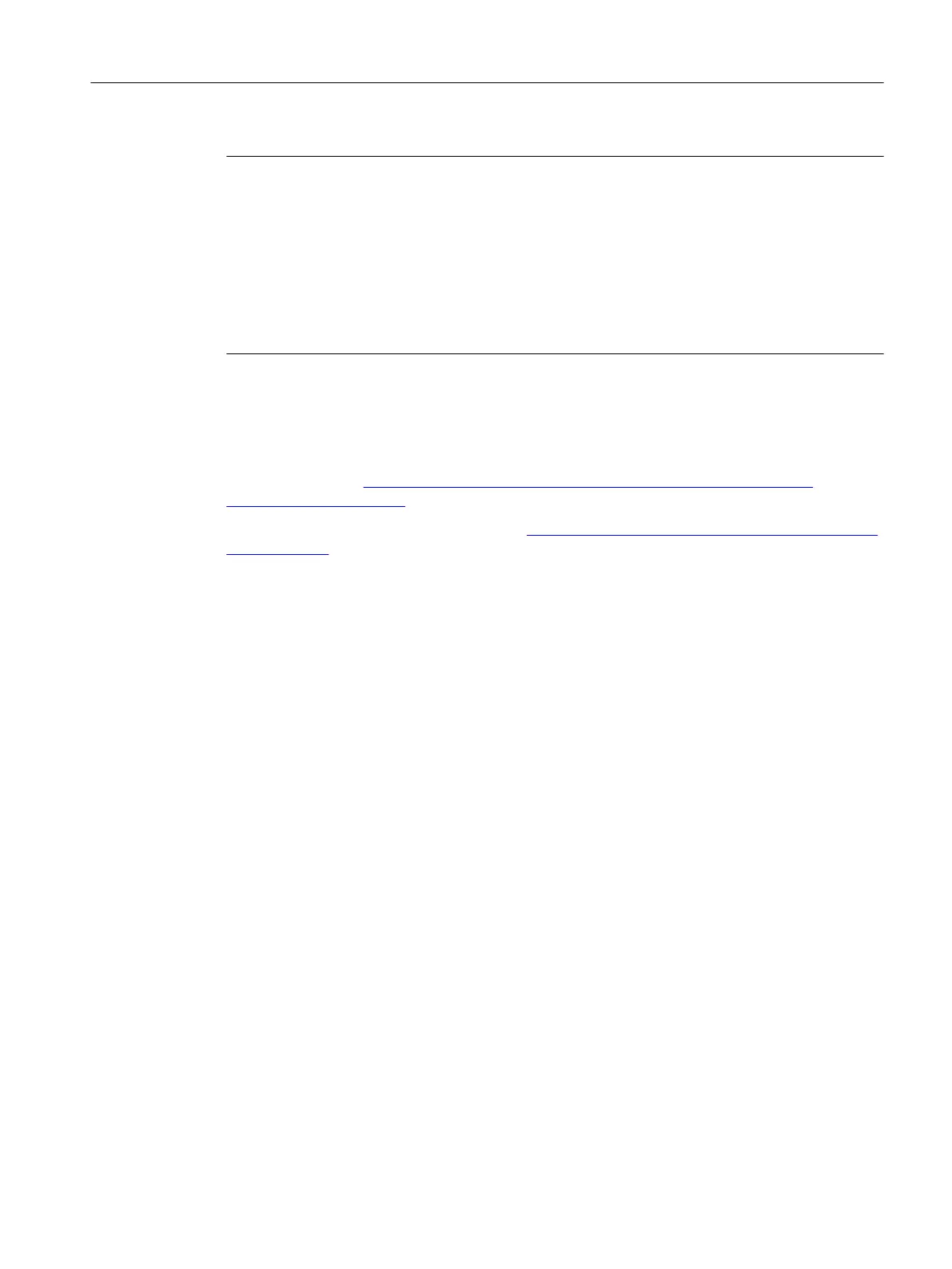Note
Always install Microsoft Internet Information Service (IIS) with ASP.NET and ASP
Always install ASP.NET and ASP when you install the Microsoft Internet Information Service
(IIS).
WinCC OPC XML DA Server: Firewall settings
The web service of the WinCC OPC XML DA server communicates over port: 80 (HTTP).
Make sure that the firewall rule "WWW services (HTTP)" is selected and activated for the
required network areas.
See also
Microsoft SQL Server for WinCC (Page 25)
Oracle homepage (http://www.oracle.com/technetwork/java/javase/downloads/jre8-
downloads-2133155.html)
Internet: OPC UA WinCC Channel - FAQ (http://support.automation.siemens.com/WW/view/
en/109482513)
1.6.4 Microsoft SQL Server for WinCC
WinCC requires Microsoft SQL Server 2014 Service Pack 2 in the 32-bit version.
SQL Server is included automatically in the WinCC installation.
Microsoft SQL Server 2014 SP2 32-bit
The corresponding user rights must be set up for accessing the SQL Server data. Read the
notes in the section "Defining access rights in the operating system (Page 28)".
Note
the information on licensing of the SQL Server under "Licenses and licensing (Page 11)".
When you install WinCC/Connectivity Pack, the required connectivity components are installed
along with the Microsoft SQL Server.
SQL server instance "WinCC"
During installation, a new "WinCC" instance with the required settings is created with Microsoft
SQL Server.
This instance is always installed in English. The language in which existing SQL server
instances have been installed has no effect on this. Existing instances are not affected by the
Service Pack.
WinCC Installation Notes
1.6 Installation Requirements
WinCC: General information and installation
System Manual, 02/2017, A5E40840020-AA 25