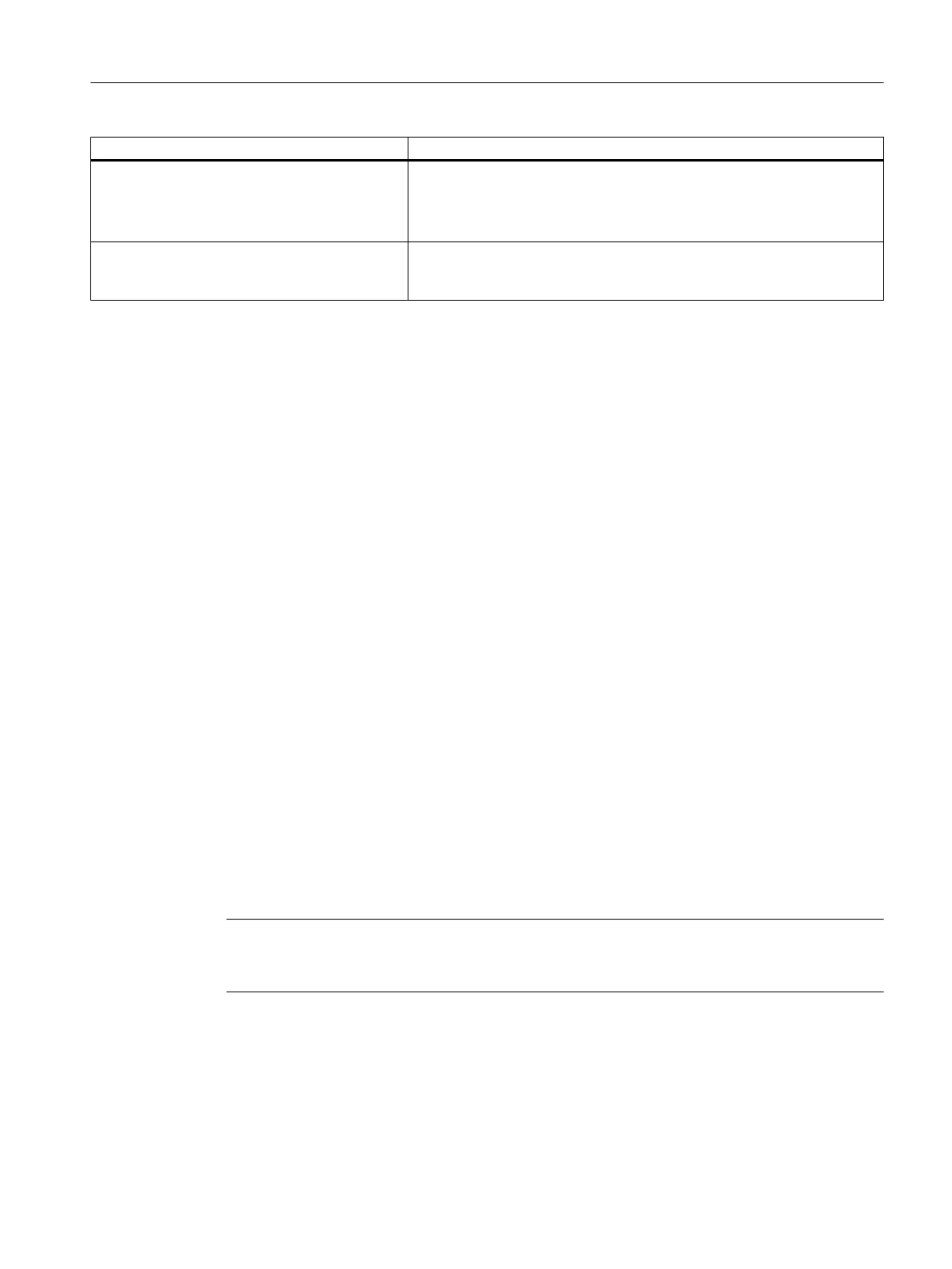Error Message Explanation
Setup has detected that unInstallShield is active.
Please close unInstallShield and restart Setup.
Close unInstallShield.
This message may also indicate that you are lacking administrator rights
for this installation. In this case, log on to Windows again as user with
administrator rights.
The Microsoft Message Queuing services are
not installed.
Install the Microsoft Message Queuing services. To do this, you will need
the
Windows
installation CD. You can find detailed information in the sec‐
tion "Installing Microsoft Message Queuing".
See also
Defining Access Rights in the Operating System (Page 28)
Licenses and Licensing
(Page 11)
How to Adapt the Windows Security Policies (Page 33)
How to Install MS Message Queuing (Page 35)
Notes on Data and System Security (Page 26)
Software Requirements for the Installation (Page 19)
Hardware Requirements for the Installation (Page 17)
Microsoft SQL Server for WinCC (Page 25)
1.6.2 Hardware Requirements for the Installation
Introduction
Certain hardware configuration conditions must be fulfilled for installation.
Hardware requirements
WinCC supports all common IBM/AT-compatible PC platforms.
To efficiently work with WinCC, select a system with the recommended specifications.
Note
Unless noted to the contrary, the same requirements as for servers are applicable to single-
user systems.
WinCC Installation Notes
1.6 Installation Requirements
WinCC: General information and installation
System Manual, 02/2017, A5E40840020-AA 17