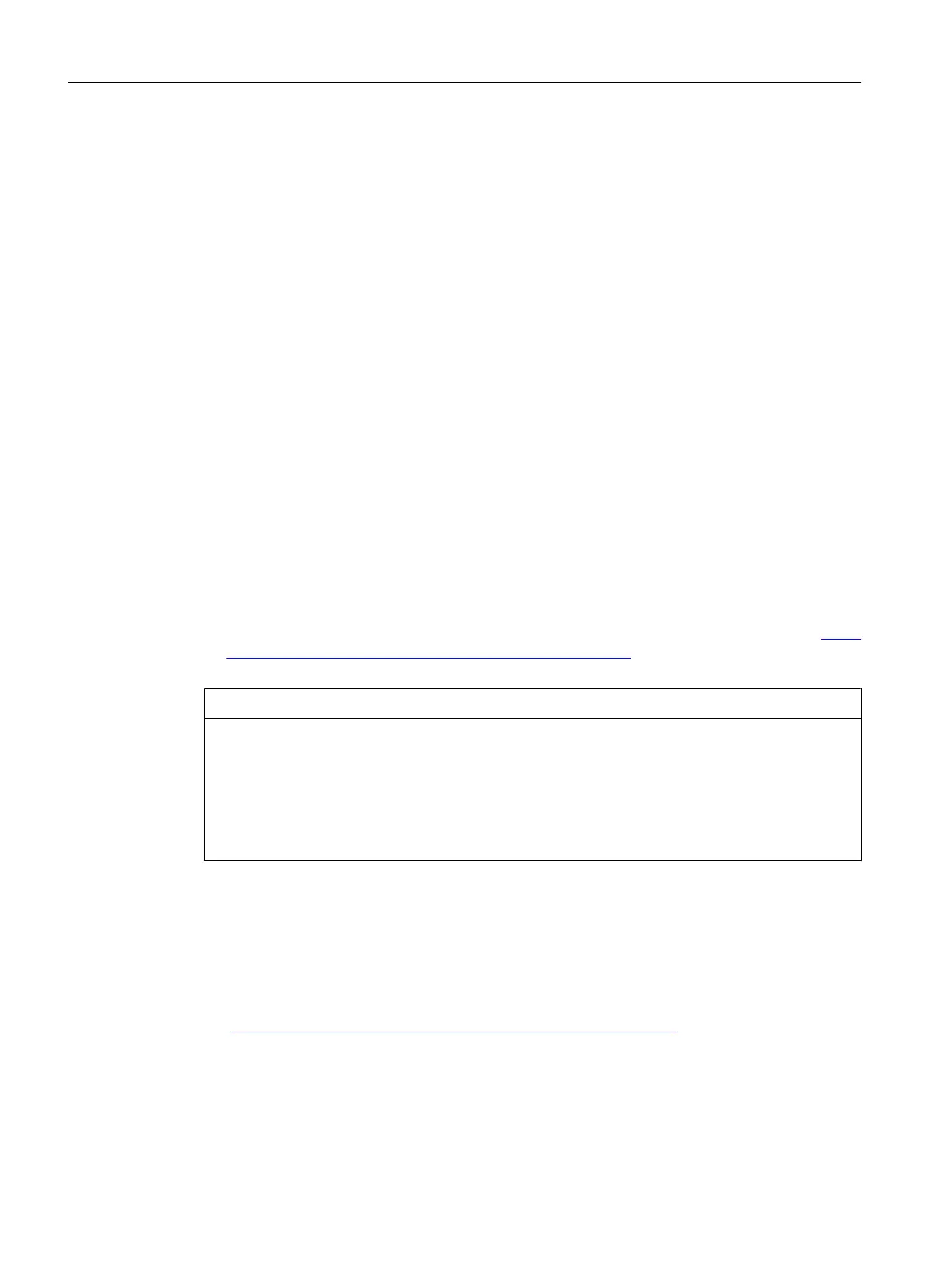Information on the WinCC "SIMATIC 505 TCPIP" channel
LMode and LStatus data types
The channel has been extended by the data types LMode and LStatus.
● LMode (Loop Mode): 16-bit value (bit array) without sign; access: write and read
●
LStatus (loop status): 16-bit value (bit array) without sign; access: Read ONLY
The offset to be specified during the addressing identifies the loop whose mode or status should
be requested.
2.3.6 Remote access and Remote Desktop Protocol (RDP)
Remote maintenance of WinCC systems
Use of the Remote Desktop Protocol (RDP) is only permitted when the WinCC server or the
single-user system is running in WinCC ServiceMode.
Also see the information on remote configuration in the WinCC Information System under
"Configurations > Multi-User Systems > Remote Configuration".
For Current note, see the following FAQ:
● Entry ID 78463889 (https://support.industry.siemens.com/cs/de/de/view/78463889) (
http://
support.automation.siemens.com/WW/view/en/78463889)
NOTICE
Data loss after interruption of the remote desktop connection
When the remote desktop connection was interrupted, for example, because the network
cable was removed from the Remote Desktop Client, the archives and the OPC server, for
example, will no longer receive values from the data manager.
This status will persist until the connection has been recovered, or until a timeout of 35
seconds has expired.
Use of RealVNC
Information on the use of "RealVNC" is available on the Internet on the Customer Support
pages:
● Entry ID 55422236 (http://support.automation.siemens.com/WW/view/en/55422236)
(http://support.automation.siemens.com/WW/view/en/55422236)
No keyboard lock with RealVNC
Note that the keyboard lock is not supported with "RealVNC". The keyboard lock is only in
effect with a Remote Desktop Protocol connection.
WinCC Release Notes
2.3 Notes on WinCC
WinCC: General information and installation
78 System Manual, 02/2017, A5E40840020-AA
