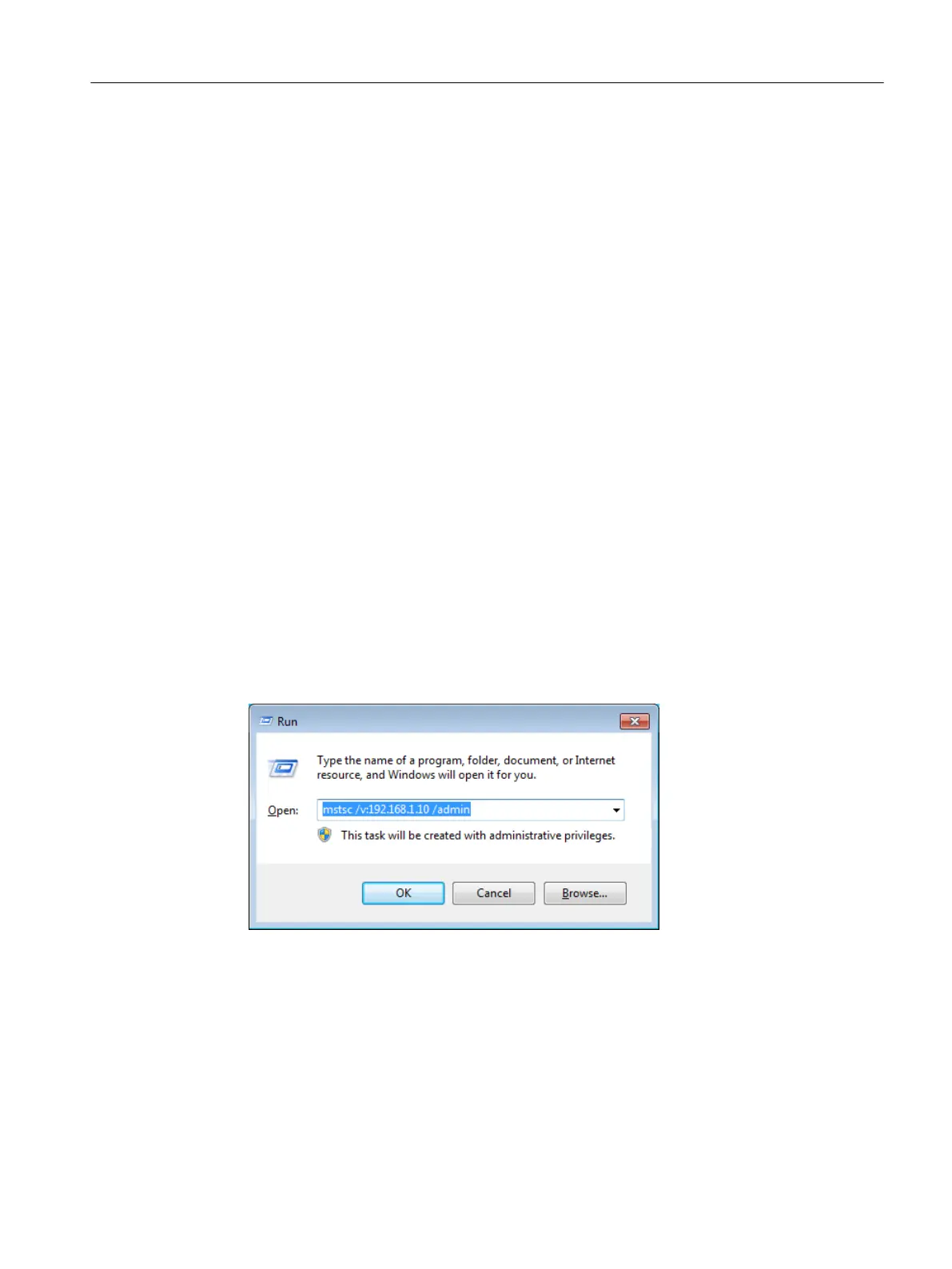Approved scenarios
The following scenarios have been tested:
● WinCC as single-user system
●
WinCC as distributed system
● WinCC in redundant mode
● WinCC/WebUX server
You can also use communication via OPC in the approved scenarios.
Starting the Remote Desktop
You can access WinCC systems with a Remote Desktop client via a console session.
Access via the Remote Desktop Protocol may only be gained by means of console takeover
with the same user, or initial login.
User groups and access rights
All "Remote Desktop" users must be members of the "SIMATIC HMI" user group on the target
PC.
Procedure
1. To start a console session, open the "Run" dialog, for example, with <Windows button+R>.
2. Enter the following command:
– mstsc /v:<Server> /admin
Enter the computer name or the IP address as server.
For information on additional parameters, enter the following command:
– mstsc /?
WinCC Release Notes
2.3 Notes on WinCC
WinCC: General information and installation
System Manual, 02/2017, A5E40840020-AA 79