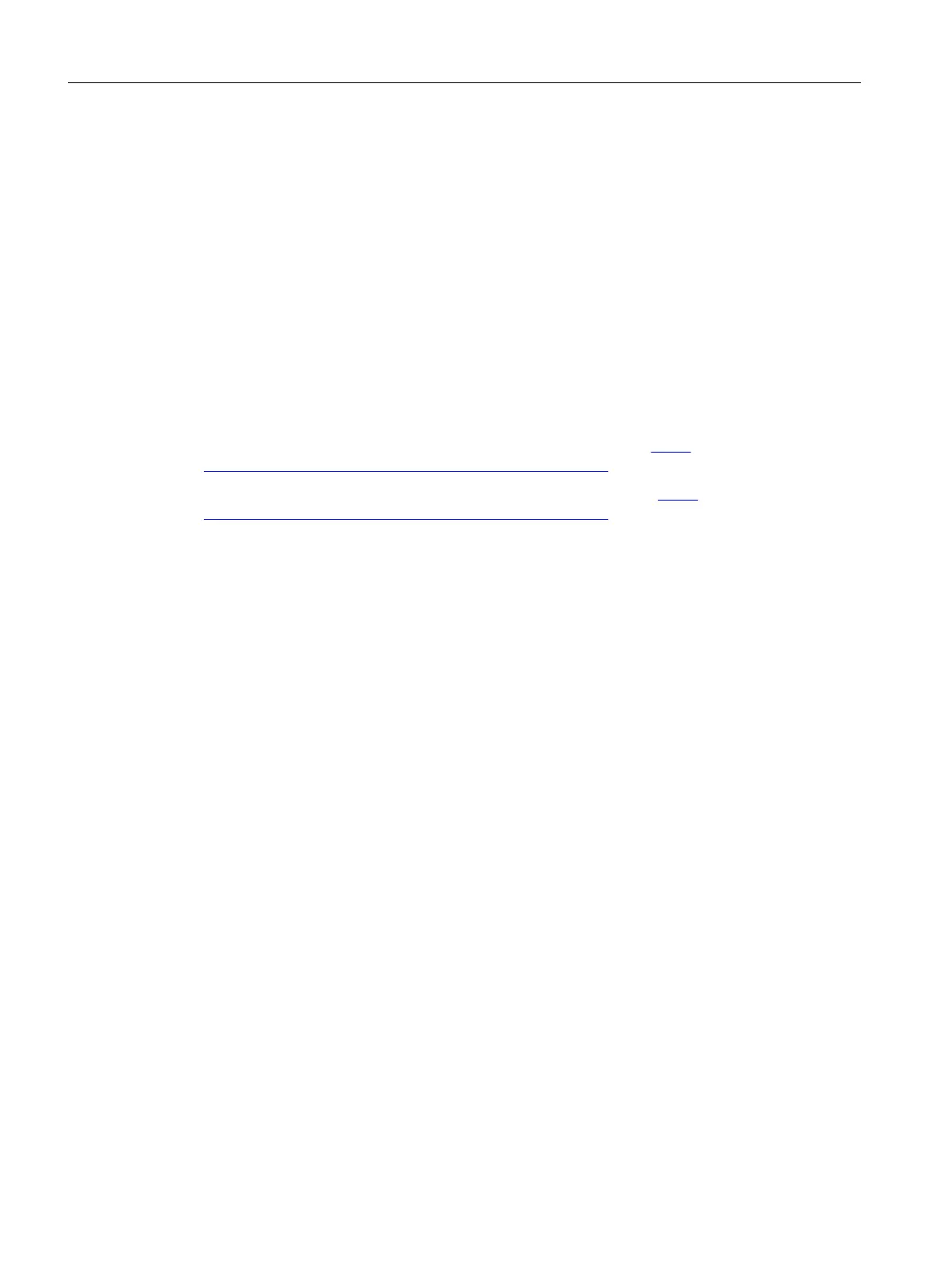Restrictions when using RDP
Observe the following restrictions:
● Not all services are started during operation via remote console.
Start the WinCC project via the local user on the PC.
●
The use in integrated operation in the SIMATIC Manager has not been approved.
Migration: Migrate WinCC projects remotely only with UNC paths
Use only UNC paths to migrate WinCC projects remotely. Release the project path or the folder
above it. Use this UNC path as project directory for the WinCC Project Migrator.
See also
https://support.industry.siemens.com/cs/de/de/view/78463889 (
http://
support.automation.siemens.com/WW/view/en/78463889)
http://support.automation.siemens.com/WW/view/en/55422236 (http://
support.automation.siemens.com/WW/view/en/55422236)
WinCC Release Notes
2.3 Notes on WinCC
WinCC: General information and installation
80 System Manual, 02/2017, A5E40840020-AA
