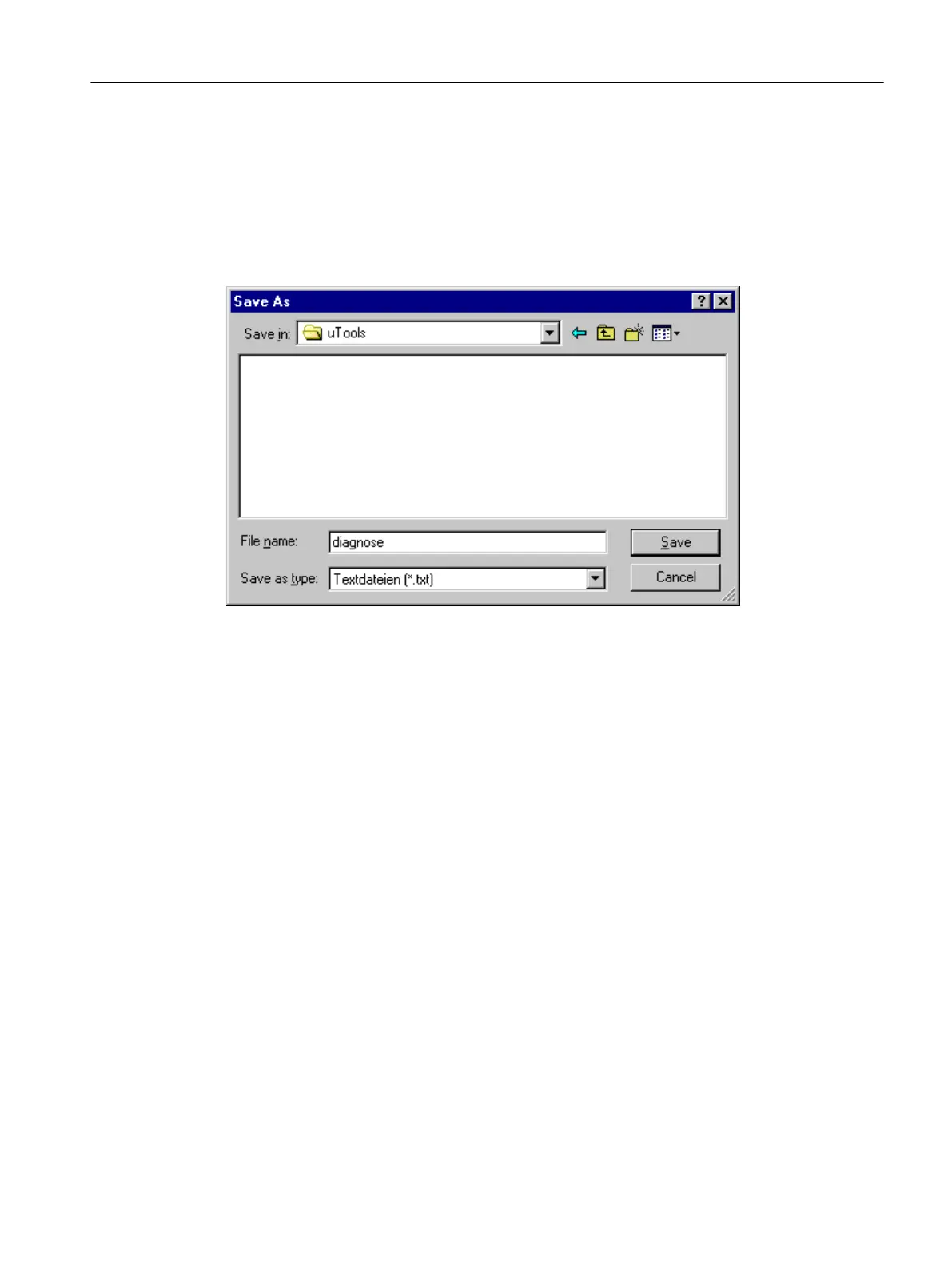6.3.4.2 Output To File
Description
Menu command "Output To File" can be used one time to put the previously collected trace
entries into a text file.
6.3.4.3
Reset Buffer
Description
Use menu command "Reset Buffer" to delete the previously collected trace entries.
This functionality corresponds with the "Reset" button in the diagnostics window.
6.3.5
Info
6.3.5.1 FirstAction
Description
Menu command "FirstAction" delivers information on the action that is running and therefore
provides the ability to recognize which action in the queue is in the first position and e.g. blocks
the processing of other actions with a loop.
Similar to OnErrorExecute, the actions that are currently being processed are put in a text file.
In addition, the stack for these actions is output so that it is possible to recognize whether the
action e.g. is frozen in DLL calls.
WinCC diagnosis
6.3 ApDiag Menu Commands
WinCC: General information and installation
System Manual, 02/2017, A5E40840020-AA 177
