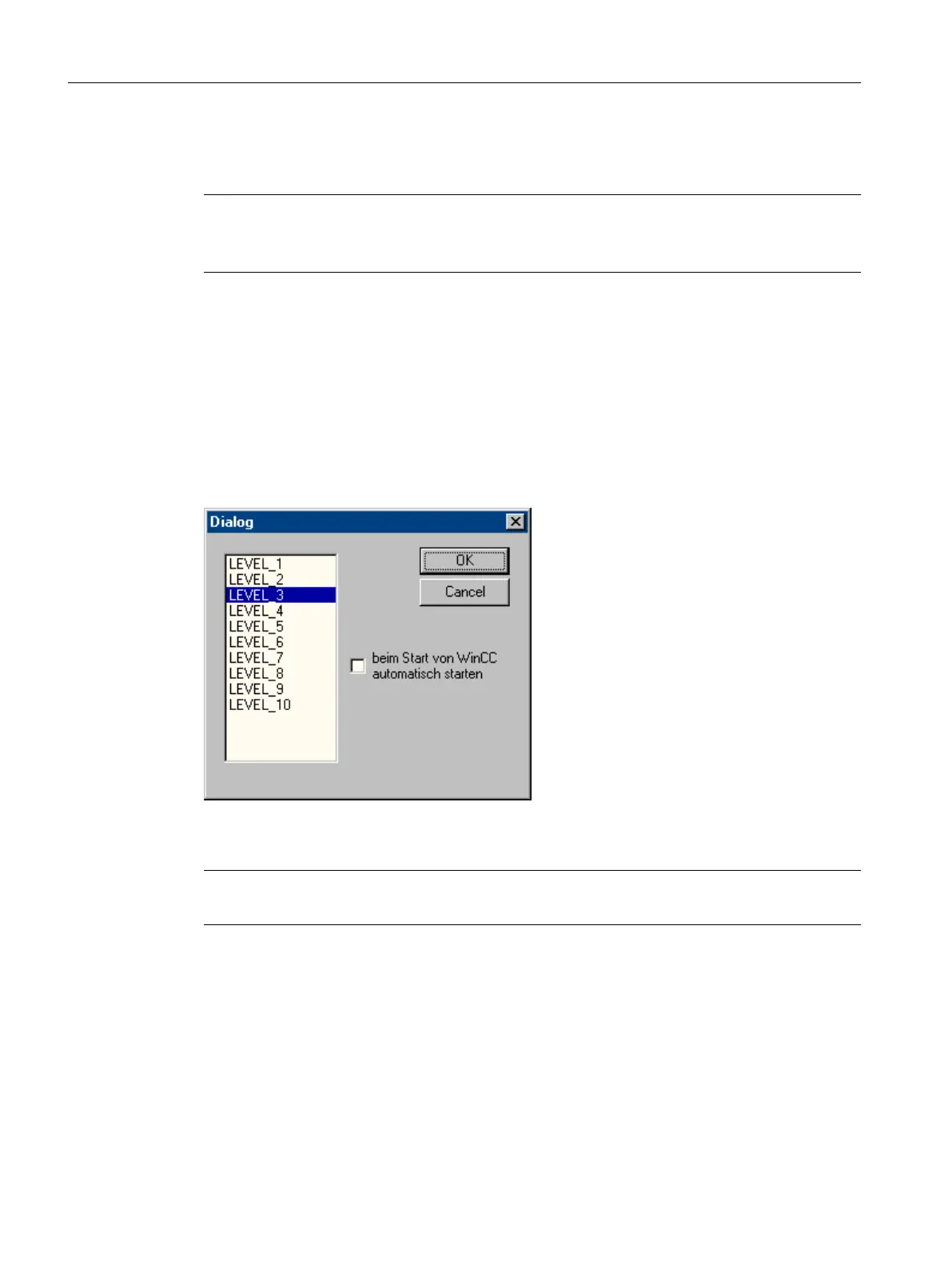Since writing the trace points influences the performance, trace should really be switched off
for normal operation.
Note
End ApDiag
This setting is also retained after ending ApDiag.exe and after restarting the computer.
6.3.3.2 Change
Description
With menu
command "Change", you can recognize whether a trace is switched on and change
the current diagnostics level if required:
The current diagnostics level is marked. Select another level and click on "OK" to change the
level.
Note
If no diagnosis is started, selecting "Change" opens no dialog.
WinCC diagnosis
6.3 ApDiag Menu Commands
WinCC: General information and installation
168 System Manual, 02/2017, A5E40840020-AA