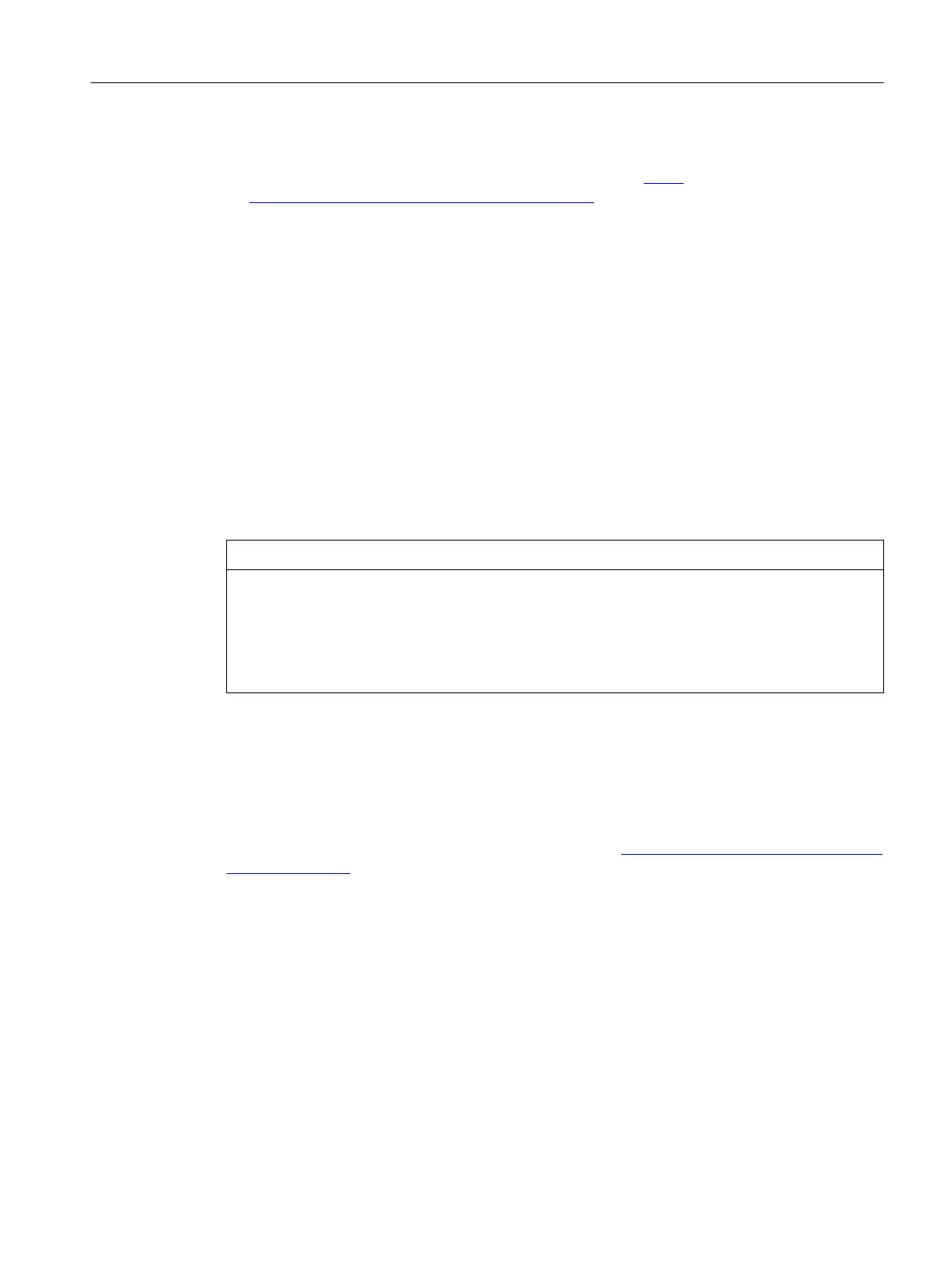If necessary, contact WinCC Support and provide the serial number of your software version:
● http://www.automation.siemens.com/partner/index.asp (http://
www.automation.siemens.com/partner/index.asp)
You can find the serial number on the "Certificate of License" (CoL).
Working with the "License Key USB Hardlock"
Please note the following:
● Do not edit data on the "License Key USB Hardlock".
The actions not allowed include:
–
Rename data
– Delete data
– Copy data to the "License Key USB Hardlock"
● Do not format the "License Key USB Hardlock".
● Do not remove the "License Key USB Hardlock" from the PC while WinCC is running.
NOTICE
Do not remove the "License Key USB Hardlock" dongle
If you remove the dongle from the computer, an error message is generated and WinCC
switches to Demo mode.
If you re-connect the dongle to the computer, the error message disappears and Demo mode
is disabled. WinCC works once again in licensed mode.
See also
Overview of the licensing (Page 194
)
http://www.automation.siemens.com/partner/index.asp (
http://www.automation.siemens.com/
partner/index.asp)
WinCC Installation Notes
1.5 Activating and testing ASIA licenses
WinCC: General information and installation
System Manual, 02/2017, A5E40840020-AA 15