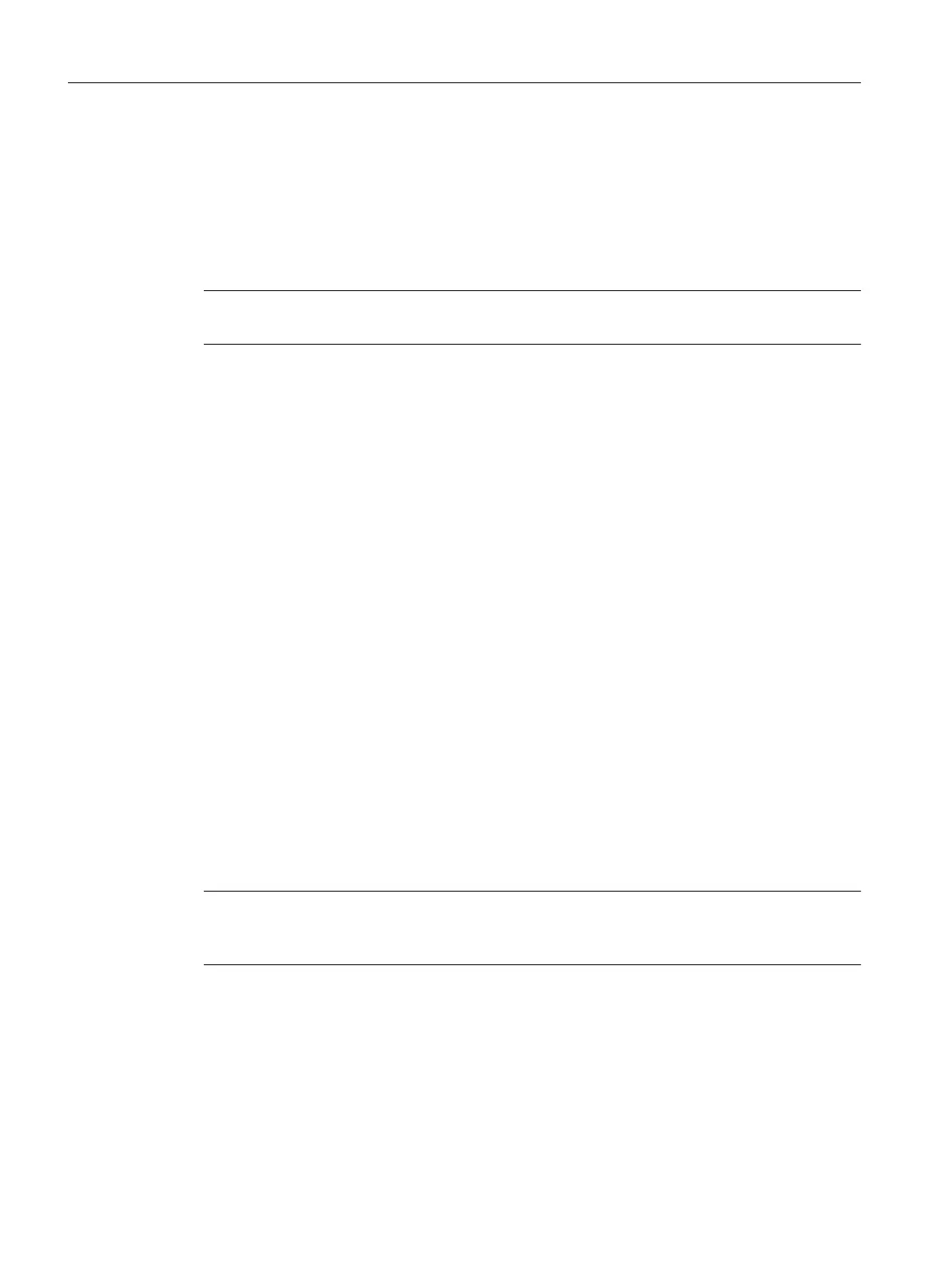● Upgraded WinCC Client1 is connected to Server2.
● Upgraded WinCC Client2 is connected to its preferred server Server2.
Procedure, Phase 3
For a detailed description of the procedure, please click one of the following working steps.
Note
Please note that you must work alternately on Server1 and Server2.
17. Server1: Deactivate and exit WinCC
1. Deactivate WinCC Runtime on the master server Server1.
2.
Exit WinCC on the server.
Create a backup of Server2 and save the WinCC data before you upgrade the server.
18. Server1: Reboot the computer
Close Windows and restart Server1.
19. Server1: Install new WinCC version
A server with the new WinCC version runs only under the system conditions described in the
"Installation Notes" of the WinCC Information System. First, save the WinCC data on the server
if necessary.
Install the new WinCC version with all necessary options or perform an update. Information
on installation is available in the WinCC Information System under "Installation Notes".
20. Server1: Migrate project
Migrate the WinCC data of the server. Modify the project for the new WinCC version after the
migration. Observe the corresponding notes in the chapter "Additional steps".
Note
Following migration
of a server, the respective packages must be regenerated on this server.
The package must have the same name as the original package.
21. Server1: Activate
1. Activate WinCC Runtime.
Migration
5.9 Upgrading a Redundant System in Normal Operation
WinCC: General information and installation
158 System Manual, 02/2017, A5E40840020-AA