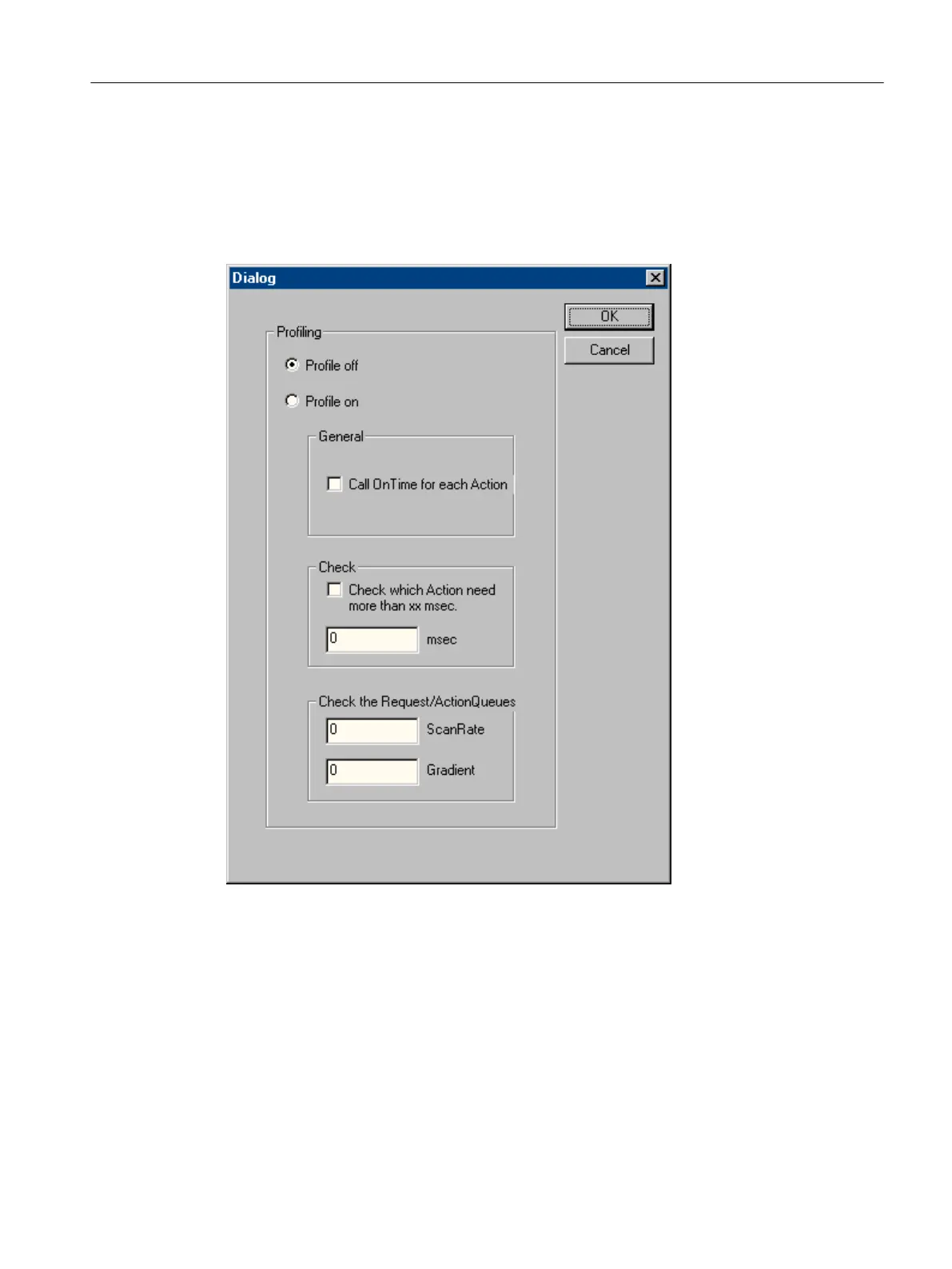Decreasing the Load
Since performance
measurements themselves will cause extra load and any settings made in
this context are retained after restarting WinCC or the computer, a superordinate switch has
been integrated, which allows a quick overview to prevent any diagnostics measurements from
remaining switched on.
Profile off
This option is superordinate and can be used to switch measurements off.
Profile on
This option is superordinate and can be used to switch measurements on. It is absolutely
necessary to switch the switch and the desired information on to activate a measurement.
WinCC diagnosis
6.3 ApDiag Menu Commands
WinCC: General information and installation
System Manual, 02/2017, A5E40840020-AA 173