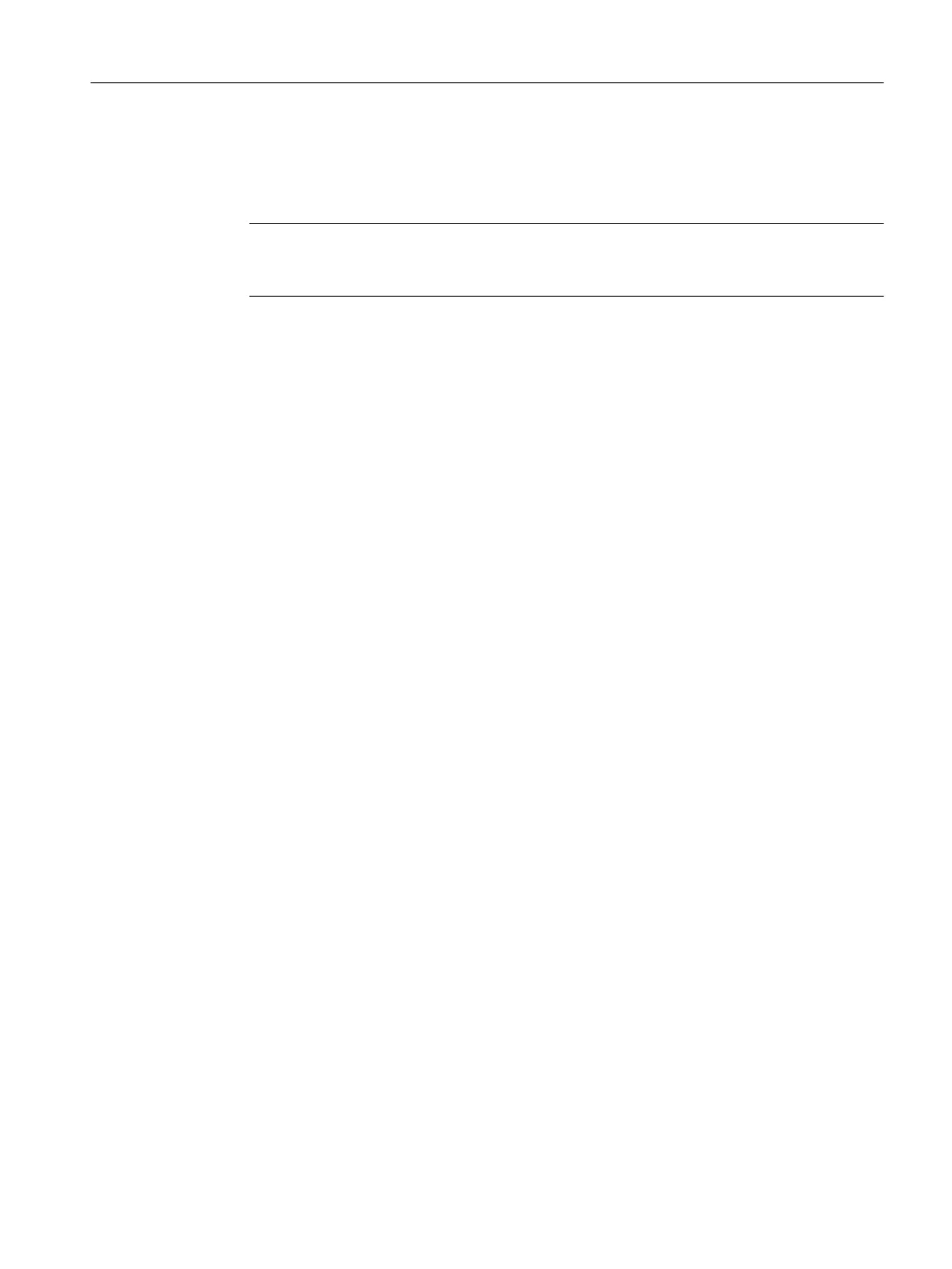3. Start central installation by calling automatic installation:
– <Path for the installation data>\setup.exe /silent
You may receive a message when the central installation was completed successfully.
Note
If
an
error or inconsistency occurs during installation, you will receive messages that require
your acknowledgement.
4. Repeat this process for each required computer.
Alternative procedure
If the file "Ra_Auto.ini" is not located in the "C:\Windows" folder, start central installation with
the following call:
● <Path for the installation data>\setup.exe /silent=<storage path>
\Ra_Auto.ini
WinCC Installation Notes
1.7 Installing WinCC
WinCC: General information and installation
System Manual, 02/2017, A5E40840020-AA 45