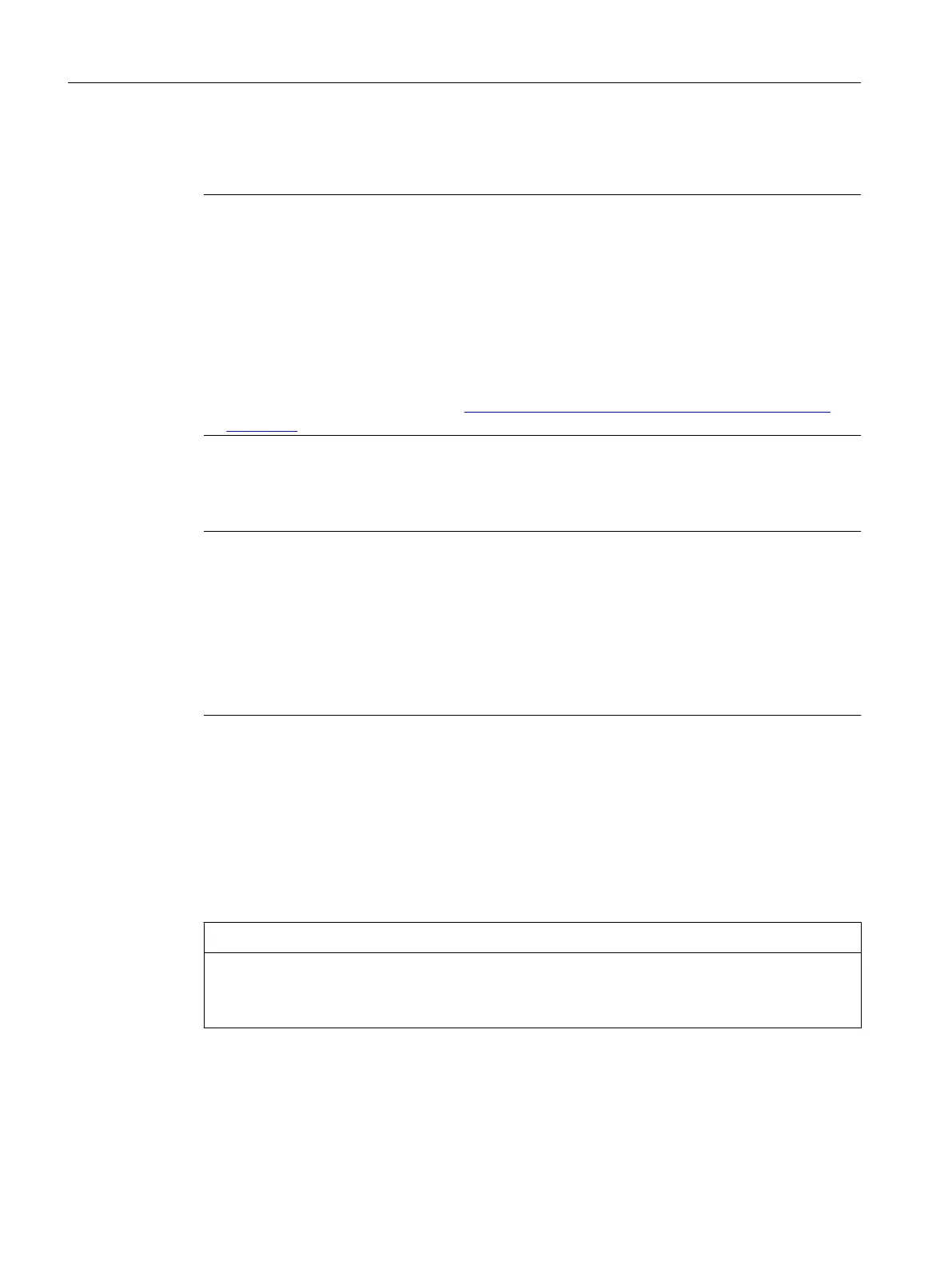However, performance is reduced if the amount of data is increased too much. If it is expected
that the data volume will increase, upgrade the hardware in good time.
Note
Restart PC before installing the update
Restart the PC before commencing installation of the update to WinCC V7.4.
Requirements for the upgrade
If you are upgrading WinCC versions prior to V7.0 SP3, observe the operating system
requirements and hardware requirements.
Additional information on migration of WinCC versions V4 or higher is available under the
following URL (entry ID=44029132):
● Internet: FAQ Migration V4 > V7 (https://support.industry.siemens.com/cs/de/en/view/
44029132)
Upgrade preparation
Note
Backing up a WinCC project
Make a backup copy of your project before upgrading WinCC.
Restart PC before installing the update
Restart the PC before commencing installation of the update to WinCC V7.4.
Additional steps and adjusting settings
Also read the notes in the WinCC Information System under "Migration".
Check the special characters
Before performing an upgrade installation of WinCC, check the existing projects with regard
to special characters used in the archive names, archive tag names, trend names, trend
window names, column names and table window names. You will find a table with the permitted
special characters in the section "Working with WinCC > Working with Projects > References".
It is possible that you must use Tag Logging in WinCC V6.2 SP3 or V7.0 to remove certain
special characters from the names.
NOTICE
Transferring archives with impermissible special characters
When transferring archives, if they contain impermissible special characters, the Runtime
archive may be lost.
Modified standard functions (ANSI-C)
If modified standard functions (ANSI-C) are used, make backup copies of the functions prior
to the upgrade installation.
WinCC Installation Notes
1.9 Upgrading WinCC
WinCC: General information and installation
50 System Manual, 02/2017, A5E40840020-AA