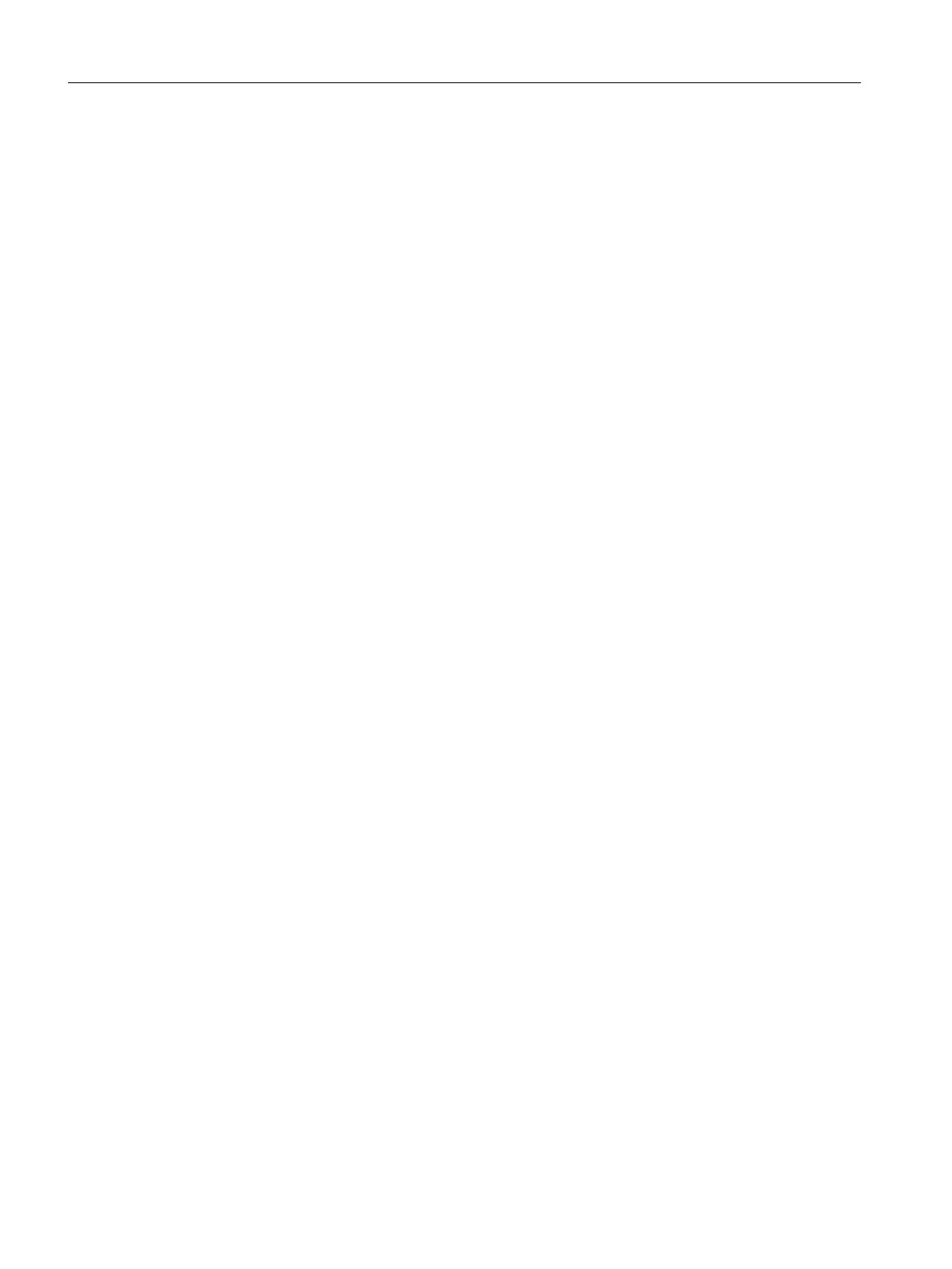Prevent damaged files during power outages
If a
power failure occurs while using Windows systems when the WinCC system is active, files
can be corrupted or lost. Operation using the NTFS file system offers more security.
Secure continuous operation can only be guaranteed when an uninterruptible power system
(UPS) is used.
Uninterruptible power system for client-server systems
If the server in a client-server system should be buffered by an UPS system, it must be capable
of bridging a power failure for up to 30 minutes. This value depends on the configuration and
number of computers, especially in a multi-user system. A great deal of time is required for
the configuration.
WinCC Release Notes
2.2 Notes on operation
WinCC: General information and installation
68 System Manual, 02/2017, A5E40840020-AA