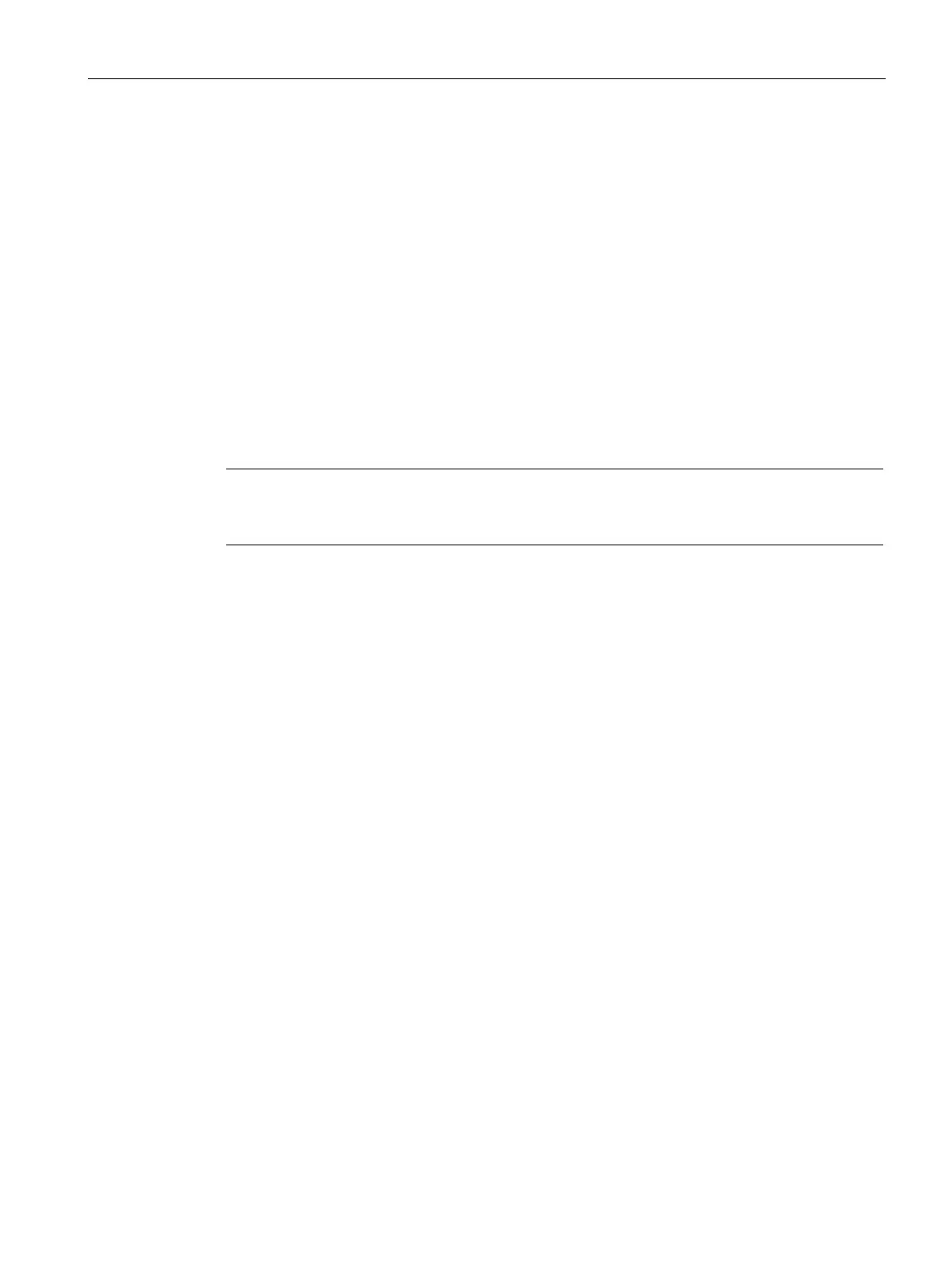Expanding and assigning parameters to the device
6.1 Opening and closing the backplane cover
SIMATIC IPC PX-39A PRO
Operating Instructions, 11/2022, A5E51699950-AA
69
Opening the backplane cover
Damaging the seal when opening
If the device has not been opened for a long time, the backplane cover or terminal
compartment cover may stick to the seal of the enclosure. Opening the device with
excessive force or with tools will destroy the seal.
Spray and water jets as well as penetrating substances can then damage the device.
Open the terminal compartment cover gently, without too much pressure.
