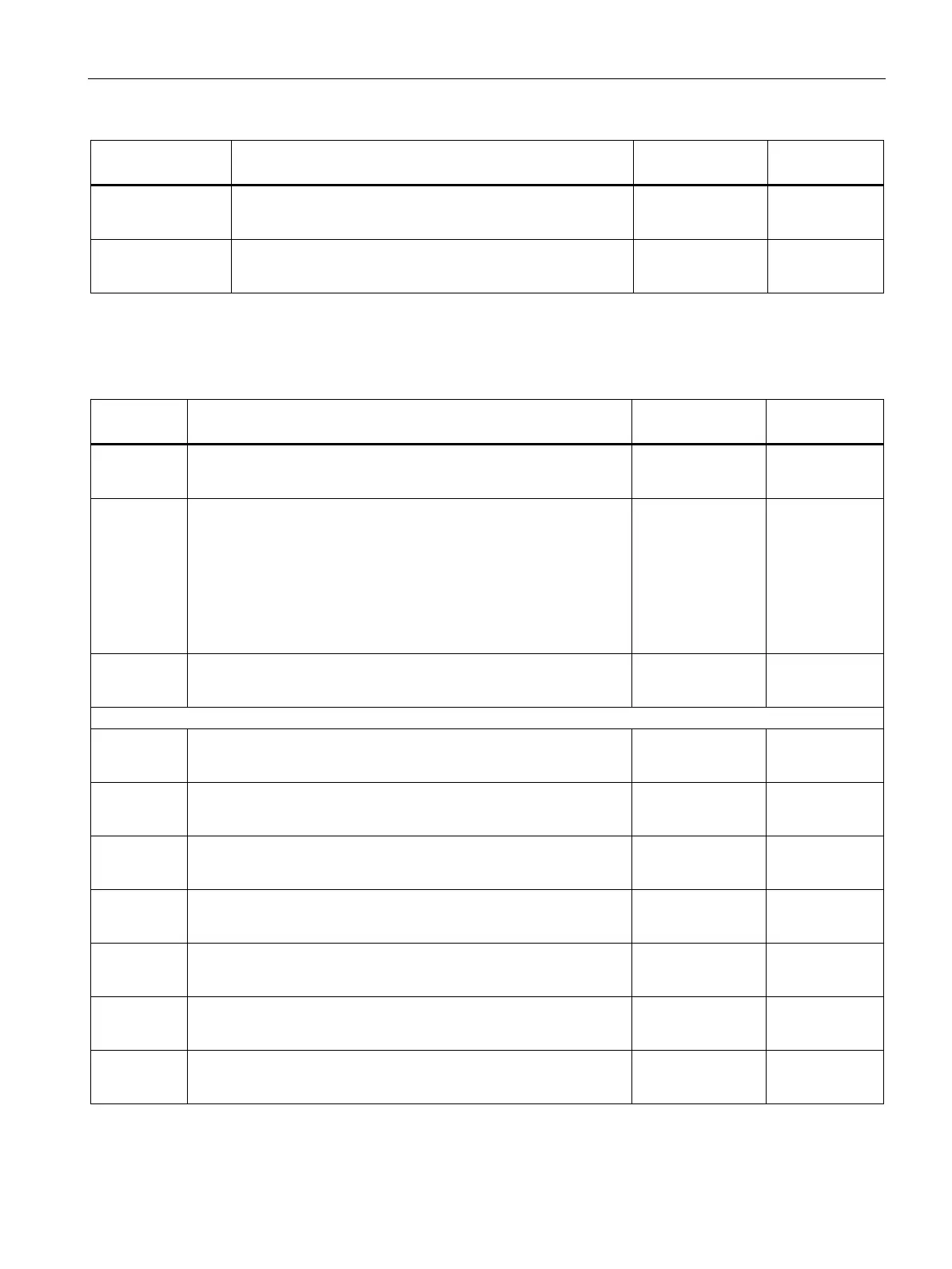BIOS description
11.3 Advanced menu
SIMATIC IPC RW-543A
Operating Instructions, 03/2023, A5E52332059-AA
103
System parameters Function description Configuration
Default setting
• Serial Port
Enable or disable the serial port (COM) 5.
• [Enabled]
• [Disabled]
• Serial Port
Enable or disable the serial port (COM) 6.
• [Enabled]
• [Disabled]
USB Configuration
In the USB Configuration page, you can change the USB related features.
System
Function description Configuration
Default setting
Per-Port
Enable or disable the USB ports individually.
• [Select Per-Pin]
• [Disabled]
Support
Enable or disable the Legacy USB Support.
• [Enabled]: Enables the support for USB devices on legacy
operating systems (OS).
• [Disabled]: The USB devices can be used only for EFI applications.
• [Auto]: The system detects the presence of USB devices at
startup. If detected, the USB controller legacy mode is enabled. If
no USB device is detected, the legacy USB support is disabled.
• [Enabled]
• [Disabled]
• [Auto]
off
Enable or disable the XHCI Hand-off.
• [Enabled]
• [Disabled]
The following options show only when "USB Port Per-Port Control = [Select Per-Pin]".
Enable or disable the USB X60.
• [Enabled]
• [Disabled]
Enable or disable the USB X61.
• [Enabled]
• [Disabled]
[Enabled]
Enable or disable the USB X62.
• [Enabled]
• [Disabled]
Enable or disable the USB X63.
• [Enabled]
• [Disabled]
[Enabled]
Enable or disable the USB X64.
• [Enabled]
• [Disabled]
Enable or disable the USB X65.
• [Enabled]
• [Disabled]
USB2_1
Enable or disable the Internal USB2_1.
• [Enabled]
• [Disabled]
