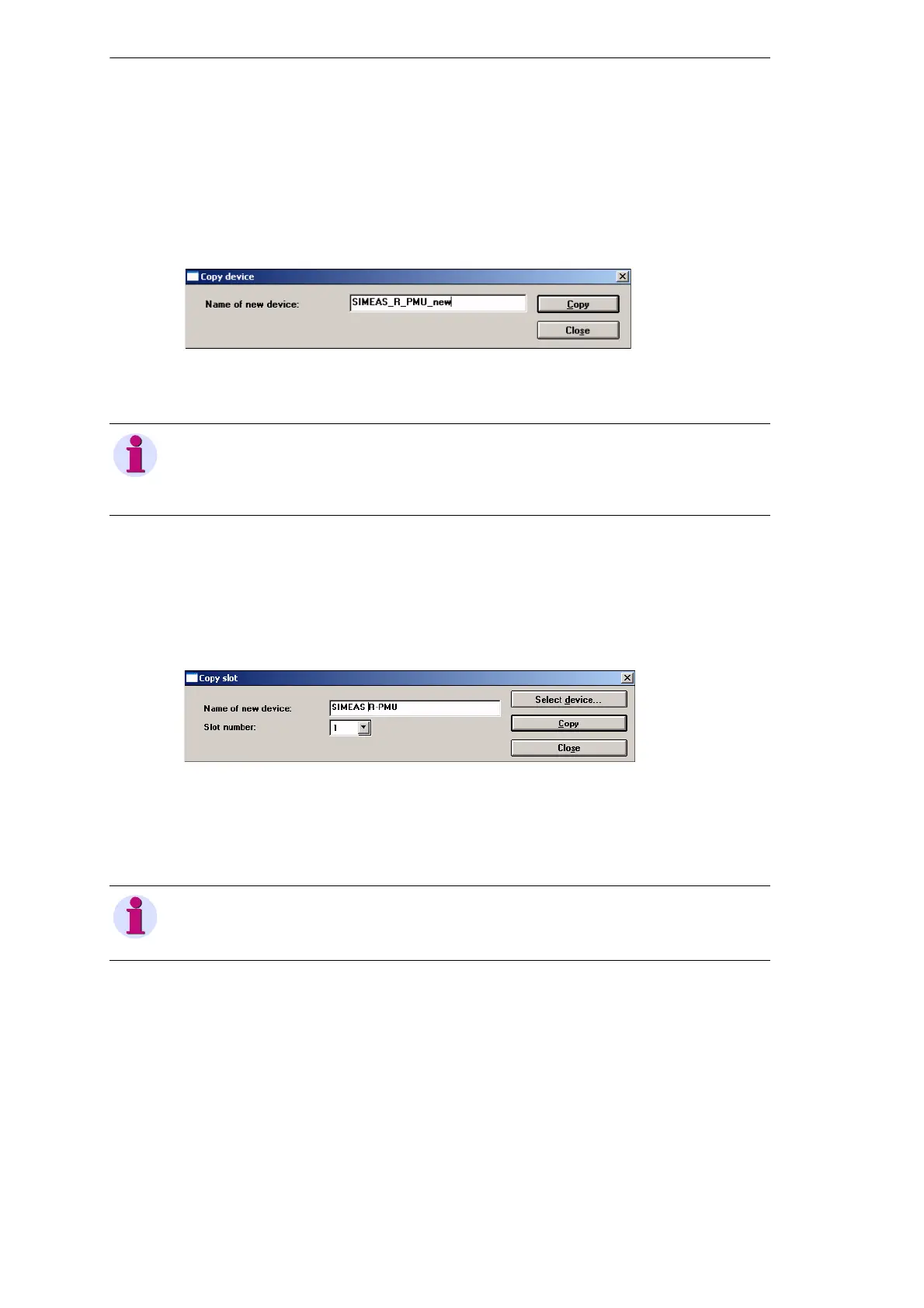12
12.1 General
134 Digital Fault Recorder, SIMEAS R-PMU, Manual
E50417-H1076-C360-A5, Release 10.2012
Copy SIMEAS R-PMU
If you want to copy a SIMEAS R-PMU including the parameters:
Open the device to be copied.
Select the menu item Edit → Copy → Device.
Enter the name of the new device in the Copy device dialog box.
Figure 12-3 Copy device dialog
Click Copy. A message appears when the copying process is complete.
Copy slot
If you want to copy the slot parameters from one SIMEAS R-PMU to another:
Open the device (see Figure 12-2) from which you want to copy the slot.
Select the menu item Edit → Copy → Slot → Slot number.
Enter the name of the target device in the Copy slot dialog box. The parameters of the
selected slot are copied to this device.
Figure 12-4 Copy slot dialog
Enter the name of the target device and the slot number to which the parameters of the
selected slot are to be copied.
Click Copy. A message appears when the copying process is complete.
Note
All settings from the Parameterize PC module are transferred during copying. If necessary, the
communication parameters for the new device must be adjusted (e. g., IP addresses, serial
interface, modem connection etc.).
Note
If the slot of the target device has already been parameterized, these parameters will be over-
written without warning!
