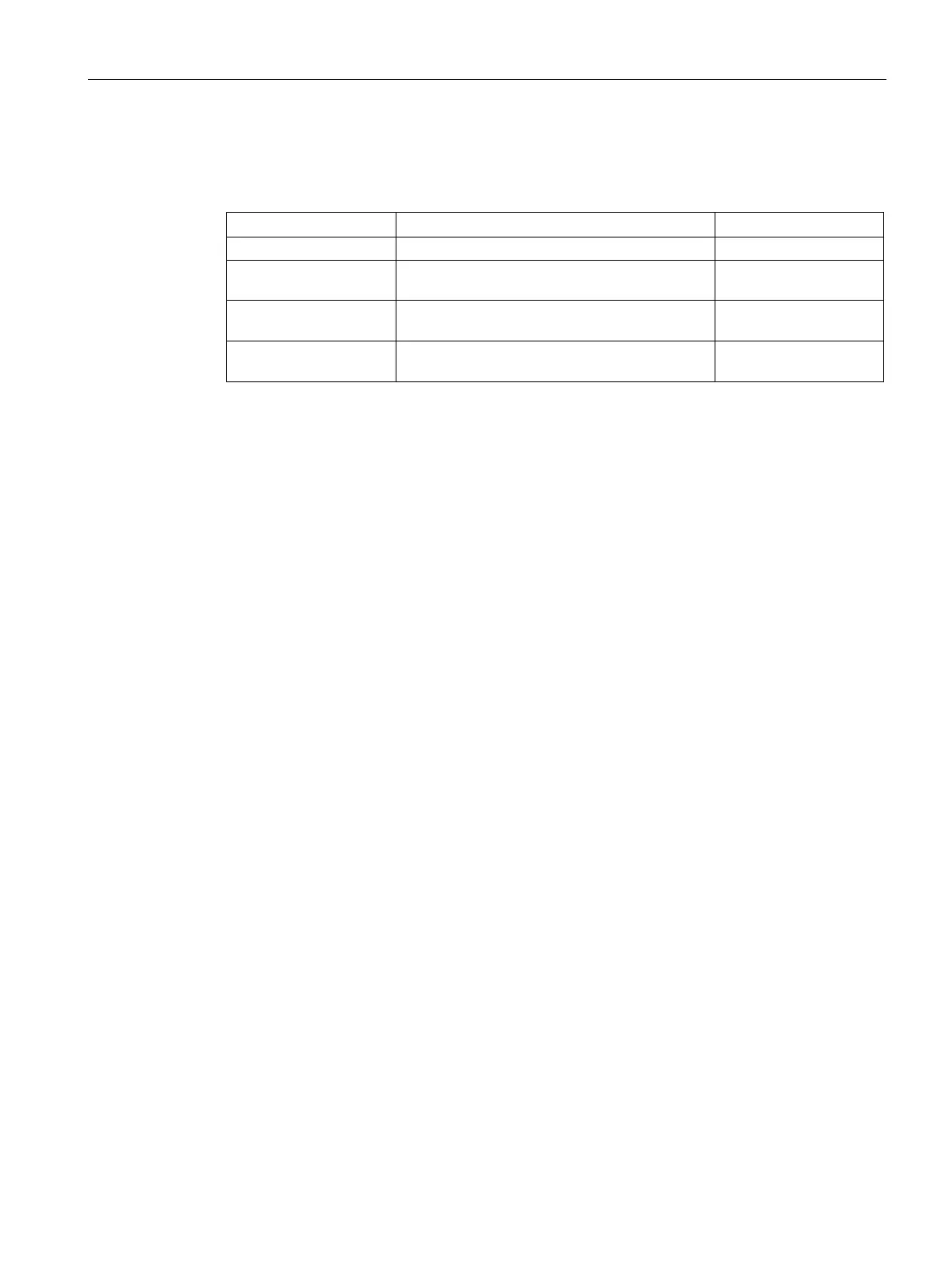Introduction
1.6 Driver generator
SIMOCODE pro PCS 7 Library V9.0
Programming and Operating Manual, 06/2017, A5E40899442002A/RS-AA/001
19
Requirements for generating the module drivers
The following SIMOCODE pro modules are permitted for the PCS 7 Library V9.0:
SIMOCODE pro C (PROFIBUS DP)
3UF7010-1A*00-0 SIMOCODE pro V
basic unit 1 and 2 (PROFIBUS DP)
yes
3UF7011-1A*00-0 SIMOCODE pro V PN
basic unit 1, 2 and 3 (PROFINET)
yes
3UF7020-1A*01-0 SIMOCODE pro S
yes
The desired template is inserted into the CFC from the SIMOCODE library.
Assign the input address of the SIMOCODE pro device to the textual interconnection "Input
WORD address of SIMOCODE pro Module (IW x)" for linking the parameters PZDIn01
(SIMOCODE blocks) / PZDIn1(FbSwtMMS) with the logical address of the starter.
Reproduce the above steps for the other SIMOCODE pro function blocks at the CFC chart, if
you are planning to use any or all of the additional blocks (MMStat, MMMeas and/or MMLog)
shipped with this library.
PZDOut1(FbSwtMMS) also has to be connected to Output address (or), Input address and
Output address should be maintained same while configuring.
The CFC chart is compiled using the "Generate module driver" function.