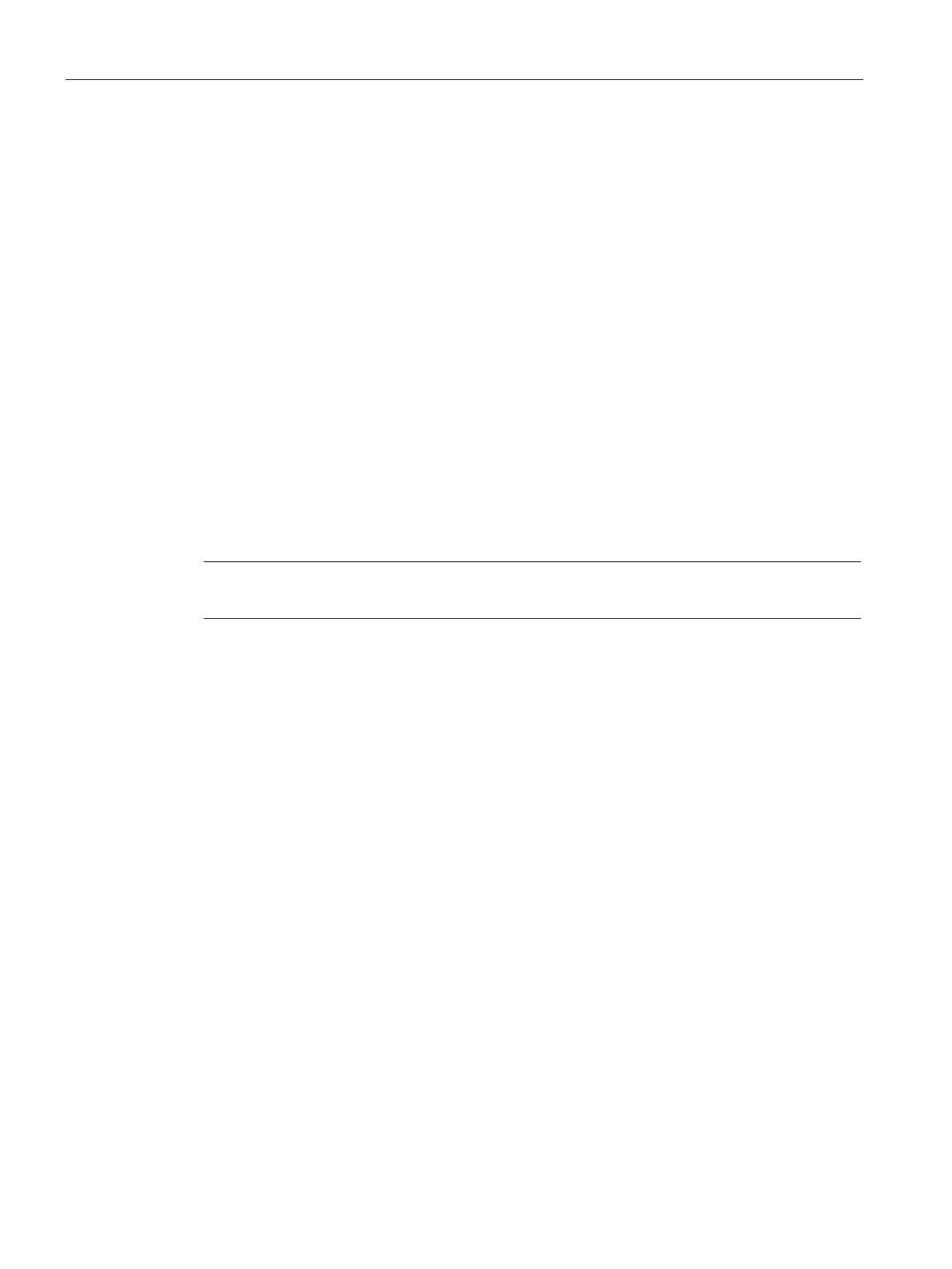Description of the blocks
4.1 Functions for all blocks
SIMOCODE pro PCS 7 Library V9.0
92 Programming and Operating Manual, 06/2017, A5E40899442002A/RS-AA/001
The Feature2 bit affects the following control inputs for local mode in the form of a pulse
(pushbutton operation) or a static signal (switching mode):
● Starting and stopping a motor
● Opening and closing a valve
: Button mode: Each local command is assigned to a control input. This has a latching
reaction and is 1-active.
Example with a motor MotRevL:
In this case, use the interconnectable input parameters.
FwdLocal= 1 for the command "Start forward"
RevLocal= 1 for the command "Start backward"
StopLocal= 1 for the stop command
: Switching mode: Two static local commands are assigned to a control input.
Example with a motor MotRevL:
In this case, use the interconnectable input parameters.
FwdLocal= 1 for the command "Start forward"
RevLocal= 1 for the command "Start backwards"
FwdLocal = 0 and RevLocal = 0 for the stop command
control input is irrelevant in this case.
Evaluation of the signal status of the interlock signals
Number of the Feature2 bit: 5
You can use the Feature2.bit to specify if the signal status of the interlock inputs is to be
checked for the values 16#00 or 16#28.
The signal status of the inputs itself remains unchanged here.
The default setting is 0.
: The signal status is determined, an input with ST = 16#00 or 16#28 is forwarded with
value = 0.
: No evaluation of the signal status for 16#00 or 16#28.
