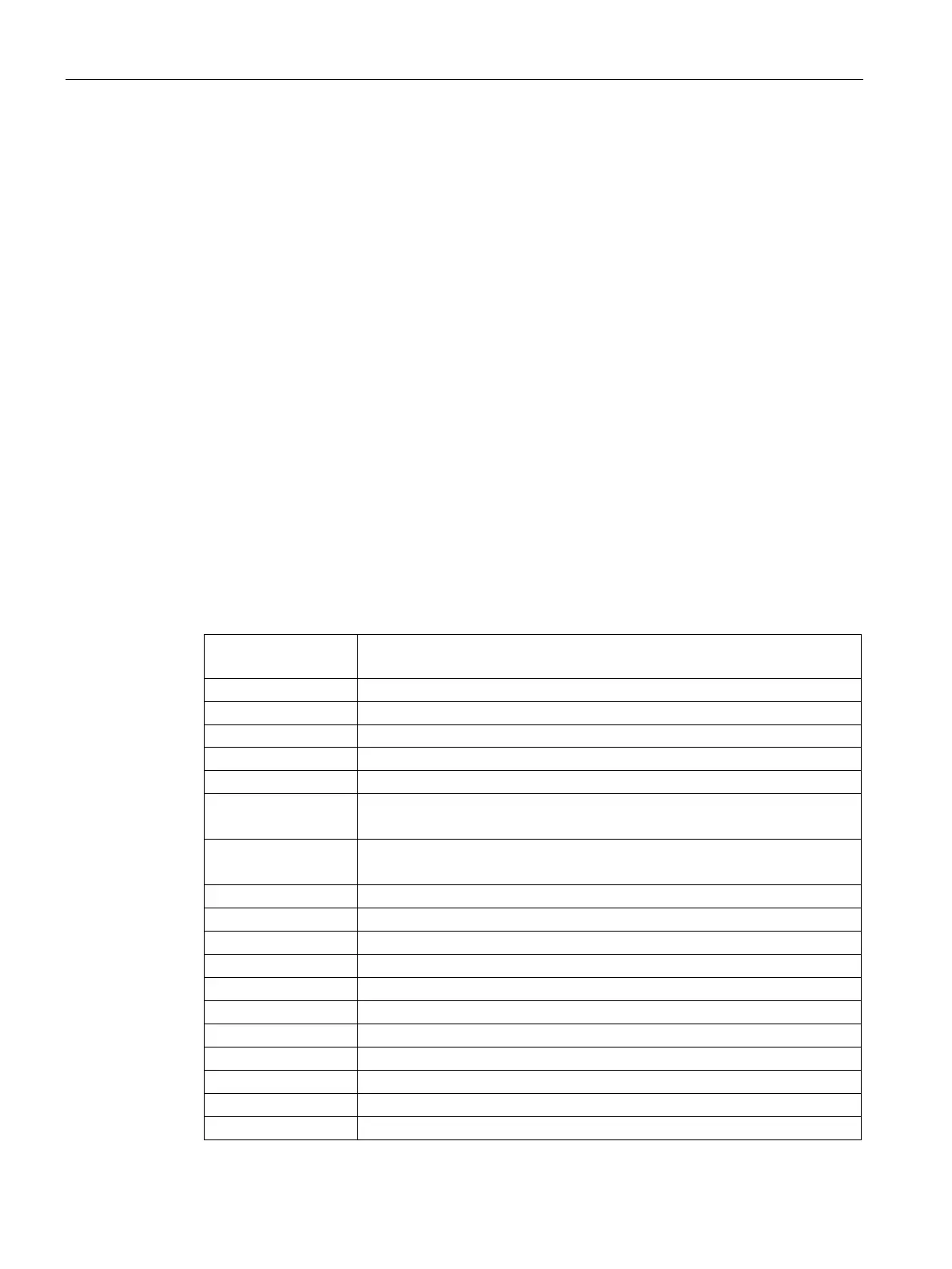Description of the blocks
4.6 Block for timestamping MMLog
SIMOCODE pro PCS 7 Library V9.0
192 Programming and Operating Manual, 06/2017, A5E40899442002A/RS-AA/001
The "Generate Module Driver" function automatically inserts the MMLog block into the
following organization blocks within the run sequence:
● OB40 (process alarm)
● OB100 (warm restart)
The
DAddr input is parameterized via the information from the HW Config.
In OB100, the identifier for "Start up" is entered in output OMODE (OMODE = 16#xx01xxxx).
The alarm messages are suppressed in the OB100 for the
RunUpCyc no. of times.
Acknowledge the errors
GrpErr, RackF_Act, ModF_Act, Rack1Err, and Rack2Err.
The status information is communicated to WinCC for display in the faceplates.
Table 4- 91 Status information – MMLog
1 BatchEn
5 0 = Default read logbook
6 0 = On mode
