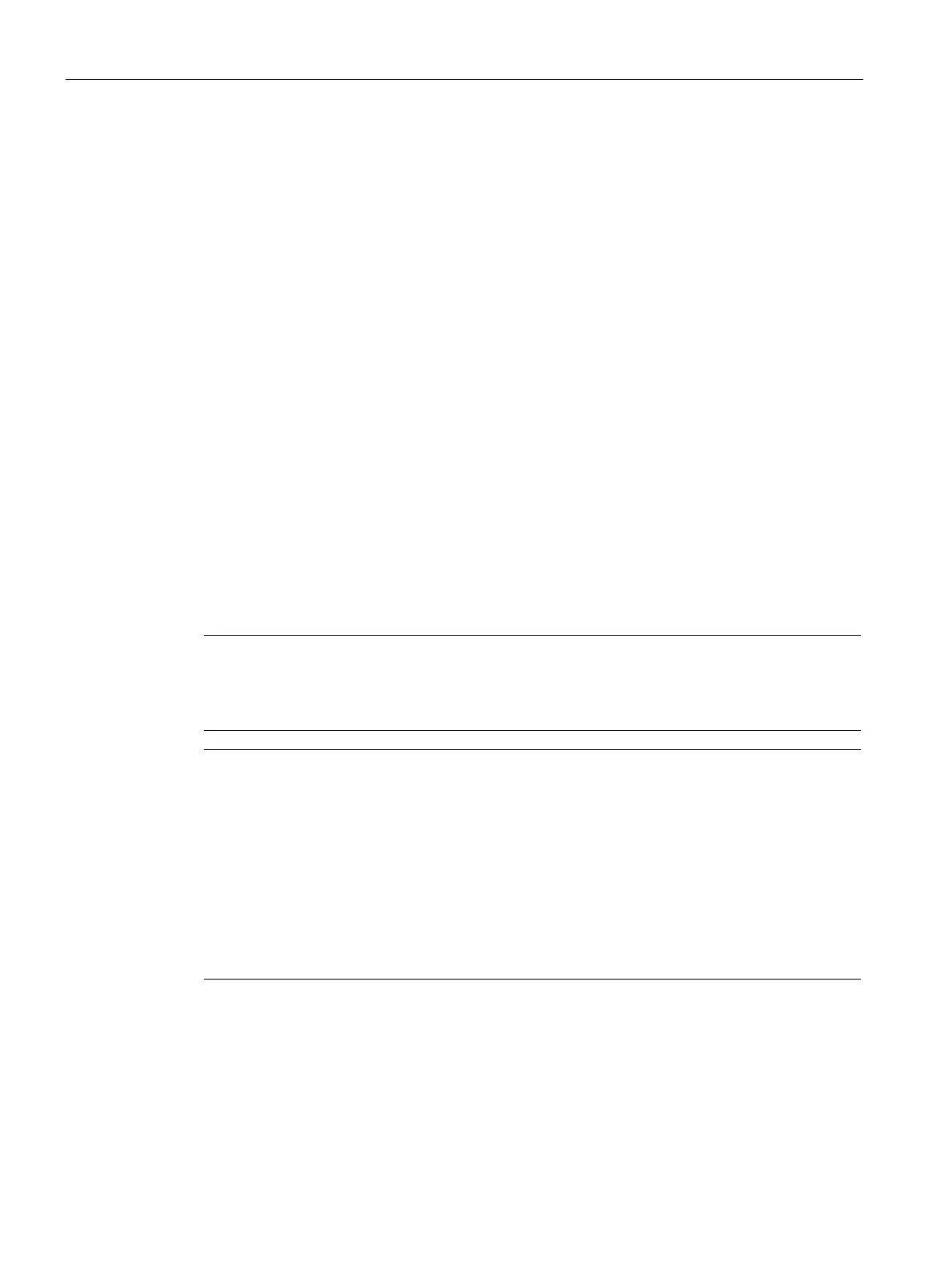Description of the blocks
4.1 Functions for all blocks
SIMOCODE pro PCS 7 Library V9.0
80 Programming and Operating Manual, 06/2017, A5E40899442002A/RS-AA/001
Configurable response using the Feature I/O
4.1.10.1
The alarm messages are suppressed in the OB100 for the RunUpCyc number of times. During
warm restart, the
RdyToReset will be reset to zero.
When in the "Out of service mode", the block will continue to be in the same mode after a
warm restart.
Number of the Feature bit: 0
Set startup characteristics
Feature bit purpose
Set the startup characteristics of the function blocks, for example, for:
● MMRevDhl
● MMOprtn
The default setting is 0.
Note
The message classes Alarm, Warning and Tolerance are not valid for user
-configured
message classes. Take into consideration the validity of terms for user
-configured message
-Stop-Run' transition of the CPU,the internally pending messages, non-stuck-
through messages with time stamps and auxiliary values beginning with
RunUpCycle
occur for
blocks with the startup characteristic
Feature bit = 0 and after the expiration of the
RunUpCycle
counter in the following cases:
Alarm, warning or tolerance messages from the operating points (motor, valve, dosing,
controller and analog monitoring blocks)
Feedback errors (motor and valve blocks)
This causes an outgoing message when initializing Alarm_
8P in OB100 and an incoming
message after expiration of the RunUpCycle
counter on the cyclic interrupt level.
