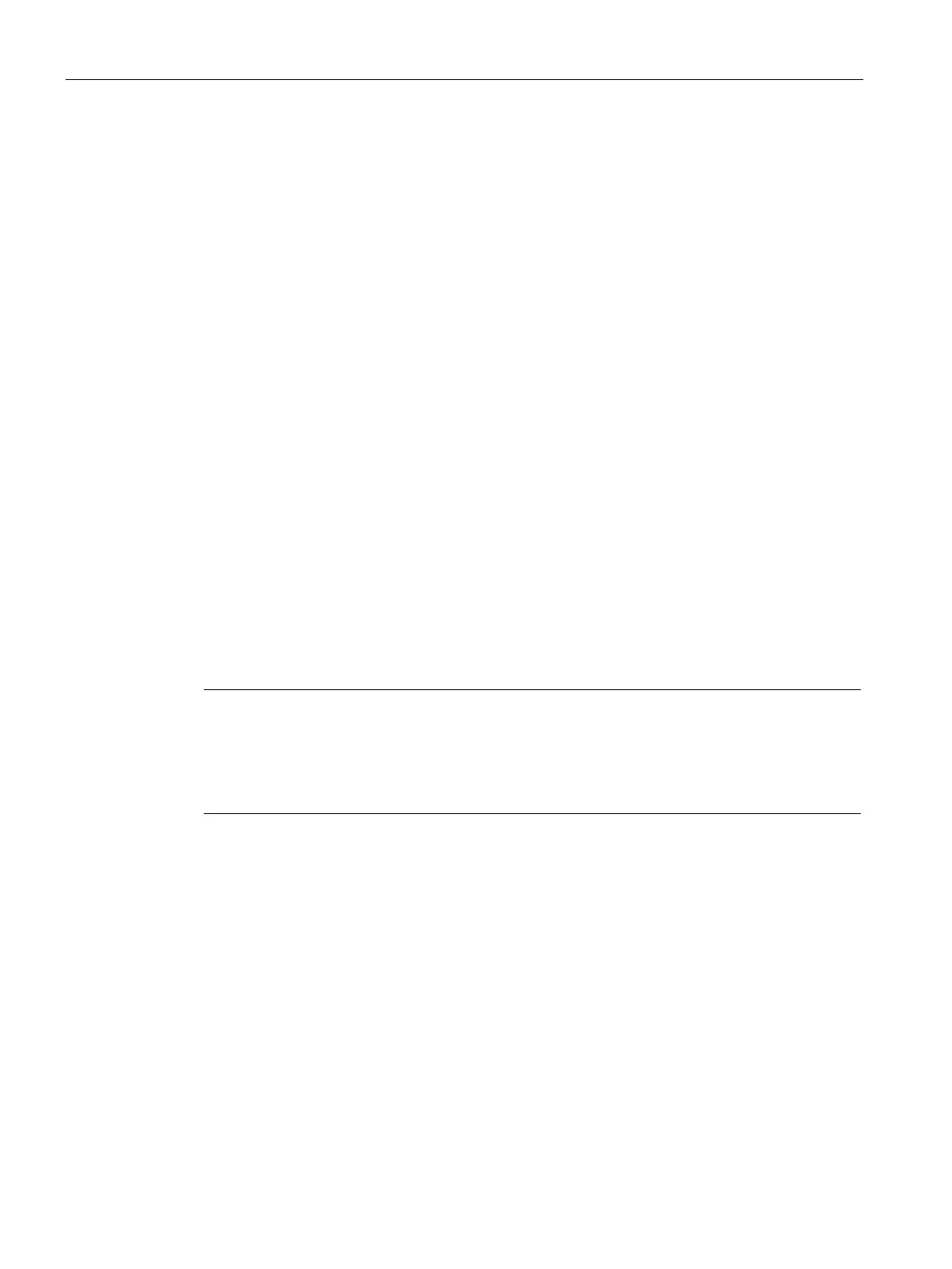Description of the blocks
4.1 Functions for all blocks
SIMOCODE pro PCS 7 Library V9.0
88 Programming and Operating Manual, 06/2017, A5E40899442002A/RS-AA/001
Suppression of all messages
Number of the Feature bit: 25
To determine whether all messages of the block are to be suppressed.
Messages are not suppressed.
Messages are suppressed.
Interlock display with LocalSetting 2 or 4
Number of the Feature bit: 27
To specify the display of interlocks with LocalSetting 2 or 4 at the faceplate and at the
faceplate output
LockAct .
The default setting is 0.
LocalSetting 2 and 4 crossed out locks are displayed in the standard view. LockAct is
not set with interlock.
LocalSetting 2 and 4 locks are displayed in the standard view according to the
interlock.
LockAct is set according to interlock. This setting is used for hardware interlock.
Note
A decreasing motor protection (
Trip.Value=0) is displayed at the output parameter LockAct,
Feature bit setting.
This feature bit is also applicable for the LocalSetting 5 in VlvS where LocalSetting 4 is not
available.
Define reset as a function of the mode
Number of the Feature Bit: 30
Define reset as a function of the mode
Feature bit purpose
When the "Protection" interlock, feedback error ("Status error", "Control error") or "Motor
protection" signal is present again, this
Feature bit is used to specify if a reset can be made
